Reloading a computer is a chore. This is what many small partners know, especially after installing the system, and even reinstalling the software, and even restoring some personal settings. Many people chose the Ghost system, but there are also many problems with the Ghost system. The online packaged system can't guarantee the absence of Trojans and rogue software. The Ghost that it backs up is not updated in real time, and it is inevitable that it will be missed. In fact, the system's own backup and restore function is good enough, real-time backup, recovery at any time, the operation is extremely simple.

The benefits and disadvantages of Ghost
Ghost is a very convenient backup system, but Ghost is not a panacea. In general, Ghost will copy data in the same way as the compression software when backing up the system and making GHO images. When the image file is restored, all the fragments are automatically combined. The fact that the files are stored on disk is so tight that the biggest problem is that fragments are more likely to be generated on the recovered system—this is one of the fundamental reasons that Xiao Bian has not been keen on Ghost for so many years.
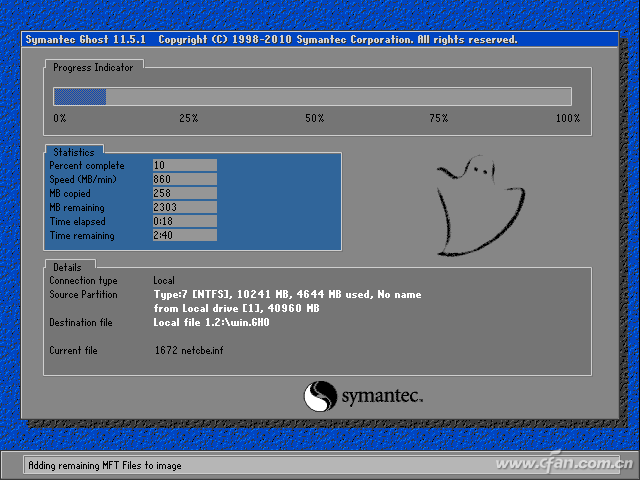
Win10 real-time backup method
First of all, to prepare a U disk or mobile hard disk larger than 32GB and connect the computer, Xiao Bian actually backs up his own computer, taking up less than 15GB of space, so insurance, it is best not to be less than 32GB. What is different from Ghost is that system backup is to backup important files instead of full backup. This is different from Ghost.
Well, enter "Backup" in the Start menu and click "Add Drive" on the right side to select the installed removable hard disk or USB flash drive.

When selected, Win10 will automatically start the backup. In the backup options, you can adjust the backup time interval and keep the backup time. In addition, the basic personalized system settings backup function is automatically generated without manual selection.
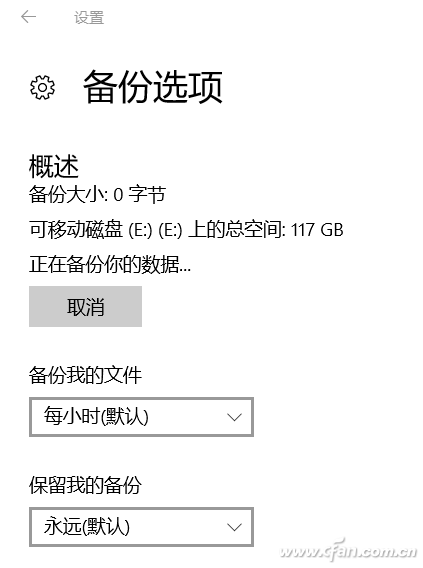
The backup folder is already full by default. If you need to add additional custom save location, you can also set it here.
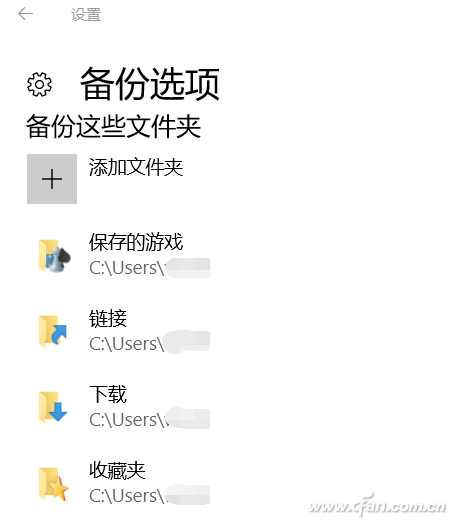
Some do not need to backup, such as temporary folders, you can pull down the scroll bar, in the "Exclude these folders" add a good exclusion.
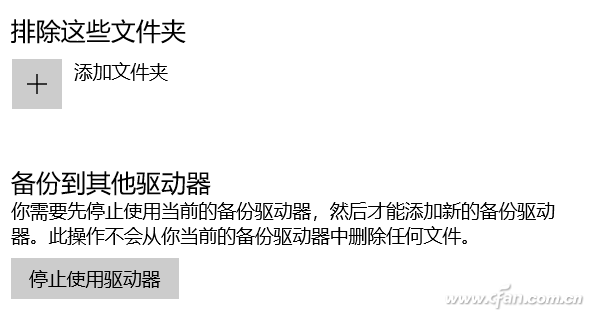
Win7 backup method
Some small partners are still using Win7 backup. Xiaobian also gives backup methods. After reinstalling the system, you can quickly restore the saved files and settings. First, find "Backup and Restore" in Win7's Control Panel.
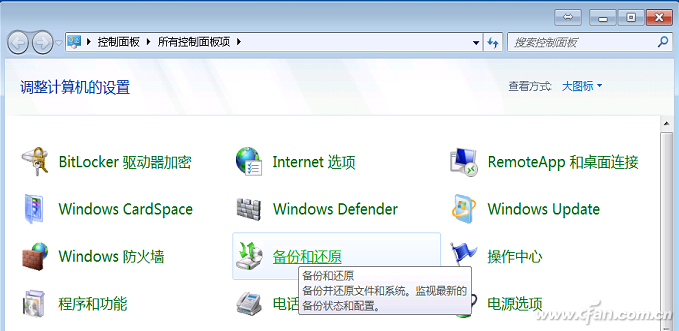
Click "Create System Image" on the left
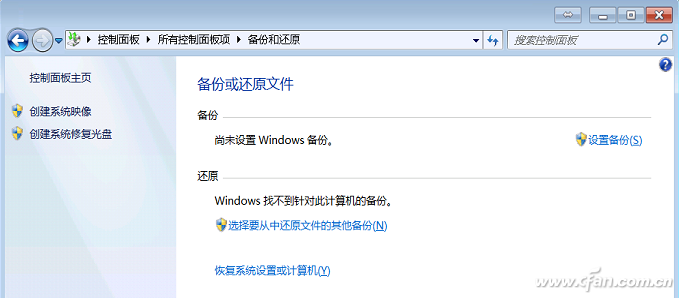
In the pop-up interface, select “backup†on the “On the hard diskâ€, such as your USB flash drive or removable hard disk, and click Next to continue.
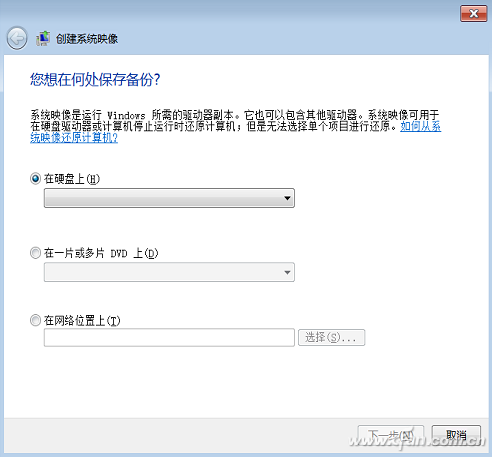
In the wizard confirmation interface, you can check again, the backup location and the backup drive, under normal circumstances are the default system disk, click on the start without error. After the backup is completed, the system will also prompt whether to create a system repair disc. Xiao Bian thinks it is not necessary. It is generally canceled (ie click “Noâ€).
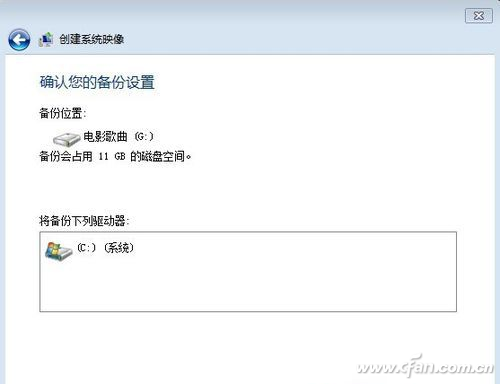
In the future, whether it is an existing system or a newly installed system, you need to restore the backup. In the “Backup and Restore†of the Win7 Control Panel, click “Select another backup from which you want to restore filesâ€.
Solar home energy storage power supply
SHENZHEN CHONDEKUAI TECHNOLOGY CO.LTD , https://www.szsiheyi.com