
In the past, we used a lot of routing has a function, that is, dynamic domain name resolution, there is an option is the peanut shell, so no stranger to the name of the peanut shell. Peanut shell company has launched two brands, sunflower and dandelion, the original single software service provider to use its own technical advantages to enter the hardware, dandelion X5, is an enterprise with intelligent VPN networking routing.
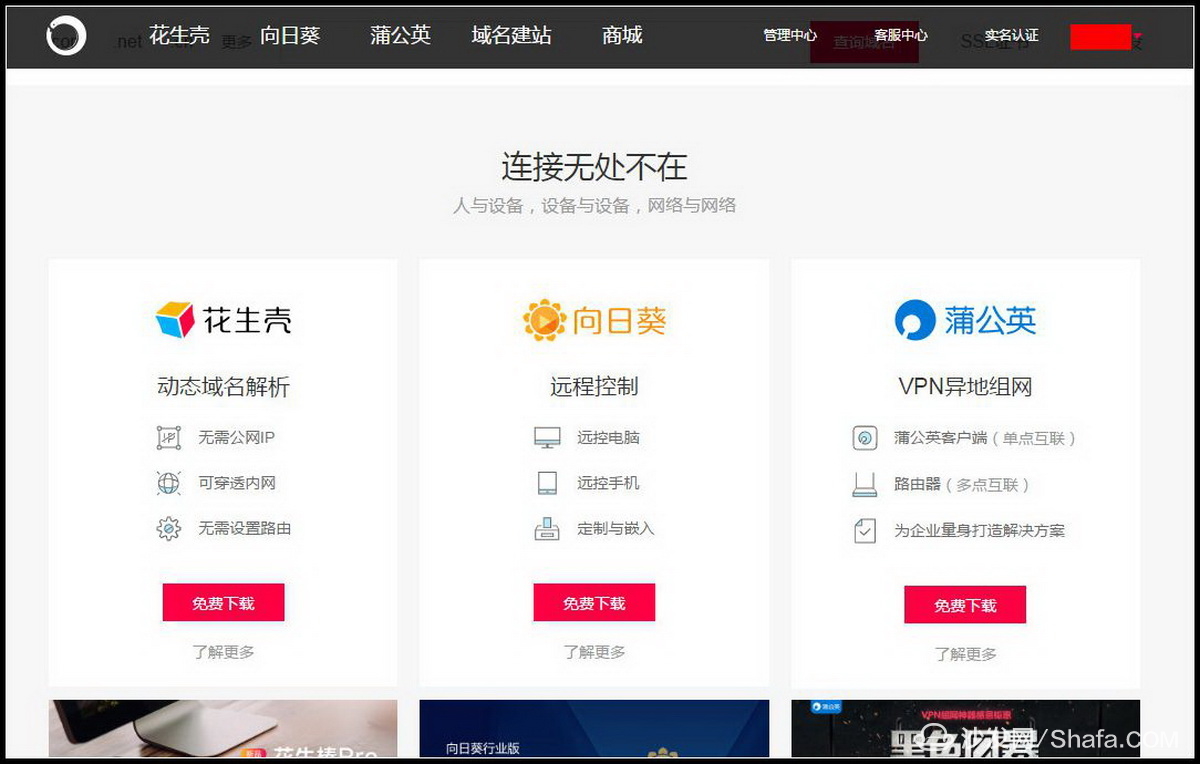
Different from other intelligent routing, his most prominent feature is to support VPN off-site networking, he makes it easier to network office, the past local office network may only be "local", through the VPN network, remote sharing The distance between the members and the interconnections is no longer so far away. As shown below:
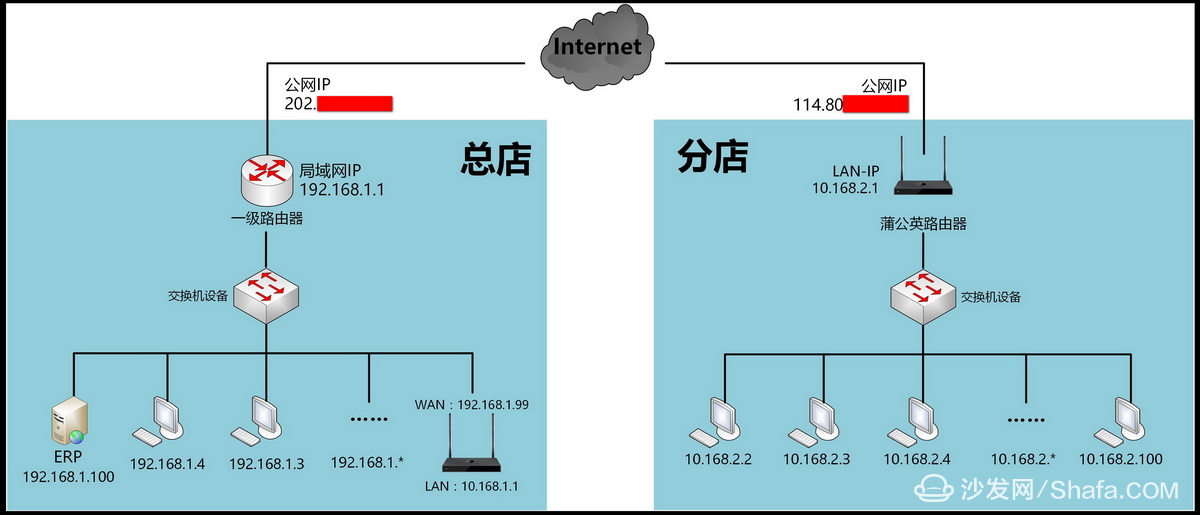
The enterprise intelligent network routing X5 is a dual-gigabit port route, that is, its WAN port and lan port support Gigabit access, and its wireless network 2.4G 300M, 5G up to 867M, is the market known as 1200M router Here are his main parameters:

Let us first look at what the enterprise intelligent networking routing X5 looks like, right out of the box, we can see the true colors of the X5 black router:

The accessories of the Enterprise Intelligent Networking Router X5 include three types. One is the power adapter, and the rated output is 12V 1.5A. The second is the paper information of the manual, warranty card, and certificate, and the third is the four round rubber fixing feet.

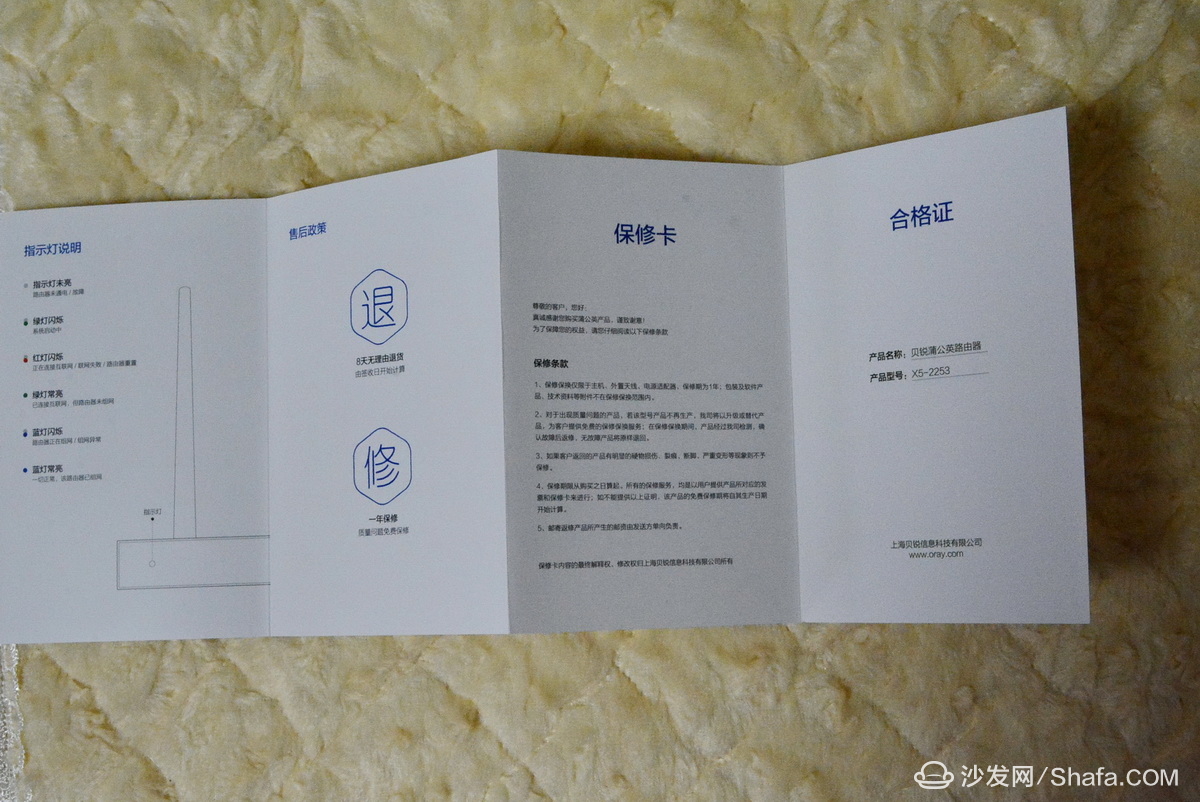

The enterprise intelligent network routing X5 adopts an all-iron shell design, which can effectively block outside interference and ensure the normal operation of the internal core components. The top surface is inlaid with a large LOGO. The front has a working indicator and is printed with the “X5†logo. There are two non-removable antennas in the design, and the entire router has a positive atmosphere.



All interfaces are placed on the backplane, including a reset button, a 3.0 USB interface, four Gigabit Lan ports, a Gigabit Wan port, and a power inlet. The 3.0 USB interface can connect to 3G/4G network cards, and can also access large-capacity mobile storage devices. I connected to a 1T mobile hard disk, and the work is very stable.


The bottom panel of the enterprise intelligent networking route X5 has the nameplate of the product. Through some details we can find this router's work is still quite good, as an enterprise-class router, the quality is good.



The first time you log in to the router, the X5 will automatically detect the Internet access. To manage the route, you must set the login password and the mobile phone verification code. This is very different from the general route. I feel that this link is a bit small and complicated. It is recommended that manufacturers change it. Cancel the verification of the mobile phone, and verify the mobile phone when the user needs networking.
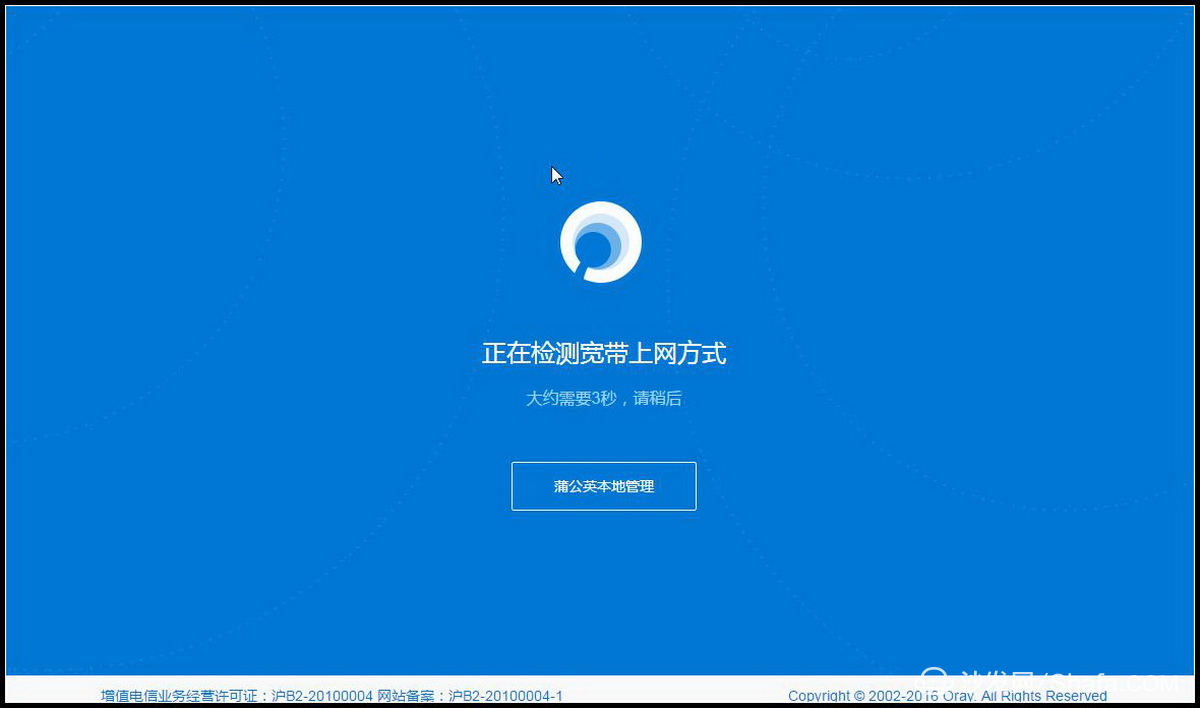
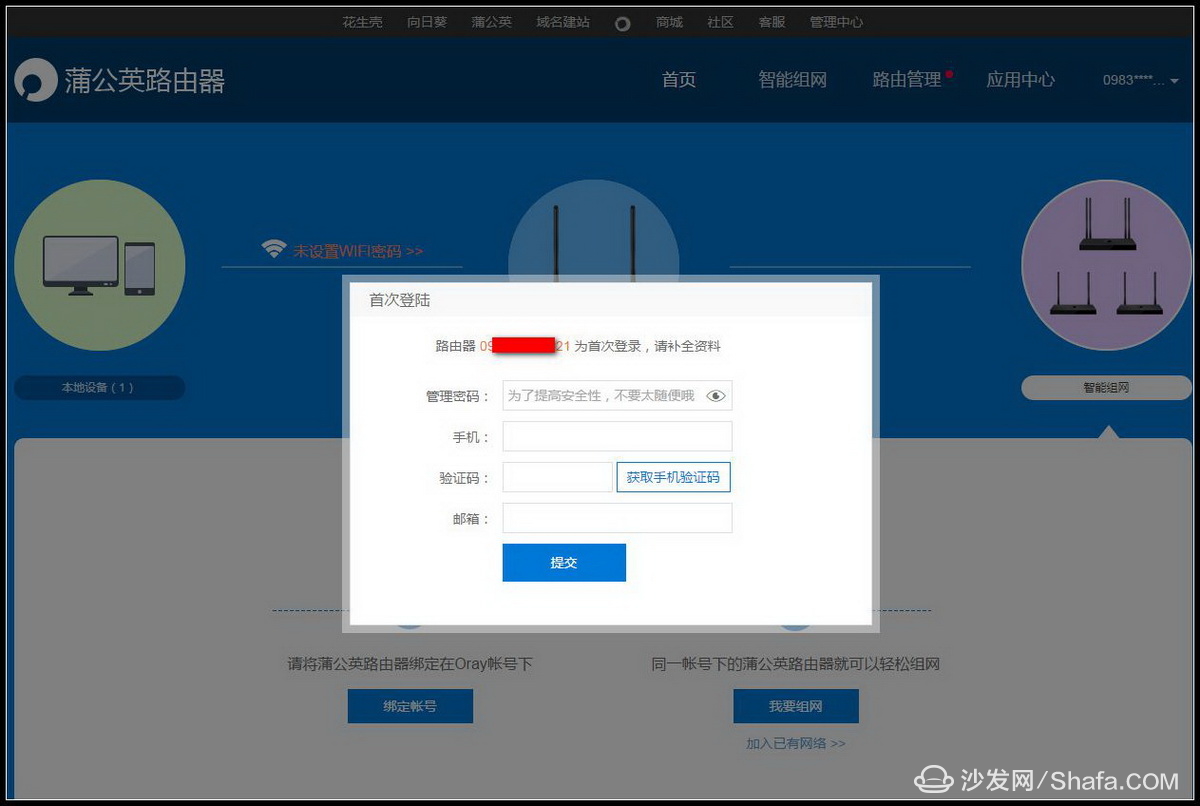
After logging in to route X5, the main interface is relatively concise. The three main modules are the state of the local linking device, the state of the local route X5, and the network operation. The local route is set in the above menu item and is called Routing Management."
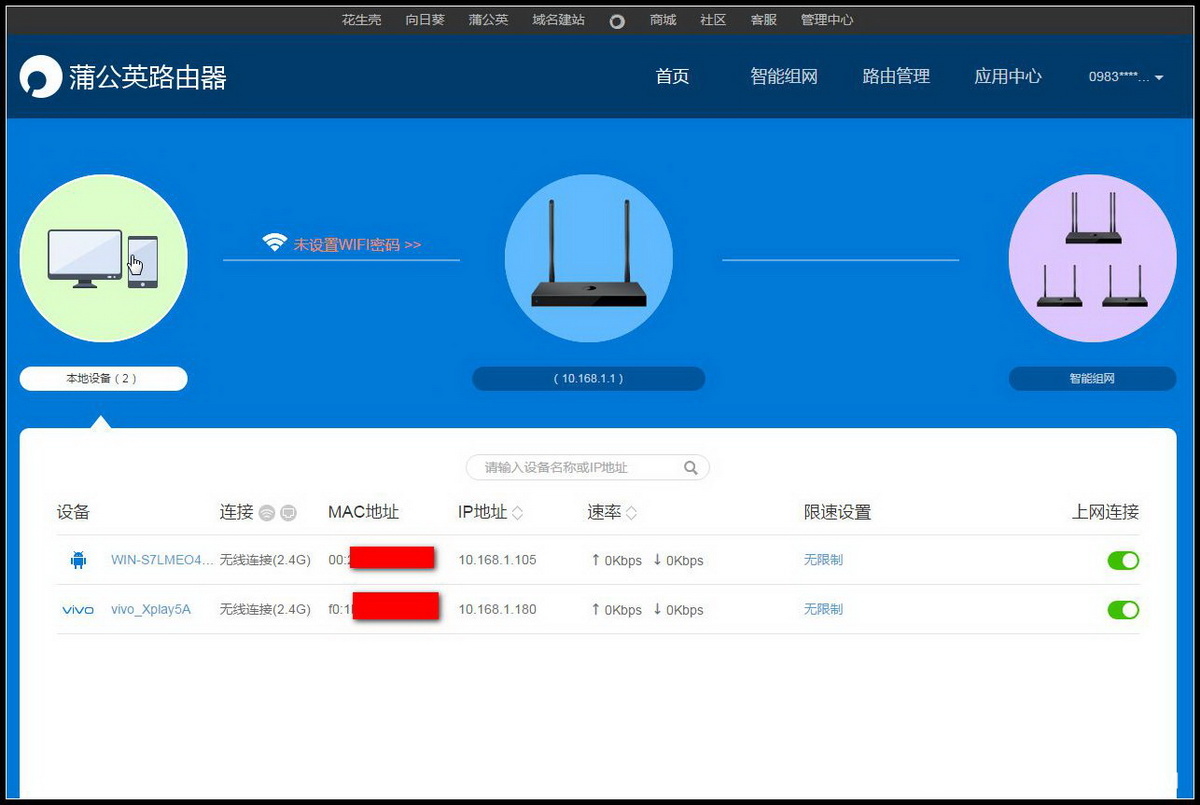
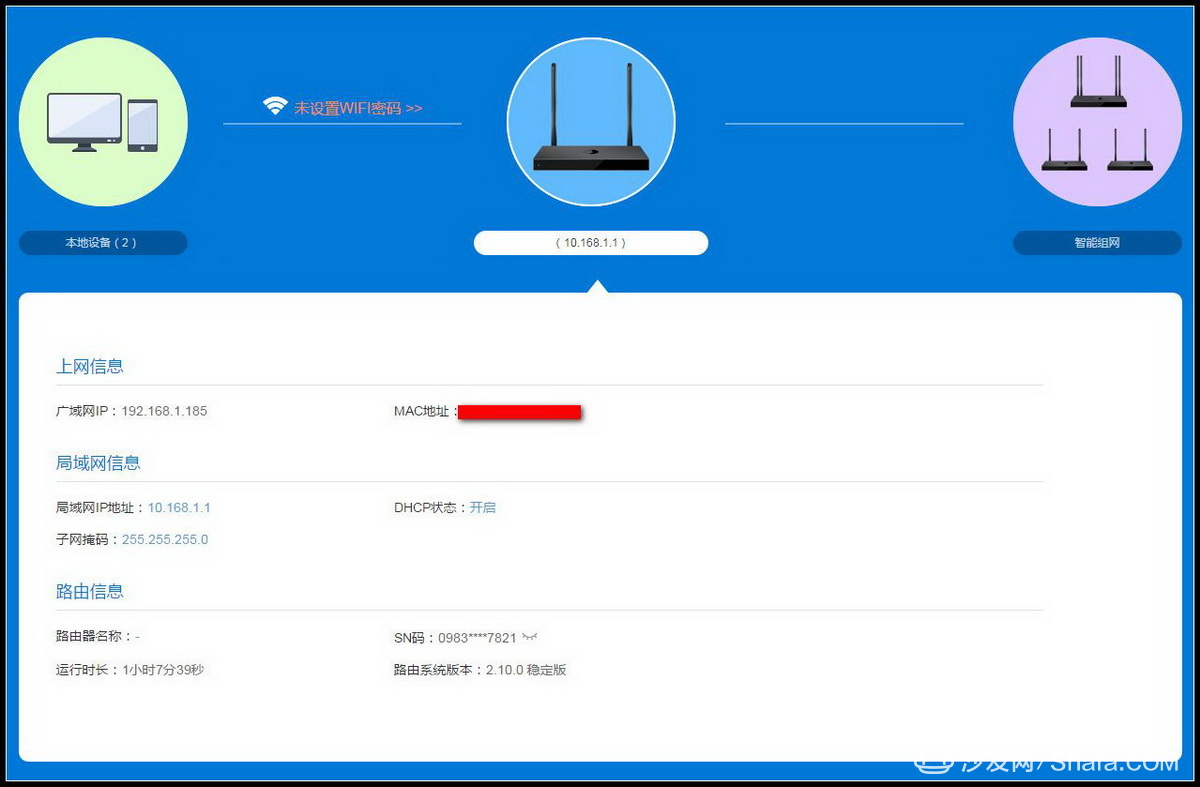
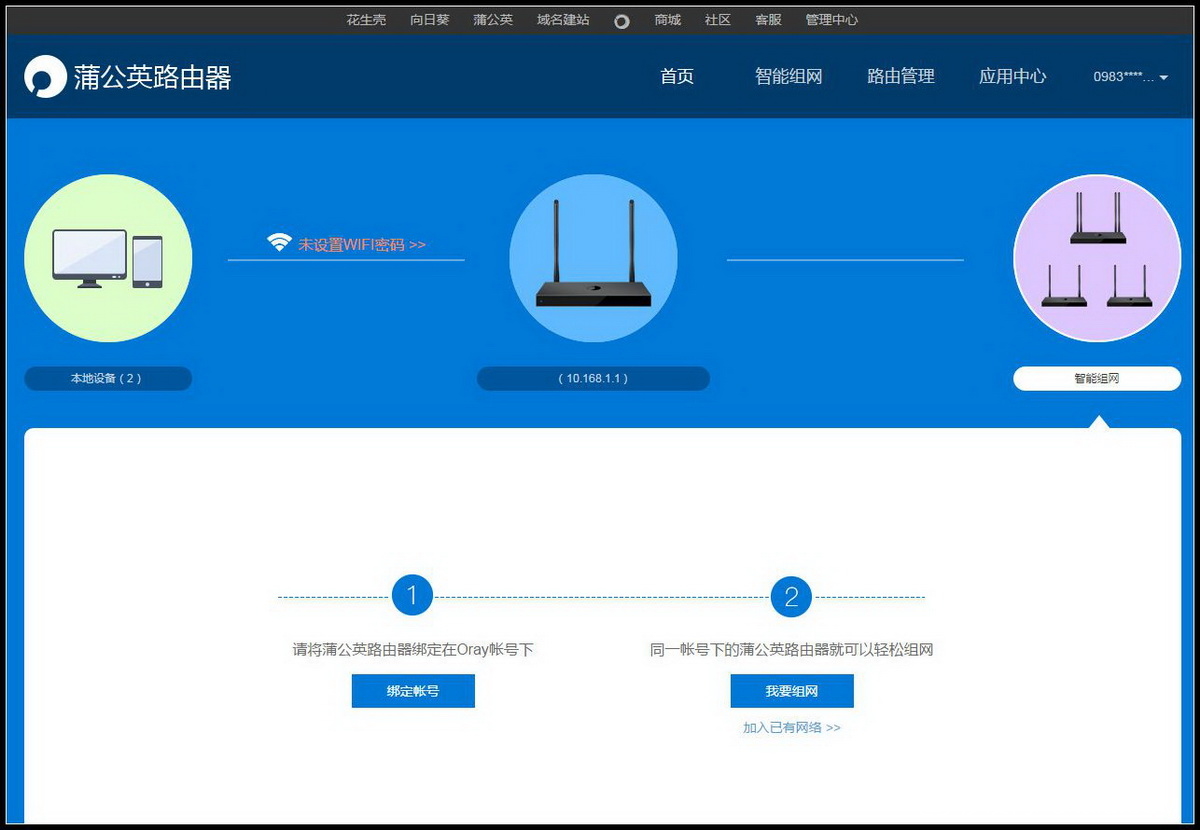
Routing management has the usual routing parameter settings, very detailed, we can focus on three items, one is the default wireless WiFi is turned on, but no password is set, so you need to set a wireless password to ensure the security of wireless Internet access, and can be set The strength of wireless signals, a total of three files: energy saving, standards and through the wall, power increase inevitably.
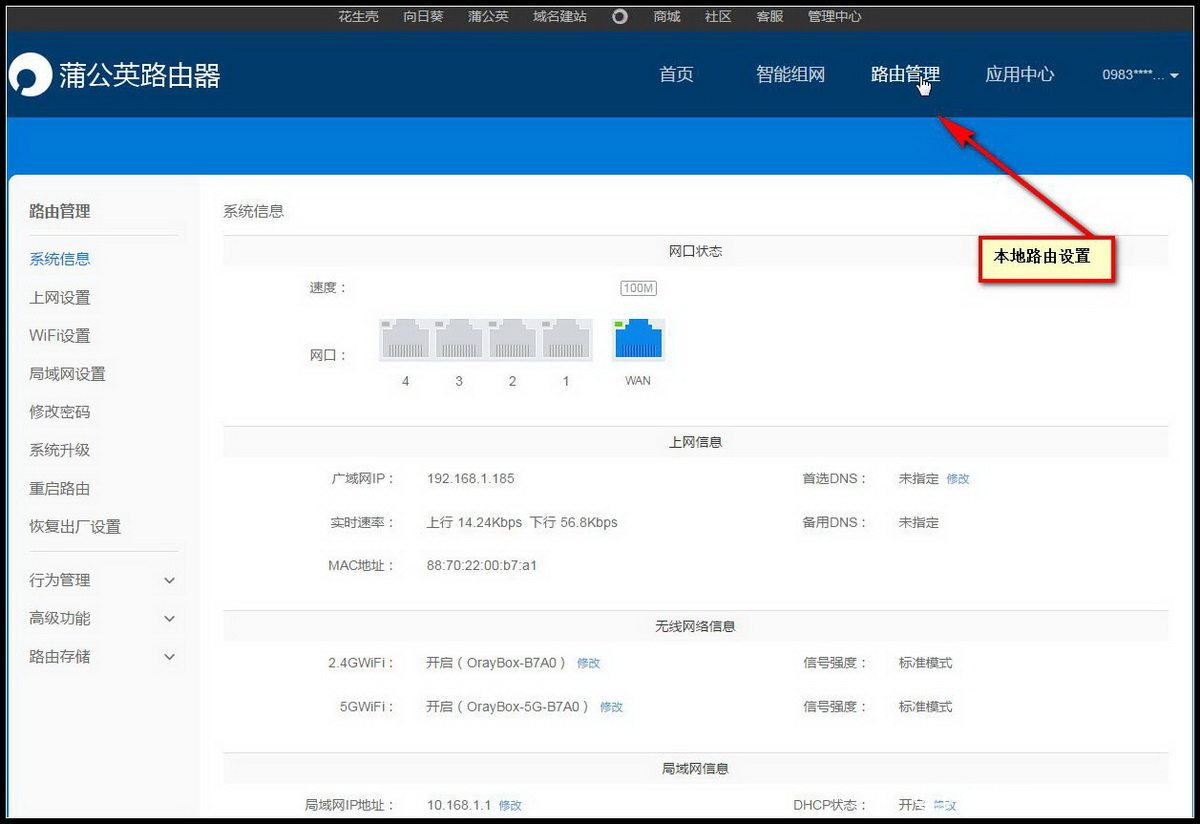
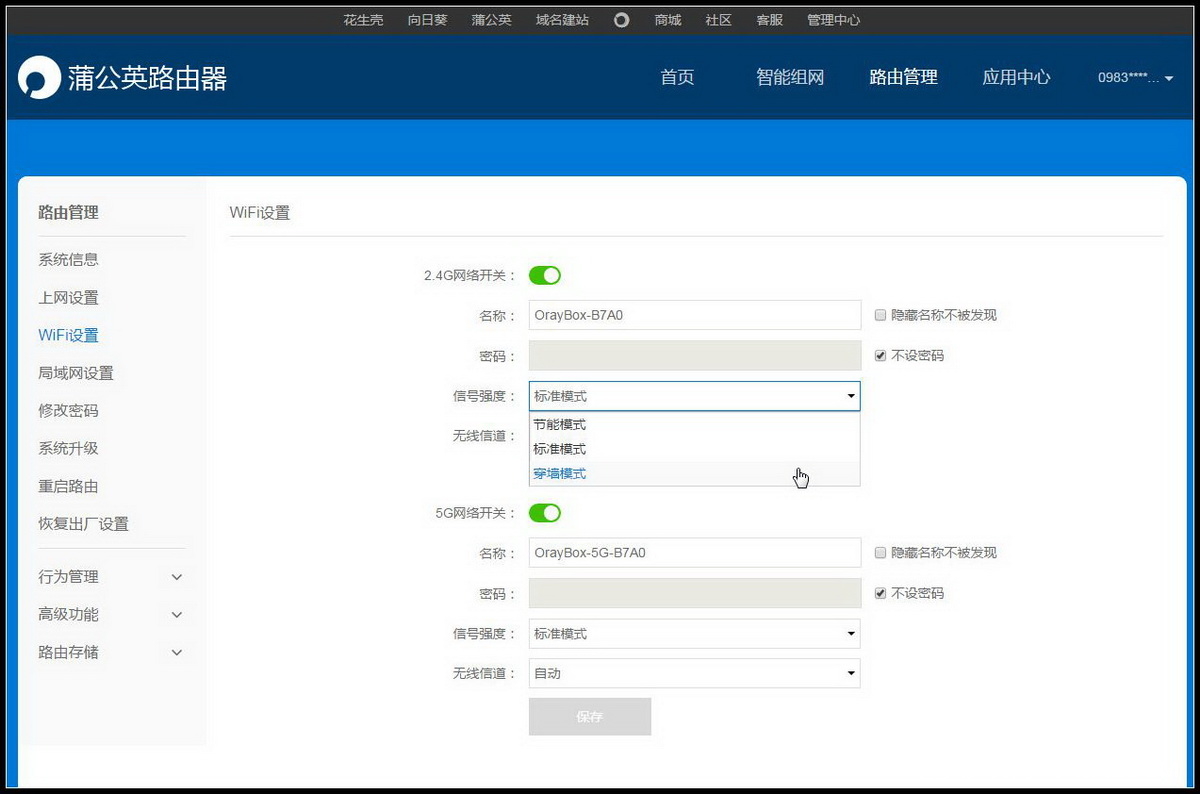
Secondly, the linking method of the external network should also be taken into consideration. We must make necessary changes according to our own access to the Internet. There are five kinds of Internet access methods supported by the Enterprise Intelligent Networking Routing X5, in addition to the dialing, dynamic, and static methods we commonly use. There are 3G/4G network cards and wireless relay mode.

The third is to pay attention to file sharing, you need to open the file share in order to use the data on the storage device. Most of the friends now use routing as a personal cloud. Many files are stored in the routing memory, such as many video files, commonly used working files, and so on. Enterprise Intelligent Networking Router X5 has designed a USB 3.0 port to be very useful, supports large-capacity mobile storage devices, and has a very good file transfer speed.
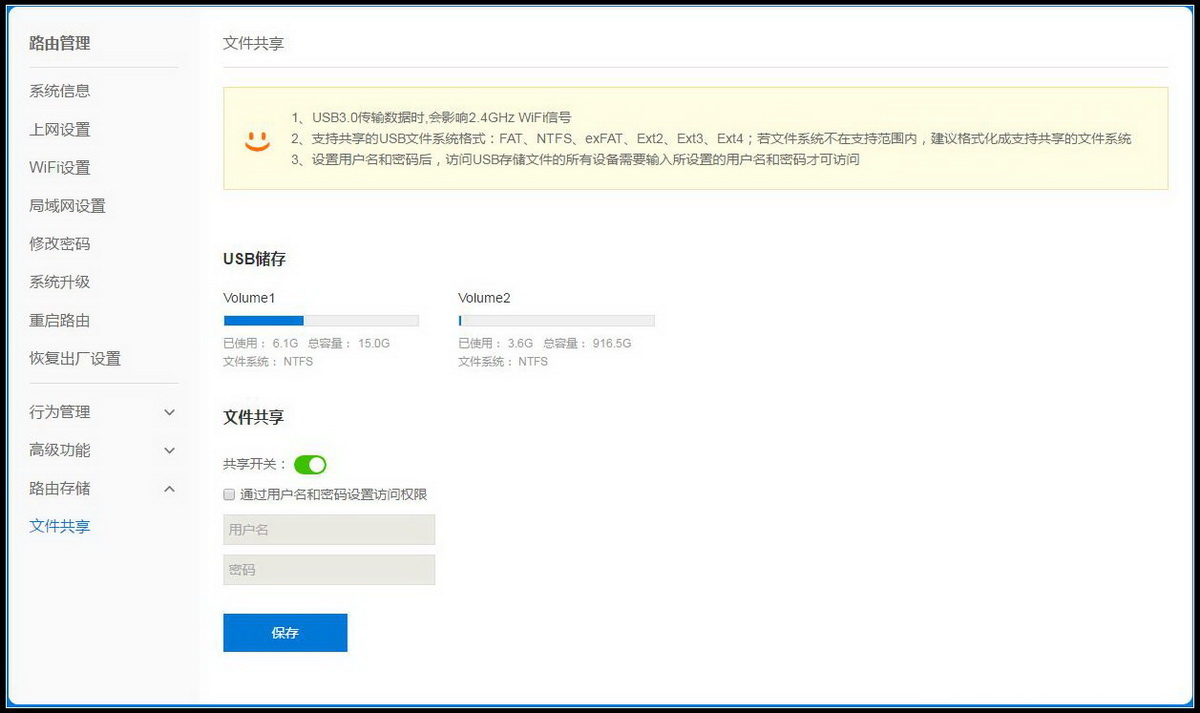
I tried it. After mounting the mobile hard disk on the enterprise intelligent networking route X5, I could find and use my mobile hard disk on the computer's network. The storage and download speed is very fast. I have 150 wireless network cards in my garbage. Next, upload and download basically reached the maximum speed of the network card.
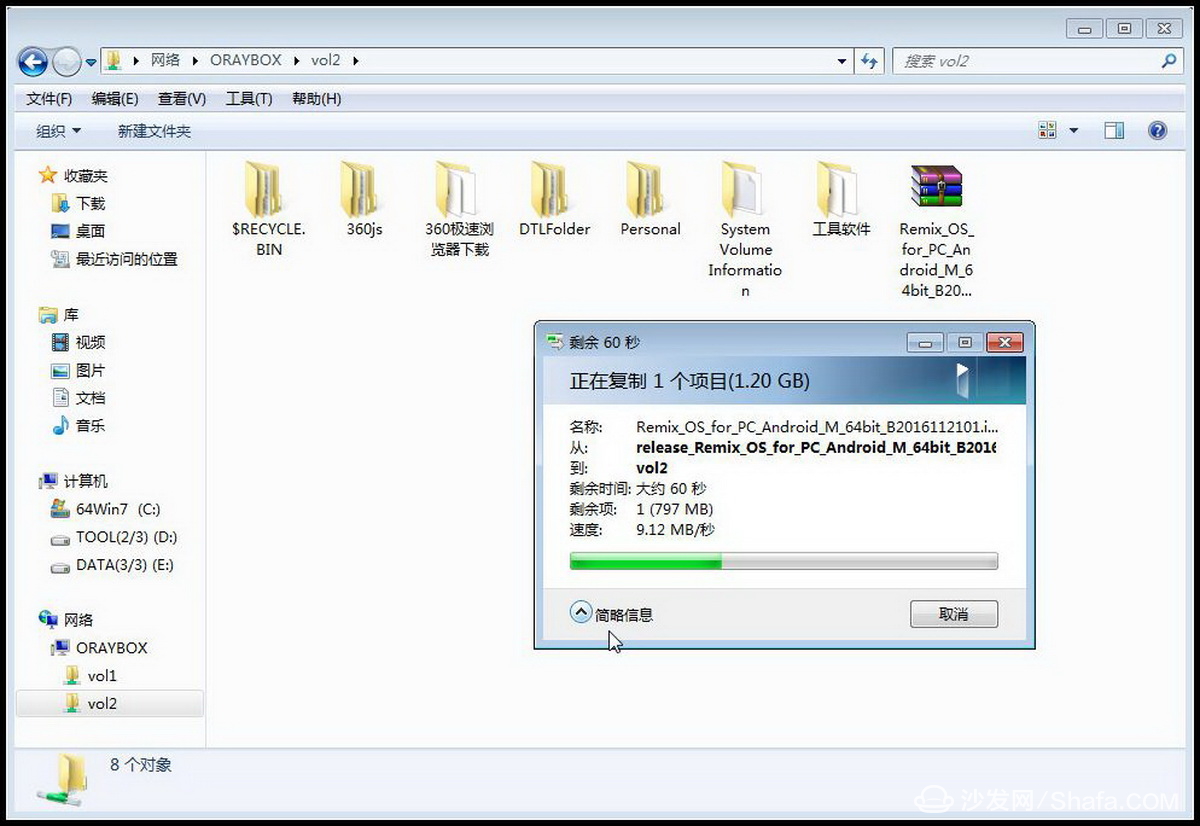
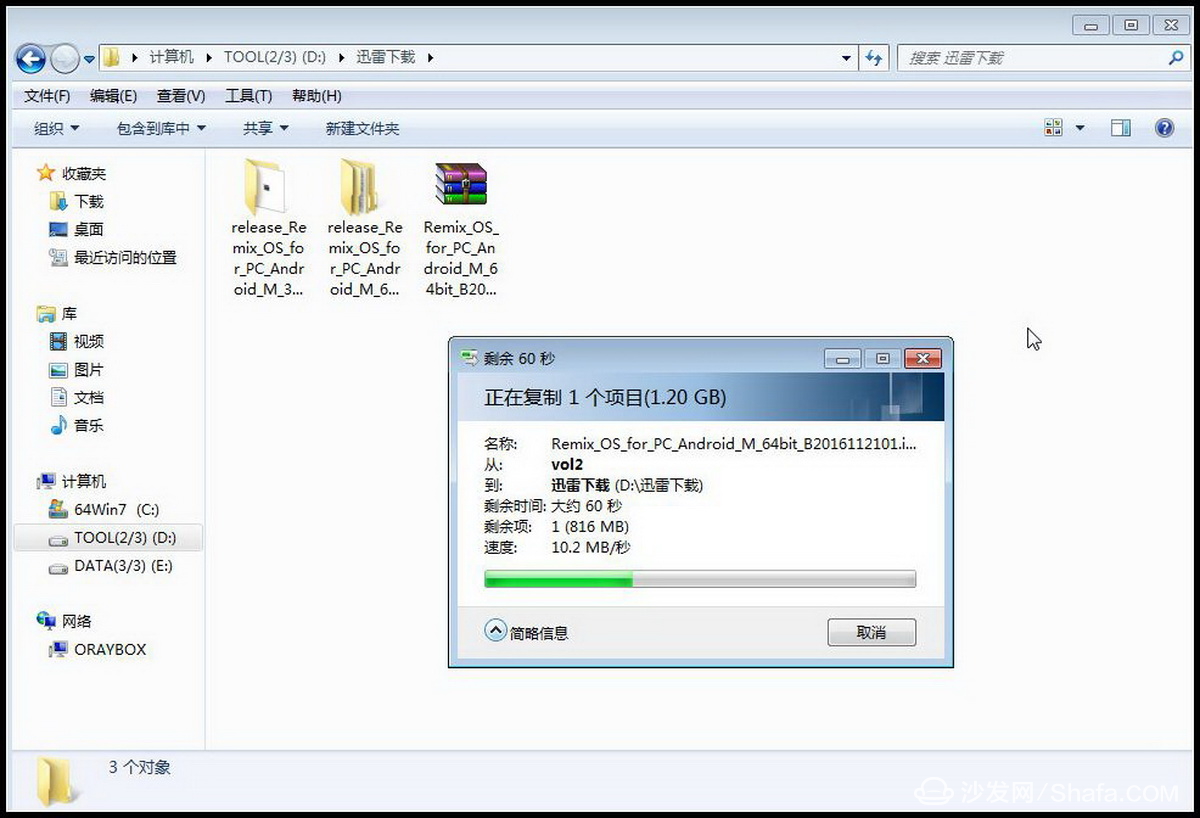
On the stability and strength of the wireless signal of Dandelion X5 routing, it is still very good, at least on my computer feels very stable transmission, signal strength is not bad, the standard signal mode is also very stable with two cement walls tested with a mobile phone.
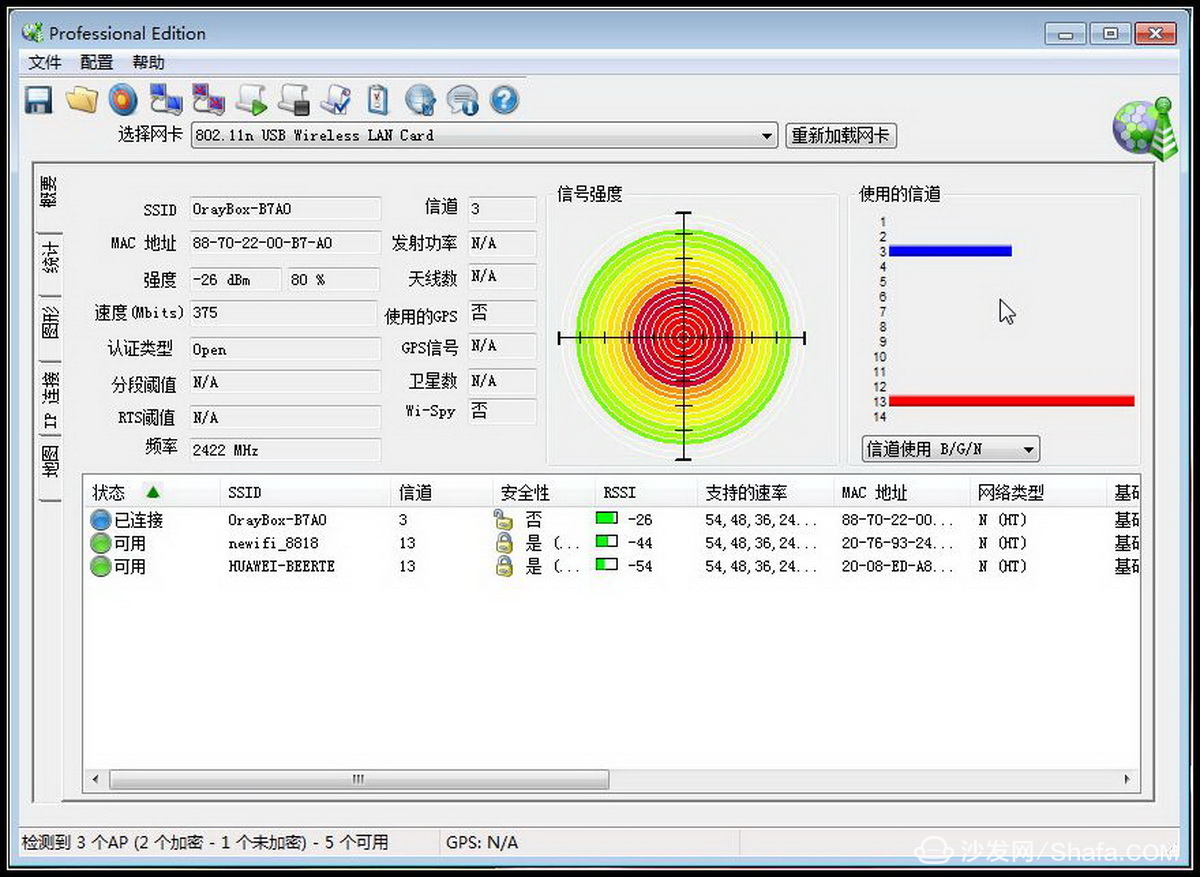
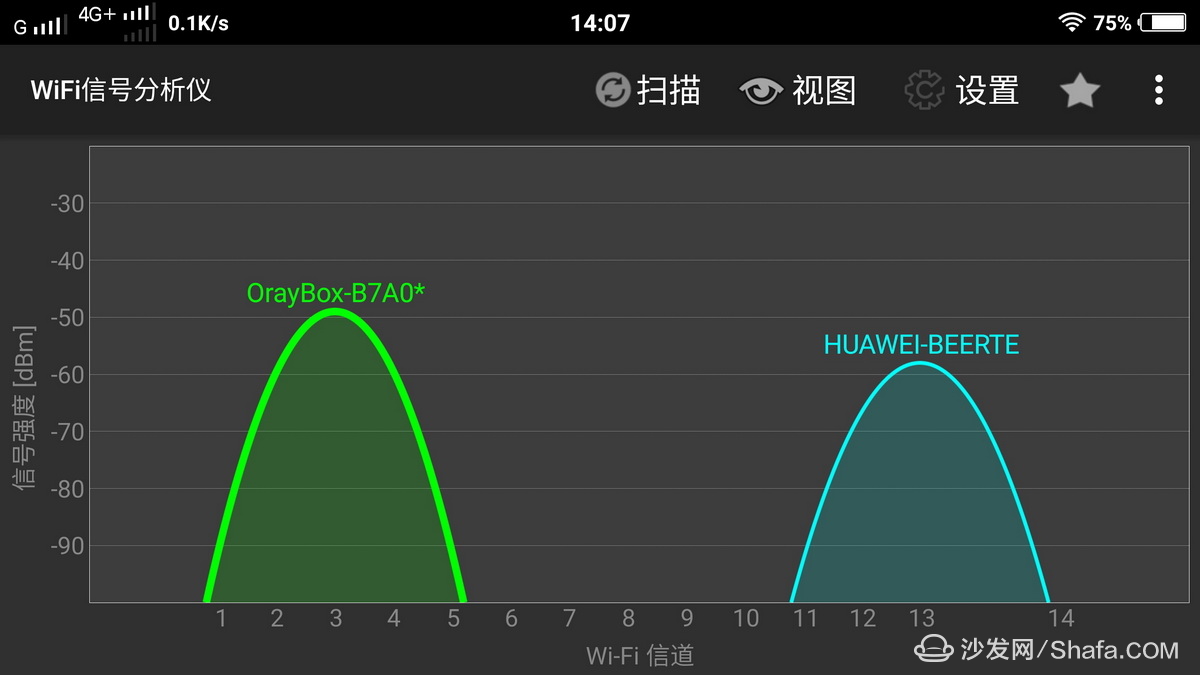
The formation of your own VPN may be the most important feature of the enterprise intelligent networking route X5. The first condition is that you must register your account on the Dandelion website. For a free network, you can only link 3 clients. It is also enough for individuals. If you need to increase, you can purchase the package provided by the website.
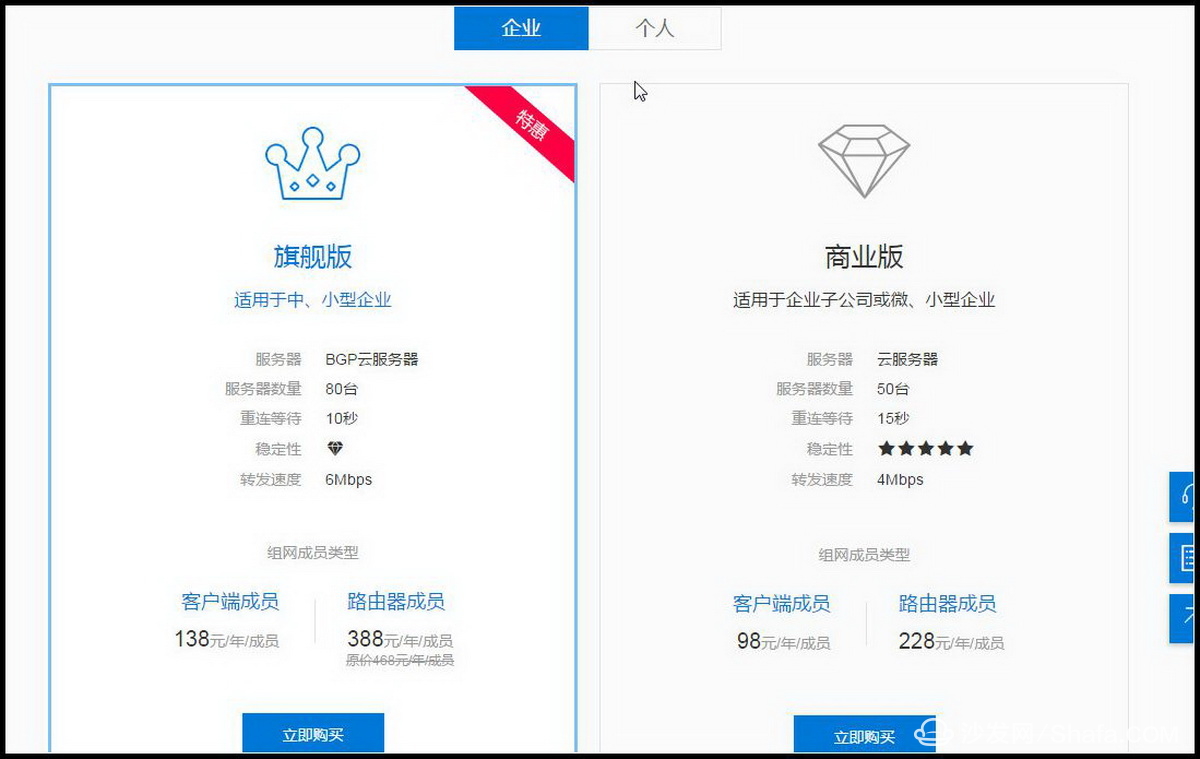
The networking setup is very simple. Click I want to network, select the appropriate networking mode, there are two modes to choose from, one is the client networking, and the other is the router networking. I use the client network, first give your virtual network a name, click on the add member, set the password of the member, you can complete the formation of a virtual network.
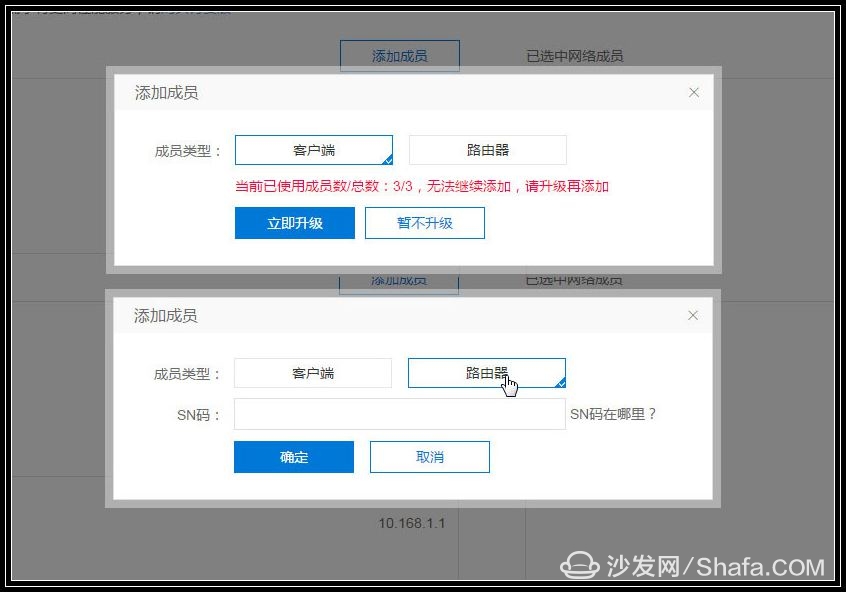

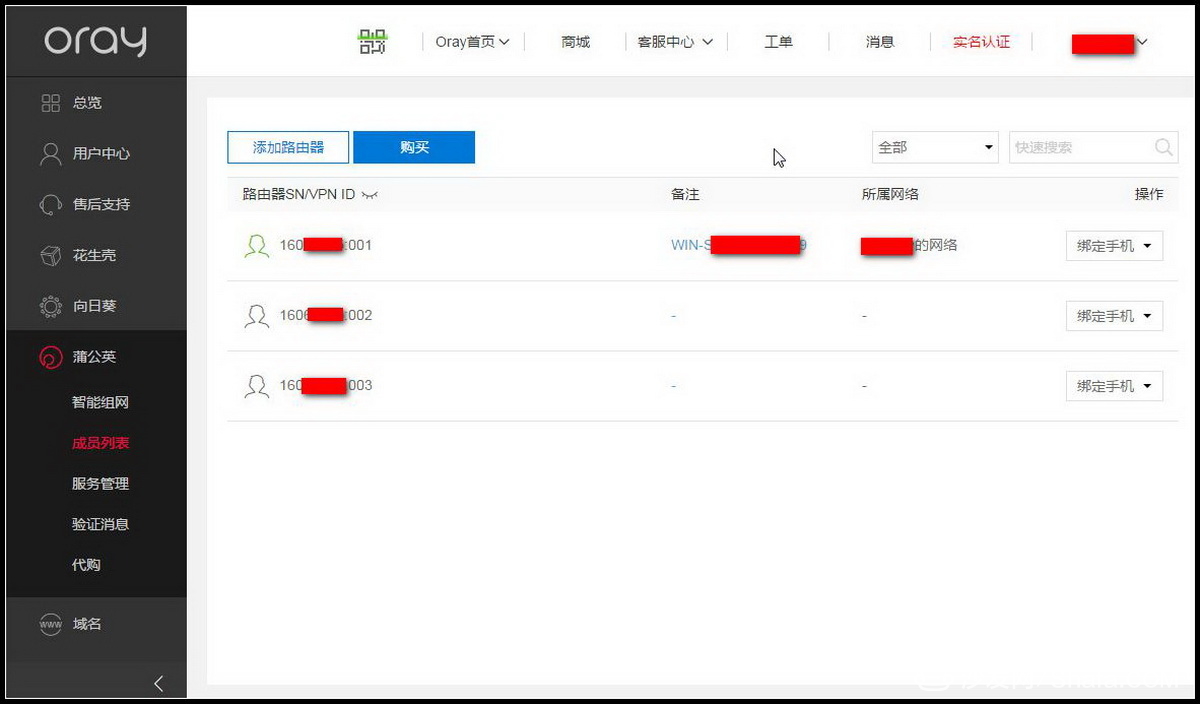
To log in to your own virtual network, download and install the dandelion client first. After running, log in using the VPN ID formed during the networking to work as a LAN.


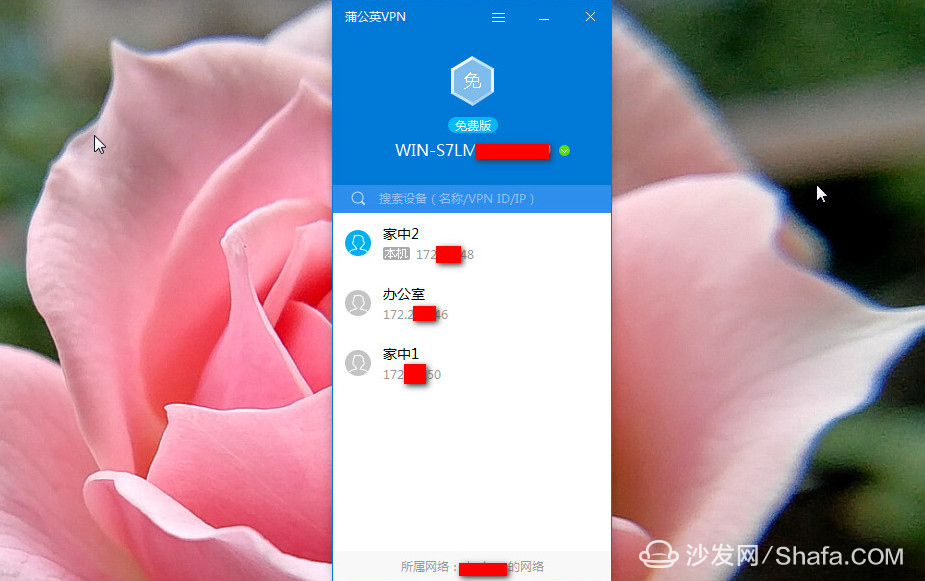
I installed a small file server on a computer and added a picture folder and a DOC file to share. Run Dandelion VPN on another computer and log in. Enter the VPN virtual IP address of the server computer in the browser address bar. The browser will display the file data shared by the server.
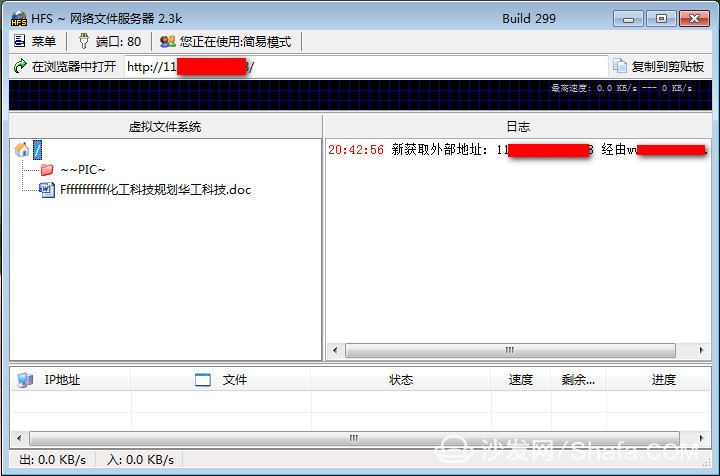
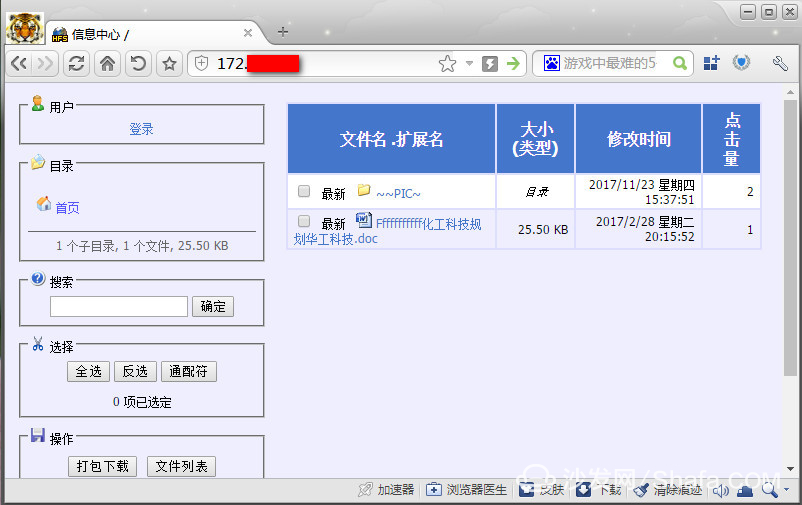

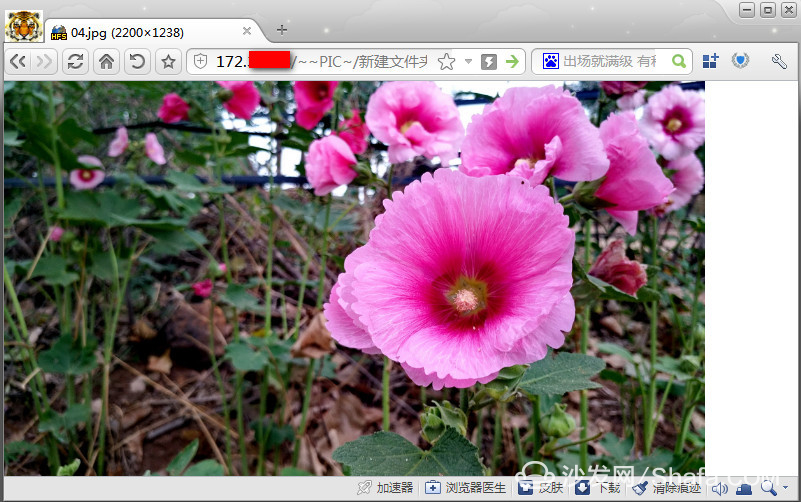
The dandelion enterprise intelligent networking route X5 is a very distinctive router. It has solemn and clever design, no gorgeous lighting, reflects the demeanor of enterprise-class routing, and has stable data transmission performance, 2.4G and 5G. The performance of dual-band wireless signal strength and stability is also good. It maintains the consistent style of smart routing. The full Gigabit port design caters to the needs of the current broadband environment. USB3.0 interface design has a fast transmission speed and is stable. The biggest feature is his VPN networking capabilities, the use of dandelion X5 routing can easily achieve remote networking for remote office, entertainment, and open the way for the intelligent routing of playability. The deficiencies are that the software still needs to continue to improve, the client is a bit tedious, and through improvement and improvement, let the Dandelion X5 become a boutique player in the routing.
Smart TV/box information can focus on smart TV information network sofa butler (http://), China's influential TV box and smart TV website, providing information, communication, TV boxes, smart TVs, smart TV software, etc. Answering questions.
Replaceable Atomizer,Atomizer Replacement Bottle,Replaceable Atomizer On Vape Pen,Replacement Atomizer Set
Lensen Electronics Co., Ltd , https://www.lensenvape.com