Remix Mini installs third-party applications via USB stick. This tutorial only applies to Remix Mini.
Installation process 1 Open the pea pods that come with Remix Mini → 2 Search for and install the sofa butler → 3 sofa butlers
Steps
1. Open Remix, find the pea pod on the desktop and run it.

2, search for sofa butler
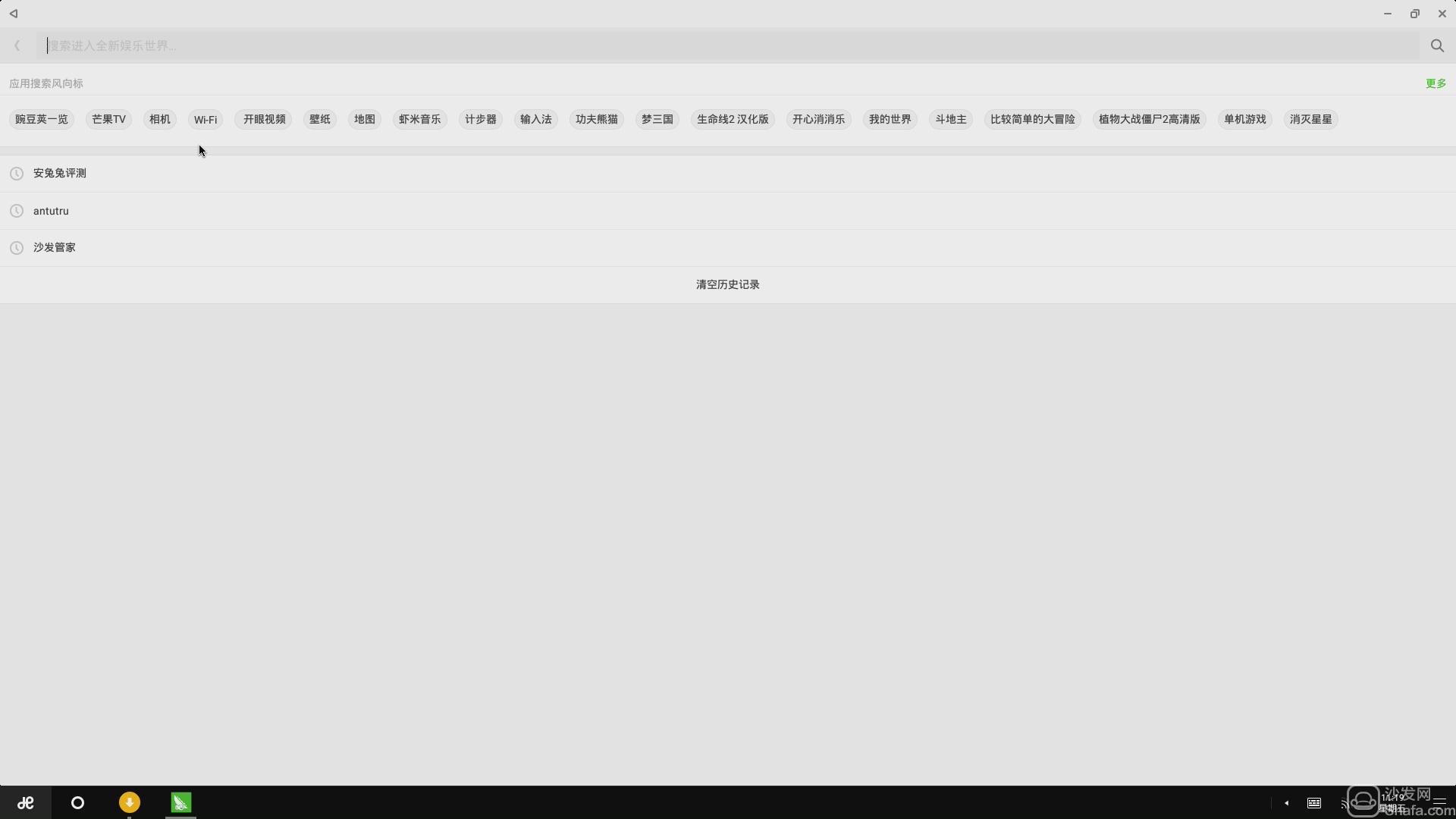
3, find the sofa butler, click on "Install".

4, run the sofa butler. Why do you need to install a sofa butler? Because the sofa butler has a large number of TV applications, suitable for running on Remix Mini.

If the installation fails, restart the device and try again by following the steps (may be useful). Still have questions please add the following sofa butler official QQ group.
Installation process 1 Open the pea pods that come with Remix Mini → 2 Search for and install the sofa butler → 3 sofa butlers
Steps
1. Open Remix, find the pea pod on the desktop and run it.

2, search for sofa butler
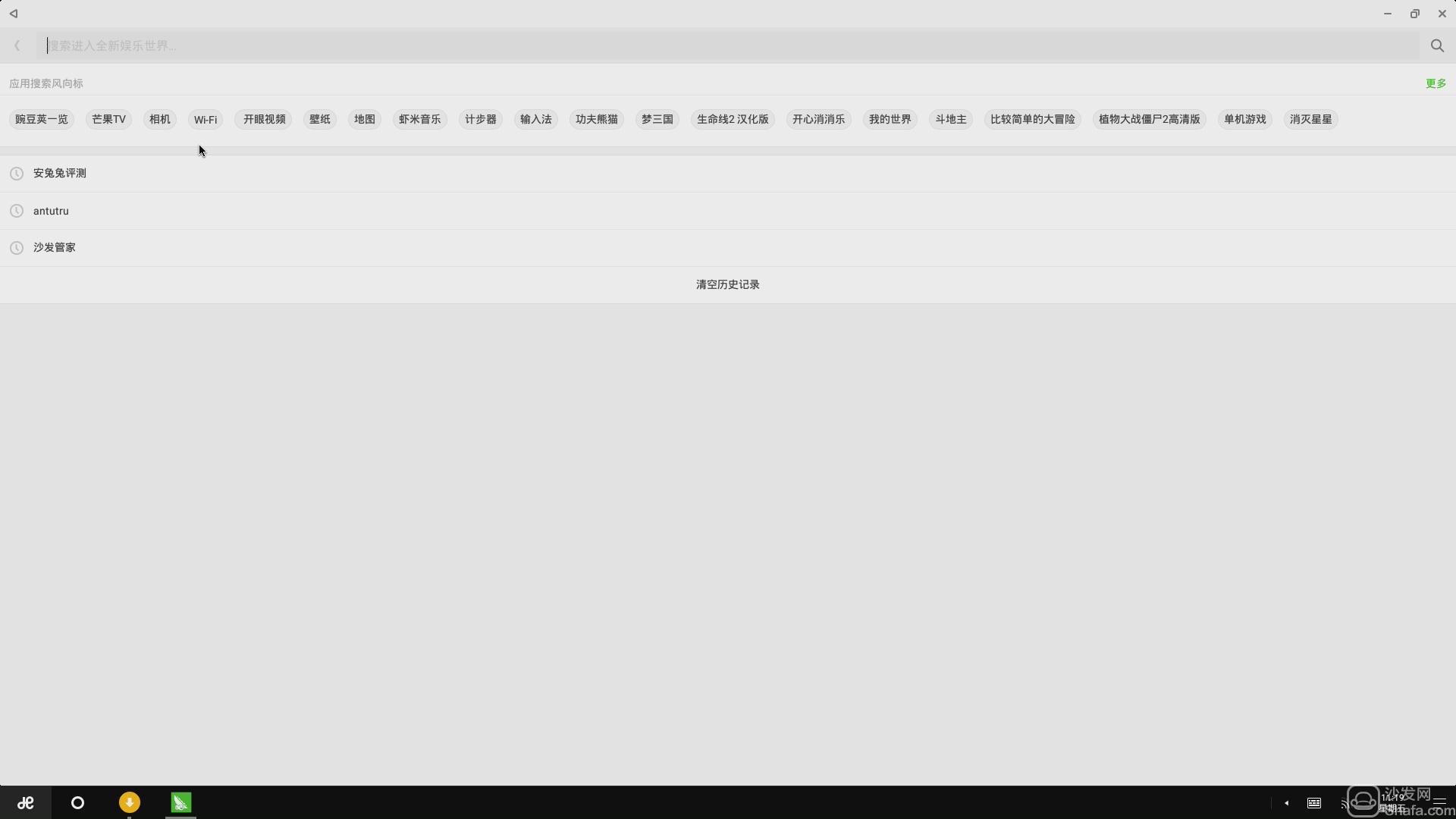
3, find the sofa butler, click on "Install".

4, run the sofa butler. Why do you need to install a sofa butler? Because the sofa butler has a large number of TV applications, suitable for running on Remix Mini.

If the installation fails, restart the device and try again by following the steps (may be useful). Still have questions please add the following sofa butler official QQ group.
Watch videos on smart TVs and recommend using pudding videos. Fun smart TV (and box), exciting content in the sofa network.