Foreword
This article is translated from the ACELAB technology blog. Due to the merger of hard disk manufacturers and other reasons, a brand hard disk may have different technical solutions, which may lead to confusion among consumers and data recovery workers. This paper proposes an identification method and data is carried out through a case. Restored demo. If there is any leak in the restricted level, you are welcome to correct me.
Common mechanical hard disk identification 
Hello friends!
There are currently a variety of hard drive manufacturers. Each vendor has several architectures and families with their own unique features. Before starting data recovery, you should identify the family and architecture of your hard drive.
For example, try to guess which vendors and family families should be selected for the following drives:
1)

2)

3)

4)


5)


6)
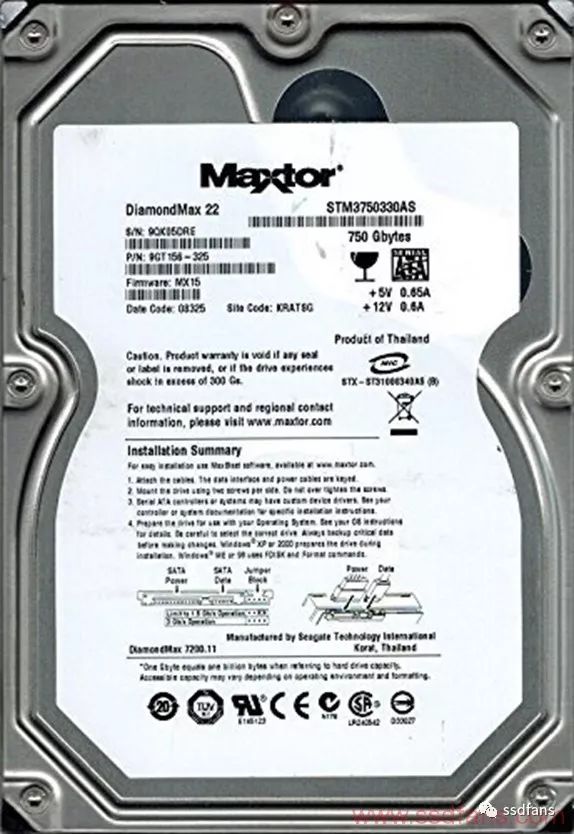
Will you pass this test? The correct answer is in the list below.
.
.
.
.
.
This sounds crazy, but the drive shown above is:
1. Hitachi ARM, 7210DLE6 series (non-Toshiba)
2. Samsung Trinity, M9T series (yes, you are right)
3. Samsung Trinity, M8E series (not Seagate)
4.WD Marwell (not Hitachi ARM)
5. Hitachi ARM (not WD hard drive)
6. Seagate F3 (Do you really think this is Maxtor?!)
Seagate F3 Repair 
Let's take a closer look at the last one. This Maxtor drive is available in the STM3500320AS model. The same model of the Seagate drive belongs to the Wyatt series. Therefore, we assume that the Maxtor STM3500320AS hard drive can be operated like the Seagate F3 architecture Wyatt series hard drive.

First, the terminal line connects to the Seagate F3 hard drive and opens it in the Seagate F3 utility. Please note that it is best to run the Seagate F3 program before powering up. This way you can control the terminal output and detect problems at the beginning.

If you don't know the drive series at the beginning, you can choose the default 00 series, F3 Arch (common). In this utility, power on the drive and carefully track the output of the reader.
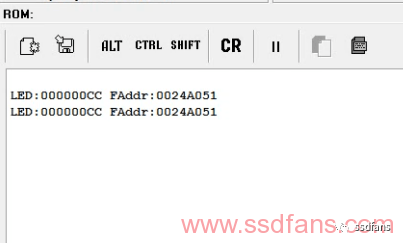
At this point, there may be a wide range of "LED CC" problems (common mistakes in Seagate F3 microcode). The good news is that the PC-3000 provides a built-in solution to this error.
You only need to interrupt initialization at the beginning.
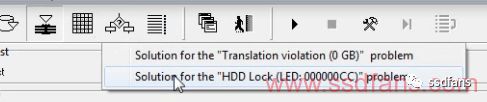
Please pay attention to the warning message before proceeding:
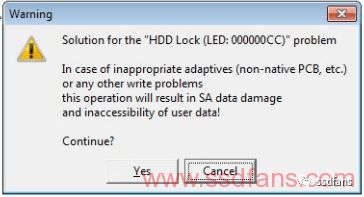
You can choose two LED CC unlock methods:

1. Short circuit read channel. Select this method, after shorting, after pressing Ctrl+Z, you should be able to go to the T> character, rotate the motor through the T>/2U command, and then access all terminal commands (eg /7X, V1, V40, etc.) ).
2. Isolate the spindle motor contacts.
For this drive, we chose the second way - to isolate the spindle motor contacts with the PC-3000 business card:


Use this solution

When the drive enters safe mode, the utility recommends removing the isolation.

The utility then automatically restarts the drive, backs up the service area and cleans up the SMART parameters.
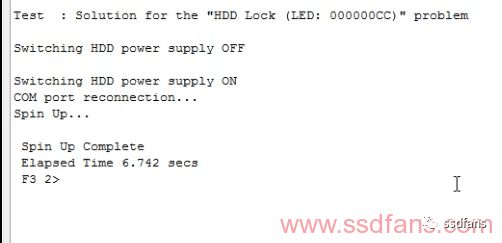

Upon completion, you will get information about the drive ID.
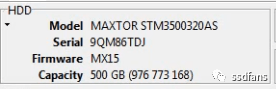
Initial part readable
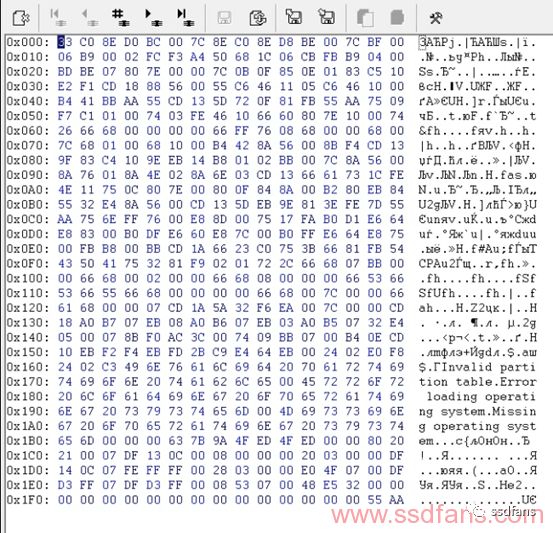
Finally, it is readable.
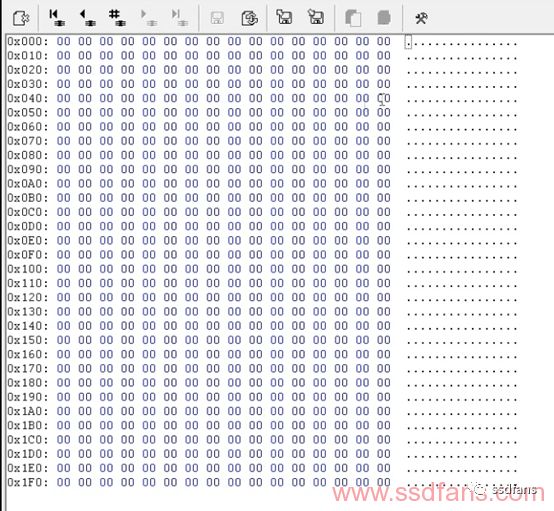
All in all, we need to say that the intuitive approach is no longer applicable to the current HDD. Professional data recovery engineers should have a deeper understanding of hard drives of different architectures and be able to distinguish them. For example, you should know about HGST and WD (drive 4 and drive 5), pay attention to the PCB. To find the Seagate F3 architecture in the Maxtor drive (drive 6), you need to look at the model of the drive. As for the 2 and 3 drives, you can also compare their models to Samsung's production models.
Compact Substation,Isolation Transformer,Compact Prefabricated Substation,Compact Transformer Substation
Hangzhou Qiantang River Electric Group Co., Ltd.(QRE) , https://www.qretransformer.com