Mechanical hard disk in addition to the capacity can also have any difference? Xiao Bian's answer is: Heaven is bad. Not only is the capacity different, the size is not the same, in many ways the difference in the mechanical hard disk is so great that it affects the normal use. Why do you say so? Xiao Bian came to you today to see what is the difference between mechanical hard drives.

In addition to the capacity and size of the hard disk, there are many articles that can be done in other places. To sum up, we need to pay attention to the following main parts:
1. Cache size
The current cache size is 256MB, 128MB, 64MB, 32MB, 16MB, and 8MB. Among them, the 3.5-inch mechanical hard disk, which is the hard disk used in desktop computers, has a cache jump specification of 64MB and a maximum cache memory of 256MB. Among these, 4TB or more specifications use 128MB or 256MB cache, and 3TB or less have 64MB or 128MB specifications; 2.5-inch mechanical hard disks , which is the notebook hard drive, the lowest cache is 8MB, up to 128MB.

Do not underestimate this point of the hard disk cache, due to the internal data transfer speed of the hard disk and the external interface transmission speed, the buffer plays a buffer role in it. The size and speed of the cache are important factors that directly affect the transfer speed of the hard disk, and can greatly improve the overall performance of the hard disk. When the hard disk accesses fragmented data, it needs to continuously exchange data between the hard disk and the memory. If there is a large cache, those fragmented data can be temporarily stored in the cache, reducing the load on the external system and increasing the data transmission speed.
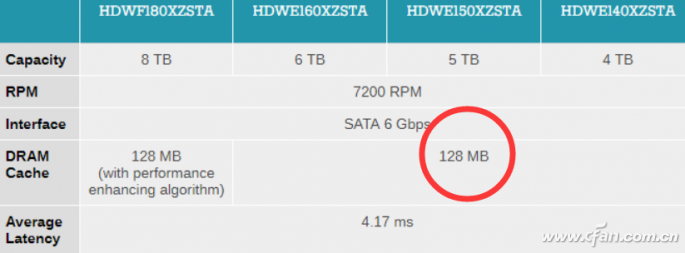
2. Differences in rotational speed
The current mainstream mechanical hard disk rotational speed is mainly divided into 5400 rpm, 5900 rpm and 7200 rpm, of which 2.5 inch or 3.5 inch hard disk has 5,400 rpm and 7,200 rpm, and 5,900 rpm. The rotational speed of the product only appears on a 3.5-inch mechanical hard disk, which is mainly used by NAS storage hard disks.

The level of the hard disk speed largely determines the hard disk read and write performance and heat level. It is worth noting that the 7200 rpm high-speed hard disk does not represent the absolute performance of the hard disk full spike 5400 rpm hard drive, the main performance advantage of high speed is reflected in the random read and write capabilities, the continuous reading and writing ability gap is very small (with Different specifications speed
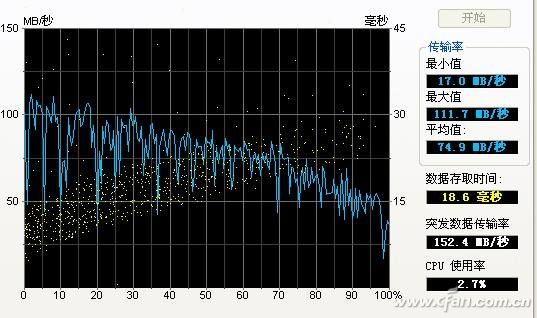
3. The number of discs/heads
The hard disk is mainly composed of a servo circuit, a control chip, a motor+head arm, and a disk platter, and the number of platters and head arms is fundamental to determine the capacity of the hard disk. The more platters, the more heads needed (usually one disk corresponds to two heads, read and write on both sides), and the capacity is also greater. At the same time, more mechanical structures mean the potential for potential failure.
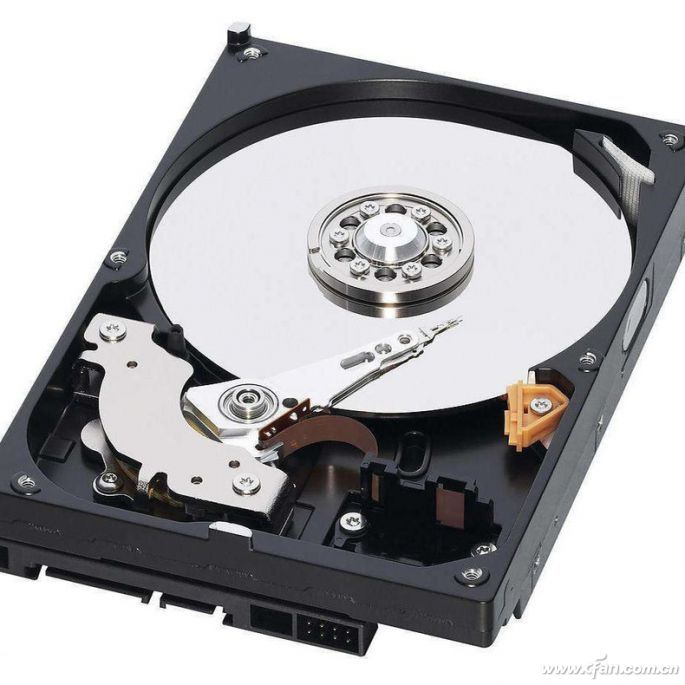
How to place more disk platters + head arms in a constant space, and how to increase the disk platter density has always been a matter of concern for hard disk manufacturers. Of course, there are some exceptions, such as some mobile hard disk, 2.5-inch notebook hard drive can achieve up to 15mm, is to be able to accommodate more disk platters, but this product is not universal (the notebook hard disk is usually 7mm, 9.5mm).

4. Working time
The working time that Xiao Bian has to say is not mean time between failures (MTBF) but the working mechanism of the hard disk. It should be said that traditional home hard drives, whether desktop hard drives or laptop hard drives, are designed in accordance with the working capacity of 5 (days) x 8 (hours). It is true that many people like to hang up, hard drives are not necessarily a problem, but this It is not in the original design of these ordinary hard drives.
With the ever-changing demand for use, in addition to the common types of hard disks, there are still two types of hard disks in the market. One type is NAS used network storage hard disks, and the other type is monitoring-level hard disks. Have in common is that they all need support 7 (days) × 24 (h) of the mode of operation, which will have to consider in the design, including response to prolonged work environment, dirty workplace. The difference is that the two are different in performance and data processing.
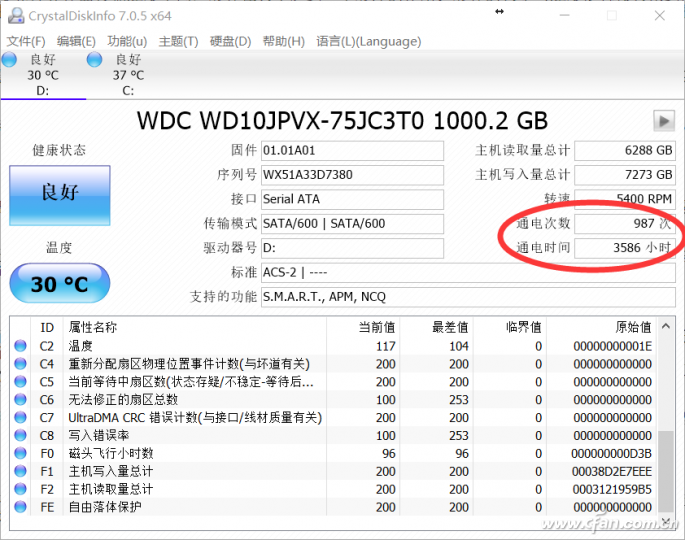
Of course, the difference between the 2.5-inch HDD and the 3.5-inch HDD is so obvious that Xiao Bian will not say anything more. Combining these differences in specifications, the hard drives are now varied, and Xiao Bian also summarizes the different types of hard drives to see what kind of products you need more clearly at a glance.
Ordinary hard disk
High speed + high cache + high capacity, three high is the basic characteristics of ordinary home hard drives. They were originally designed to work in 5x8 mode, highlighting read and write capabilities, and improving mechanical hard disk performance as much as possible, but do not support long-term continuous use. Especially for high-profile notebook hard drives, long-term continuous reading and writing will greatly degrade the service life of the mechanical hard drives. This must be understood. It is often used as a download companion for small players. ". In addition, even ordinary hard drives of the same capacity will be divided into threes and nines due to cache differences, speed differences, and so on.

NAS hard drive
The NAS network storage hard disk has just mentioned that it is designed for 7×24-hour applications and has good performance in durability and trouble-free time. In order to control the temperature, the rotation speed is not high, and it is interesting to balance performance and power consumption (heat generation). NAS hard drives are designed for speeds of 5900 rpm and are heterogeneous. Another point is that it specifically optimizes the read and write verification capabilities and fully guarantees the correctness of the data.

Monitor hard disk
Compared with NAS network storage hard disks, the monitoring hard disk has one feature that is exactly the opposite of it - lower error correction capability, that is, higher fault tolerance, even if data errors occur, it does not affect storage, and the continuity of data is the key . This is related to its job requirements: recording video. The wrong data can damage a small amount of video at most, but it can ensure the continuity of the video to the full extent of time. The other is that the monitoring hard disk supports the use of harsh working conditions, and the rotational speed is not high, which belongs to the "hard-working" product.
In general, the low speed, high fault-tolerance rate of the monitoring hard disk, and the support of harsh working environment, but it is not suitable for daily home, especially for the storage of files is very inappropriate, do not be fooled to buy monitoring hard disk used to store files!

Regardless of whether it is 2.5 inches or 3.5 inches, it is currently through the speed, buffer size, capacity to do the basic specification distinction, with the use of different directions, further refine the function, only to discuss the capacity, the price to buy hard drives, is very not Sensible. Xiao Bian also has to tell small partners here, we must understand clearly their own needs and then decide to start, after all, the difference between hard drives is not so simple and crude.
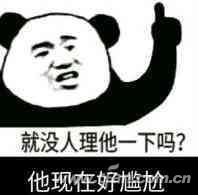
Intel Nuc I7,Mini Pc I7,Intel Nuc 10 I7,Mini Cpu I7
Guangdong Elieken Electronic Technology Co.,Ltd. , https://www.elieken.com