The first contact can be called the peripheral mouse or when I was in college. When I first went to university, I finally got rid of the complicated schooling and finally I was able to enjoy the joy of playing the game in front of the computer. So at that time, The energy can be fully invested in the game entertainment, it is also concerned about the periphery of this piece of peripherals. Since then embarked on a path of no return
At that time, I discovered that the game of importance for a good mouse was CS. From the earliest CS1.3 to the 1.5 afterwards, we took a small group of friends and rushed to the cheapest black Internet cafe on a small bicycle. , I spent 45 minutes with a piece of money from my breakfast (and I thought I was stupid at the time), and then I went home in a joyful discussion about bragging B. Most of the Internet cafes at the time were still Shuangfeiyan, etc. Ordinary mouse like this, but we also do not pay attention to whether the mouse is easy to use, stable, etc. because of more indulging in the game itself. Until the next summer vacation went to a local cafe chain that had just opened. The first time I used Microsoft's IE 3.0 to play games, I suddenly discovered that I had become extremely accurate. At that time, I had a sense of gunshot headshots before I discovered a A good mouse is simply a help to the God of your favorite game! The ambition at that time was to buy a mouse like this, and then go to a cheap Internet cafe to go with the mouse and then sweep through the whole process (I really thought so at that time)
At that time, there were no e-commerce providers such as Taobao and Jingdong, so the first time they went to the local technology building (the name is good soil) and then East to find the West to finally find a sale to ask the price 399 at the moment was paralyzed, for a high school There wasn't so much to survive, and if you asked your family to estimate that your legs would be discounted, you had to put your love for this mouse in your heart. Occasionally, you went to the Internet bar to learn how to feel it. During this time someone really took it with you. His own mouse to the scene of Internet cafes playing CS, when the heart is really a variety of envy.
And then later, after attending university, I had time and money (saving food + working). I finally purchased IE3.0 at the time and the price had dropped to 299. I felt like I was making 100 million dollars. It was a happy time. It was really fast. The first mouse in the blink of an eye was now worn out badly, but because of the emotion at the time, it was not lost but put together with something meaningful at the university. I don’t think I’ll ever be in the future. Lost it.
And then later do not know why, out of IE3.0 IO1.1 these two mouse God for Microsoft suddenly do not do this piece of peripherals, really do not understand Microsoft's idea ~ sales reputation is so good to say no Done. Later, the classmate Logitech MX518 felt that he had found a new continent. Since then, he has been thrown into Logitech's arms and remains unchanged. Fortunately, Logitech itself is a peripheral brand that doesn’t quit and quit, otherwise Find it again
Just last year, the Logitech G500s was also officially shut down. At that time, the price dropped to a historical low price, with a discount of about 199. This was the link to Zhang Aunt at the time:
domestic Logitech Logitech Logitech G500s first-person shooter laser gaming mouse 209 yuan (249-40) update: from the mobile phone client home page exclusive page into the picture cut ah cut channel, see after 249 yuan, and then use 199-40 coupons, As low as 209, the price gives power. The G500s coupons have good prices in the near future. Jingdong currently sells for 299 yuan, and uses 199-40 coupons as low as 259 yuan. The recent good prices require users to look at. Logitech Logitech G500s Gaming Mouse is a classic G500 Upgraded version, with precision left over | Value 313 Comments 607 Favourites 113 To Buy View Details
Logitech Logitech Logitech G500s first-person shooter laser gaming mouse 209 yuan (249-40) update: from the mobile phone client home page exclusive page into the picture cut ah cut channel, see after 249 yuan, and then use 199-40 coupons, As low as 209, the price gives power. The G500s coupons have good prices in the near future. Jingdong currently sells for 299 yuan, and uses 199-40 coupons as low as 259 yuan. The recent good prices require users to look at. Logitech Logitech G500s Gaming Mouse is a classic G500 Upgraded version, with precision left over | Value 313 Comments 607 Favourites 113 To Buy View Details Well, we talked nonsense and finished the story, saying that since the first purchase of the Logitech G500s, it has been used for seven or eight years. To date, I have purchased three G500s mice. Before I wrote the original mouse out of the box. Now, the G500s has been discontinued, so when the older mouse in the hand has a battered cut and has been out of insurance, it will take longer to select the replacement fretting. Although some of them are clumsy, they are still considered to be This is the original link of the mouse:
 The old treacherous aspirations are in a thousand miles, not just feelings I could have a fight - before the Logitech Logitech G500s mouse was involved in the test of the SaiRui Rival700 mouse, and after watching it, my aging Logitech G500s really felt a lot of emotions, whether it was my own home or not. Brothers G502 or Sairui new Rival700 most basic are equipped with a 16 million color RGB glare, the latter is even the OLED and mouse vibration these black technology are used, so I had to worry about their G500s . Take a look at the Avengers behind Rival 700_å°æ–° | Like 14 Comments 60 Favorites 33 View Details
The old treacherous aspirations are in a thousand miles, not just feelings I could have a fight - before the Logitech Logitech G500s mouse was involved in the test of the SaiRui Rival700 mouse, and after watching it, my aging Logitech G500s really felt a lot of emotions, whether it was my own home or not. Brothers G502 or Sairui new Rival700 most basic are equipped with a 16 million color RGB glare, the latter is even the OLED and mouse vibration these black technology are used, so I had to worry about their G500s . Take a look at the Avengers behind Rival 700_å°æ–° | Like 14 Comments 60 Favorites 33 View Details  This mouse has been used for almost three years, and has been in the office since the time of purchase. Recently, there has been a phenomenon of left clicks not responding and combos. You can imagine that if you go out with a dota and go out and eat 20 trees, you have to say more. It's tears. Because this mouse has been discontinued and it's poor (this is the main reason) so I'm going to do it myself and give this mouse a little change so he can fight for another three years.
This mouse has been used for almost three years, and has been in the office since the time of purchase. Recently, there has been a phenomenon of left clicks not responding and combos. You can imagine that if you go out with a dota and go out and eat 20 trees, you have to say more. It's tears. Because this mouse has been discontinued and it's poor (this is the main reason) so I'm going to do it myself and give this mouse a little change so he can fight for another three years.

Logitech G500s is the original with the domestic Omron white point fretting, the actual use of this fretting experience is actually quite good, but because of life problems so the use of the mouse after one to two years will be very easy to hit the situation, which is also the use of this Micro-mouse mouse common problem, my box said a price positioning around 300 mouse but choose such a unit price less than 1 micro-business conscience is really black ah so since you want to change the micro-motion of course to change one Some better, originally intended to be Nissan's Omron yellow dot, but was the forum of the various gods to speak to Amway eventually chose cherry DG4 0.74N black spots fretting. (PS: here to say this Logitech G500s seemingly can only use OMRON and cherry's fretting so the students who are interested in changing the jog must pay attention)
 I chose the cherry DG4 T85 micro-motion, in order to prevent people from saying that it is not in the promotion of Taobao's store and the link is not posted, in order to 包邮, but also consider that in the future may also need to replace the right button so buy a one-time 2 micro-motion , And bought the G500s foot sticker together.
I chose the cherry DG4 T85 micro-motion, in order to prevent people from saying that it is not in the promotion of Taobao's store and the link is not posted, in order to 包邮, but also consider that in the future may also need to replace the right button so buy a one-time 2 micro-motion , And bought the G500s foot sticker together.
 Say dry, just have a soldering iron on hand. Here to tell you if it is their own hands-on micro-motion best to buy a temperature control soldering iron, that can be more secure protection of other electronic components on the mouse board, I There is exactly one but I don't think so much at hand.
Say dry, just have a soldering iron on hand. Here to tell you if it is their own hands-on micro-motion best to buy a temperature control soldering iron, that can be more secure protection of other electronic components on the mouse board, I There is exactly one but I don't think so much at hand.
 The first step is to remove the mouse first. From now on, I will display the picture step by step, which is convenient for the future basin friends who also want to change the jog.
The first step is to remove the mouse first. From now on, I will display the picture step by step, which is convenient for the future basin friends who also want to change the jog.
 Remove the mouse and select a small Phillips head screwdriver. After the mouse is powered off, it can be started.
Remove the mouse and select a small Phillips head screwdriver. After the mouse is powered off, it can be started.
 A total of 5 screws are fixed on the bottom of the G500s, including one on the upper pad, one under the side pad, two fixed screws below the lower pad, and one on the side of the Logitech sticker at the middle. The screw holes are all marked with red circles in the above picture.
A total of 5 screws are fixed on the bottom of the G500s, including one on the upper pad, one under the side pad, two fixed screws below the lower pad, and one on the side of the Logitech sticker at the middle. The screw holes are all marked with red circles in the above picture.
 Before you take down the base of the mouse, remember to take out the mouse's weight bin, and the base's fixing screws are also closed.
Before you take down the base of the mouse, remember to take out the mouse's weight bin, and the base's fixing screws are also closed.
 We can get the base after taking out the weight store and fixing screws. If it is the first time to open the mouse, then the base should be difficult to remove. You can press down the mouse base from the front of the mouse and pinch down the mouse line.
We can get the base after taking out the weight store and fixing screws. If it is the first time to open the mouse, then the base should be difficult to remove. You can press down the mouse base from the front of the mouse and pinch down the mouse line.
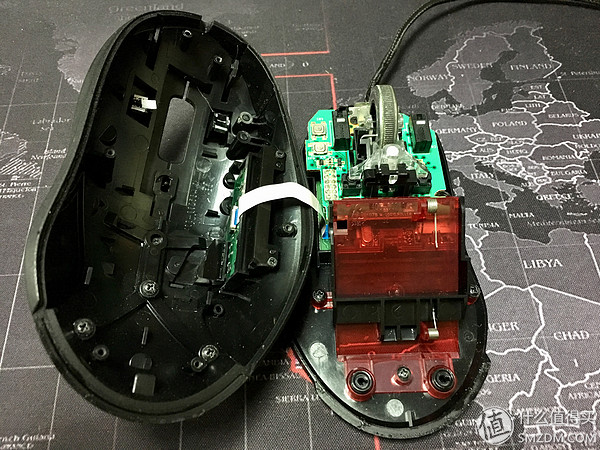 After the base and the mouse shell are separated, do not use force to separate them. Place them on the table as shown in the figure. Because the mouse base and the shell have a row of links, we need to remove the cables before disassembling them.
After the base and the mouse shell are separated, do not use force to separate them. Place them on the table as shown in the figure. Because the mouse base and the shell have a row of links, we need to remove the cables before disassembling them.
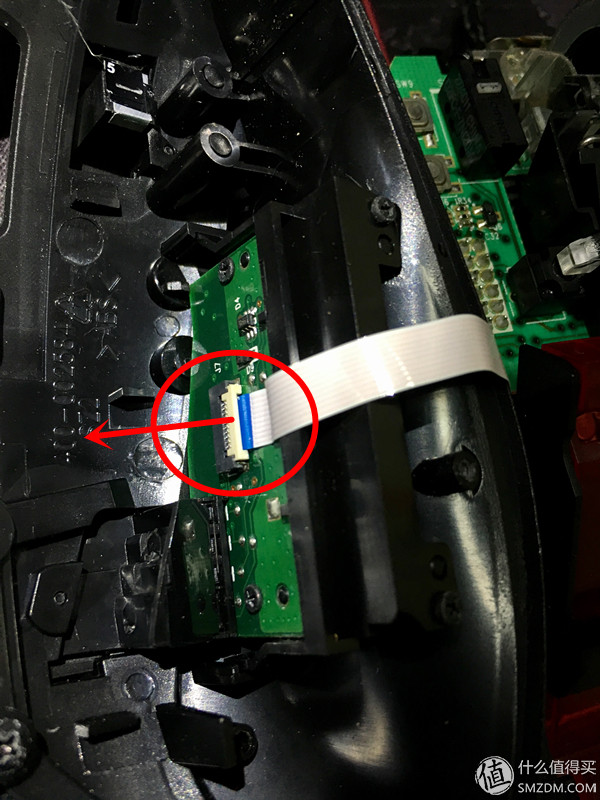 The line is actually very easy to remove, as long as the white part of the squeezing line of the figure in the figure can be picked in the direction of the arrow in the figure.
The line is actually very easy to remove, as long as the white part of the squeezing line of the figure in the figure can be picked in the direction of the arrow in the figure.
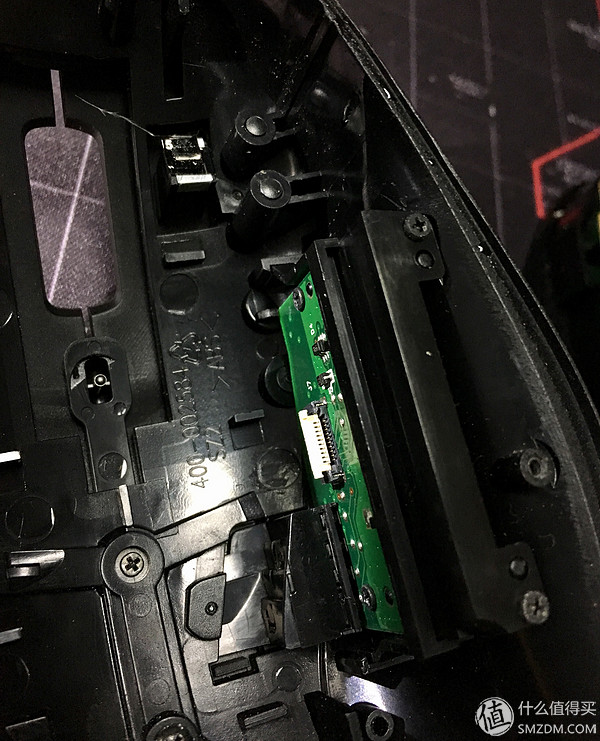 This is what you do when you open the cable, remove the back cover and put it on the side.
This is what you do when you open the cable, remove the back cover and put it on the side.
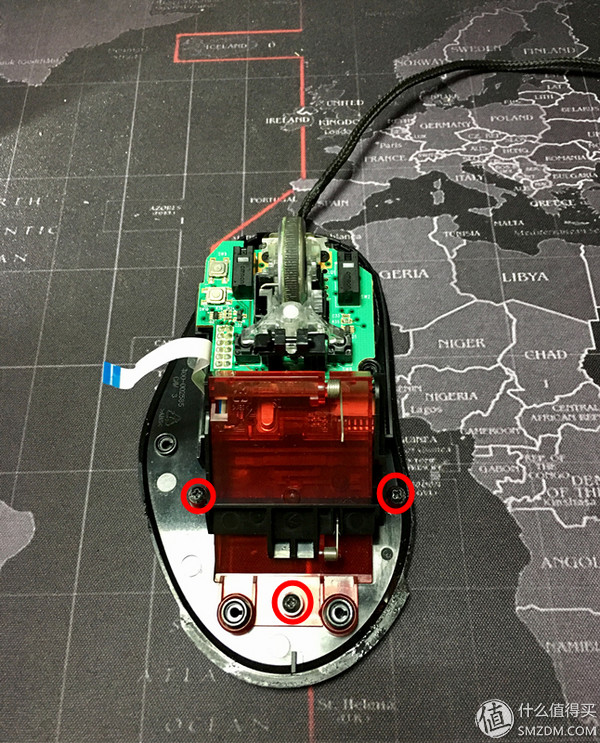 After removing the shell, we next take down the weight stack on the base of the mouse. There are a total of three fixed screws in the weight stack. I have also calibrated them with a red circle in the figure above.
After removing the shell, we next take down the weight stack on the base of the mouse. There are a total of three fixed screws in the weight stack. I have also calibrated them with a red circle in the figure above.
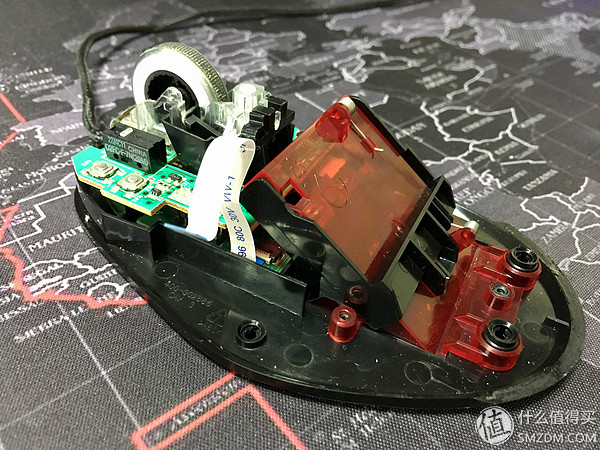
 After the weighted bin is removed, the weight bin and the fixing screws are closed, and the new installation is required after the micro-replacement is completed.
After the weighted bin is removed, the weight bin and the fixing screws are closed, and the new installation is required after the micro-replacement is completed.
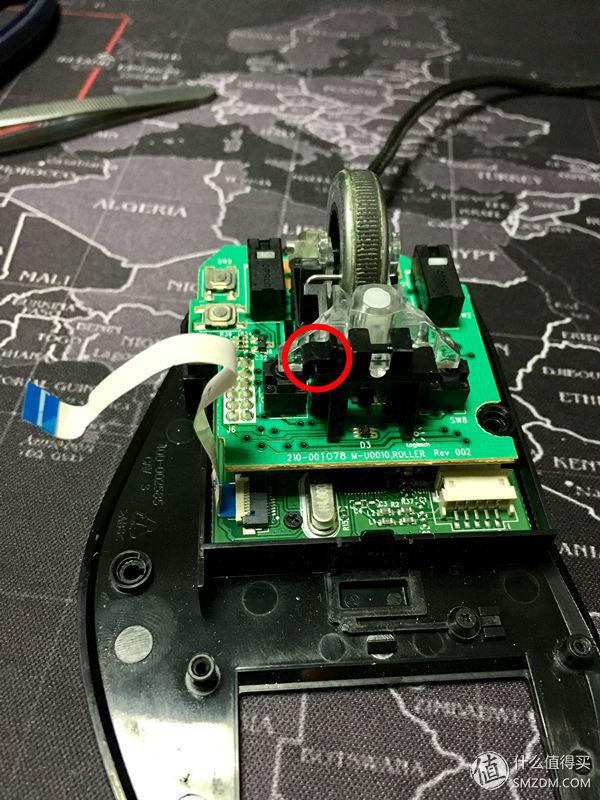
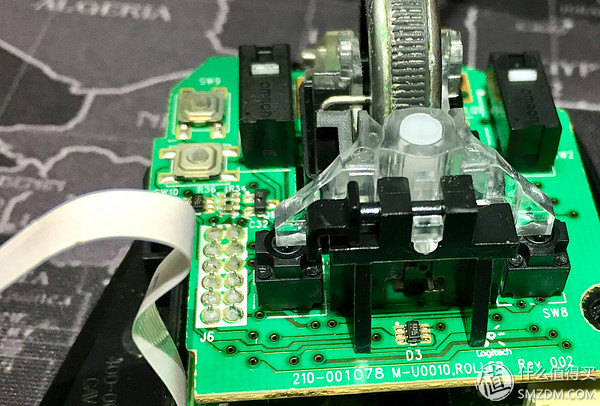
After removing the weighted warehouse, we need to remove the scroll wheel of the mouse. The fixed position on the wheel is not a screw, but it is fixed by the pin at the red circle on the above figure. Pulling the pin out to the outside can get the whole wheel down.
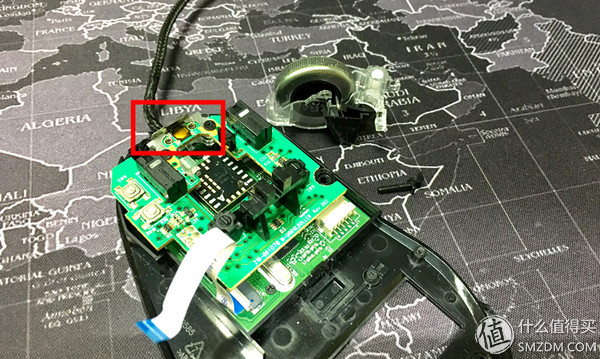 After taking down the wheel, we must pay special attention to the red box I marked. There are two springs responsible for the elasticity of the roller. Be sure to take it out carefully. Even if you lose the function of the spring mouse, there will be no problem, but The push button in the middle of the wheel will feel a lot worse.
After taking down the wheel, we must pay special attention to the red box I marked. There are two springs responsible for the elasticity of the roller. Be sure to take it out carefully. Even if you lose the function of the spring mouse, there will be no problem, but The push button in the middle of the wheel will feel a lot worse.
 This is all the accessories related to the roller. Remember to close the spring and latch.
This is all the accessories related to the roller. Remember to close the spring and latch.
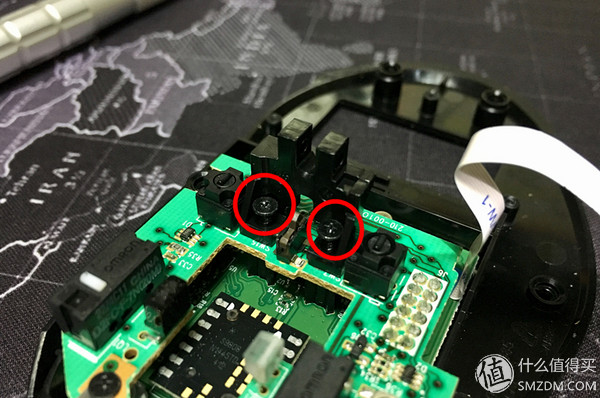 After removing the roller, we also need to remove the two brackets behind the roller. The bracket is fixed with screws to support the entire roller.
After removing the roller, we also need to remove the two brackets behind the roller. The bracket is fixed with screws to support the entire roller.
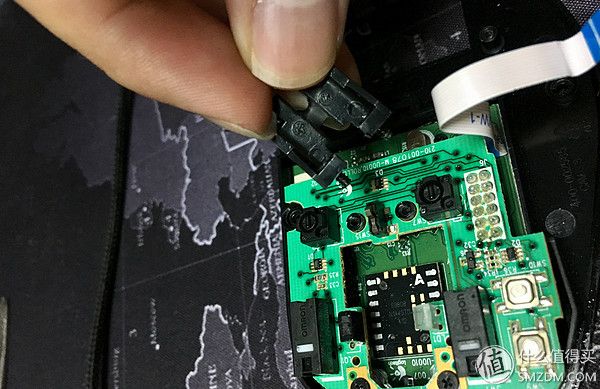 After removing the rear bracket, you also need to remove the metal plate on the front side of the circuit board to start the circuit board at the bottom.
After removing the rear bracket, you also need to remove the metal plate on the front side of the circuit board to start the circuit board at the bottom.
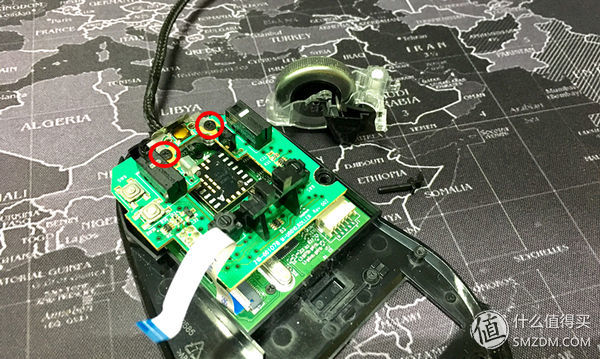 Unscrew the two red circles marked in the figure to take off the metal tab for pressing the roller.
Unscrew the two red circles marked in the figure to take off the metal tab for pressing the roller.
 After the metal sheet is removed there are four screws to connect the bottom circuit board and the base, the screw bits have been marked out, and the screws fixing the circuit board are smaller than other screws, and it is also necessary to pay attention to the loss in order to prevent loss.
After the metal sheet is removed there are four screws to connect the bottom circuit board and the base, the screw bits have been marked out, and the screws fixing the circuit board are smaller than other screws, and it is also necessary to pay attention to the loss in order to prevent loss.
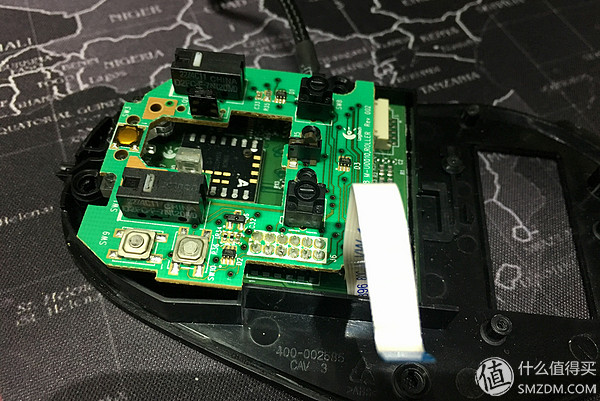 When all the screws are removed, we can proceed to remove the lower circuit board, which may be difficult to remove when disassembling. We can first select the mouse cable from the buckle at the base and gently shake the circuit board. Then slowly take it out.
When all the screws are removed, we can proceed to remove the lower circuit board, which may be difficult to remove when disassembling. We can first select the mouse cable from the buckle at the base and gently shake the circuit board. Then slowly take it out.
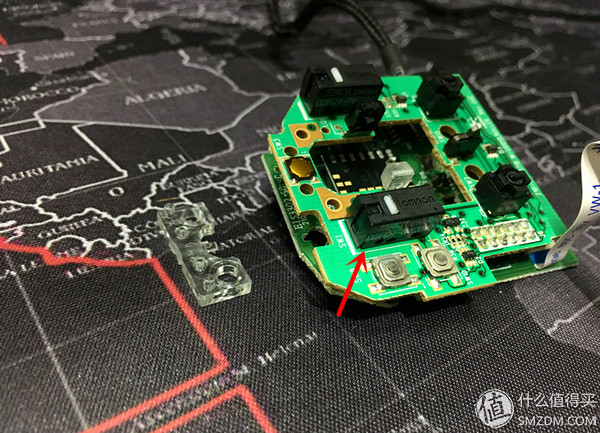 The above figure is the main circuit board that we removed from the mouse bottom board. The micro-movement pointed by the arrow above is the left mouse button we need to replace this time. We can see the white contact of the micro-motion. It is already a bit dark and visible wear. The transparent module in front of the circuit board is mainly used to support the 2-layer circuit board and the support spring for the fixed roller.
The above figure is the main circuit board that we removed from the mouse bottom board. The micro-movement pointed by the arrow above is the left mouse button we need to replace this time. We can see the white contact of the micro-motion. It is already a bit dark and visible wear. The transparent module in front of the circuit board is mainly used to support the 2-layer circuit board and the support spring for the fixed roller.
 At this time we pick up the circuit board and we can see where we want to change the fretting position. Turning over from the bottom, we can see the three fretting feet. Actually, the Logitech G500s is a double-layer board design for us. These ordinary players are generally unfriendly, because the link points of the double-layer circuit board are also soldered. Therefore, it is not easy to separate the two-layer circuit boards. In order to save time and for faster Replaced, so I had no choice but to solder directly from two layers of board.
At this time we pick up the circuit board and we can see where we want to change the fretting position. Turning over from the bottom, we can see the three fretting feet. Actually, the Logitech G500s is a double-layer board design for us. These ordinary players are generally unfriendly, because the link points of the double-layer circuit board are also soldered. Therefore, it is not easy to separate the two-layer circuit boards. In order to save time and for faster Replaced, so I had no choice but to solder directly from two layers of board.
 Choosing to solder from a two-layer circuit board is perfectly feasible, because there is about 1.5-2cm space between the two circuit boards. This is enough to put the Luo iron into the net, some people may recommend the use of a suction device or The solder strip was used to remove the solder from the circuit board, but I didn't use it because I didn't have it on hand. I found a wet towel and wiped the solder on the towel.
Choosing to solder from a two-layer circuit board is perfectly feasible, because there is about 1.5-2cm space between the two circuit boards. This is enough to put the Luo iron into the net, some people may recommend the use of a suction device or The solder strip was used to remove the solder from the circuit board, but I didn't use it because I didn't have it on hand. I found a wet towel and wiped the solder on the towel.
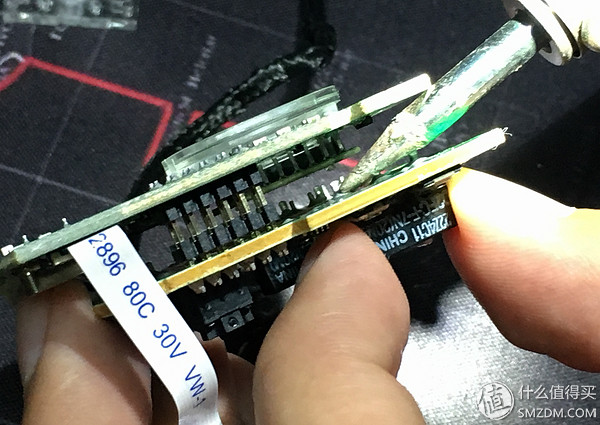 The way to remove the fretting without a fixed vise in one hand is to use the thumb and forefinger to pinch the fretting to be replaced. Hold the circuit board with the other three fingers, and then use the soldering iron to heat the three soldering feet back and forth evenly. The thumb index finger pulls out the fretting.
The way to remove the fretting without a fixed vise in one hand is to use the thumb and forefinger to pinch the fretting to be replaced. Hold the circuit board with the other three fingers, and then use the soldering iron to heat the three soldering feet back and forth evenly. The thumb index finger pulls out the fretting.
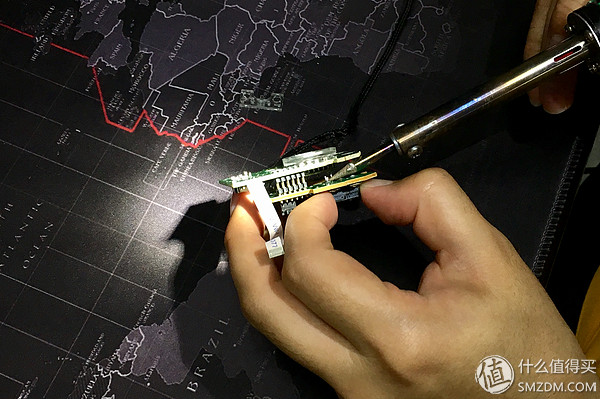 The method is shown above. The photo was made by my colleague. The video was originally intended to be taken down. The result was not recorded and it was removed. So everyone will see the picture. People on the Internet also made a video of this method of demolition and fretting. Simple to learn
The method is shown above. The photo was made by my colleague. The video was originally intended to be taken down. The result was not recorded and it was removed. So everyone will see the picture. People on the Internet also made a video of this method of demolition and fretting. Simple to learn
 We have previously mentioned that the best choice is to use an electric iron that can be used to adjust the temperature. This can prevent the temperature of the soldering iron from being excessively high during the soldering process and cause damage to other components. The soldering time is too long and damages the micro motion. This is a 480°C soldering iron. The temperature is a bit too high. In fact, 300-320°C is sufficient.
We have previously mentioned that the best choice is to use an electric iron that can be used to adjust the temperature. This can prevent the temperature of the soldering iron from being excessively high during the soldering process and cause damage to other components. The soldering time is too long and damages the micro motion. This is a 480°C soldering iron. The temperature is a bit too high. In fact, 300-320°C is sufficient.
 The figure is the original micro-motion of the G500s I took this time. The OMRON's domestic white point D2FC-7N (20M) is jogged. We can see that the fretting white contacts have worn out very seriously, so double-clicking occurs. The phenomenon is also reasonable.
The figure is the original micro-motion of the G500s I took this time. The OMRON's domestic white point D2FC-7N (20M) is jogged. We can see that the fretting white contacts have worn out very seriously, so double-clicking occurs. The phenomenon is also reasonable.
 The old fretting was dismantled, so next we will change our newly purchased micro-movements, and let the new and old micro-moves together before the new micro-motion, so that they successfully complete the handover
The old fretting was dismantled, so next we will change our newly purchased micro-movements, and let the new and old micro-moves together before the new micro-motion, so that they successfully complete the handover
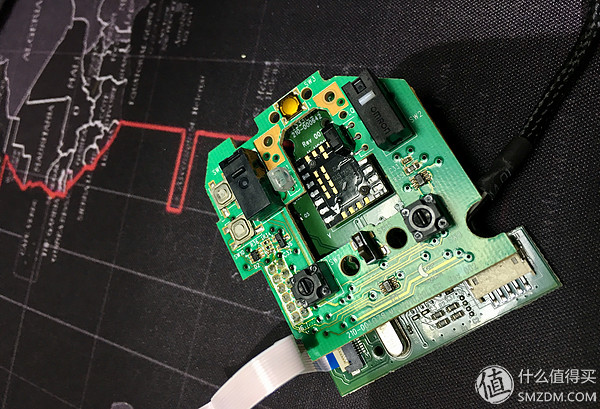 The next step is to add new micro-motions to the circuit board, insert the micro-motion into the holes of the circuit board, and then add a little tin to the hand. Because my hands are relatively miserable, the soldered out solder joints are a bit spicy. eye
The next step is to add new micro-motions to the circuit board, insert the micro-motion into the holes of the circuit board, and then add a little tin to the hand. Because my hands are relatively miserable, the soldered out solder joints are a bit spicy. eye
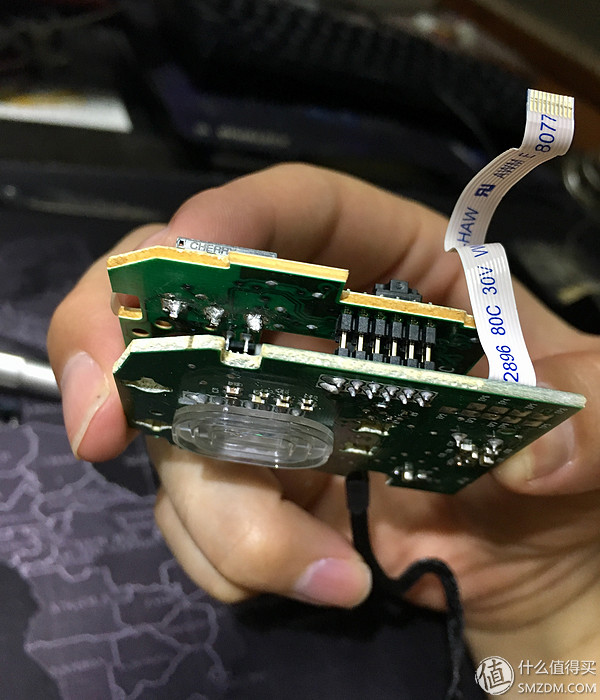 Because we had to use one hand to hold the circuit board when we were in Tin City, we didn't send two hands together, so the solder joints were not full.
Because we had to use one hand to hold the circuit board when we were in Tin City, we didn't send two hands together, so the solder joints were not full.
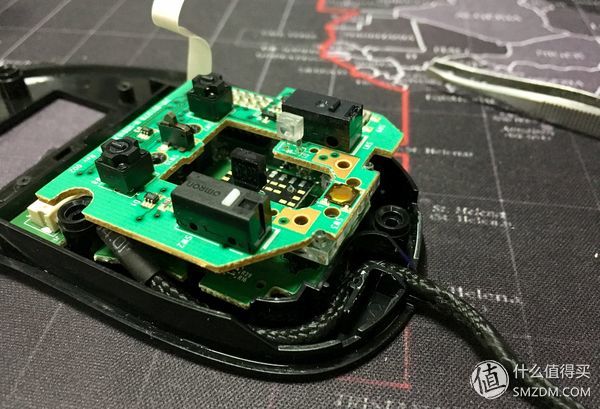 At this point, our rescue plan can be said to have been completed 90%, as long as the installation and removal of the steps back to install it can be successfully completed. Of course, before the installation can also be directly connected to the computer to test our newly replaced micro-motion Whether it works or not, I tested it at that time, and decided to install the circuit board back to the base of the mouse after confirming that there were no problems.
At this point, our rescue plan can be said to have been completed 90%, as long as the installation and removal of the steps back to install it can be successfully completed. Of course, before the installation can also be directly connected to the computer to test our newly replaced micro-motion Whether it works or not, I tested it at that time, and decided to install the circuit board back to the base of the mouse after confirming that there were no problems.
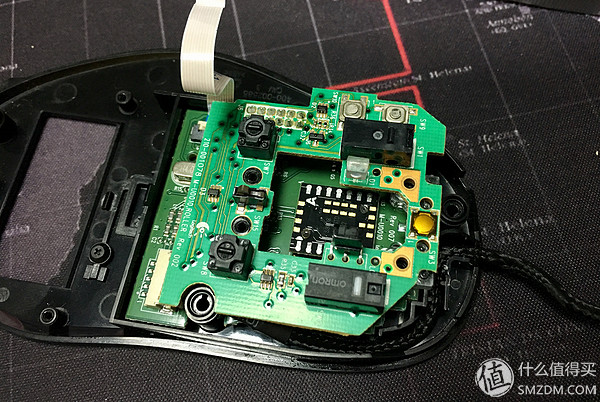
 When the motherboard is installed back, it must be remembered to install the transparent fixing bracket between the two circuit boards. If it is not easy to install, you can use the tweezers to adjust. You must align the two brackets on the base with the support frame. Well installed in place.
When the motherboard is installed back, it must be remembered to install the transparent fixing bracket between the two circuit boards. If it is not easy to install, you can use the tweezers to adjust. You must align the two brackets on the base with the support frame. Well installed in place.
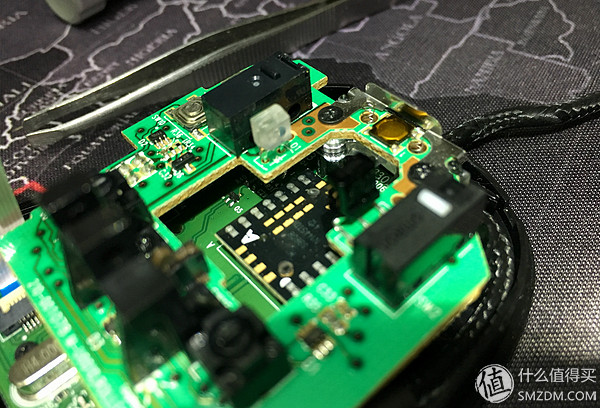 When installing the motherboard, remember to press the motherboard even more completely to allow the motherboard to fully return, so that the micro-motion will not reach the button of the mouse, and remember to put the previously removed spring back in place.
When installing the motherboard, remember to press the motherboard even more completely to allow the motherboard to fully return, so that the micro-motion will not reach the button of the mouse, and remember to put the previously removed spring back in place.
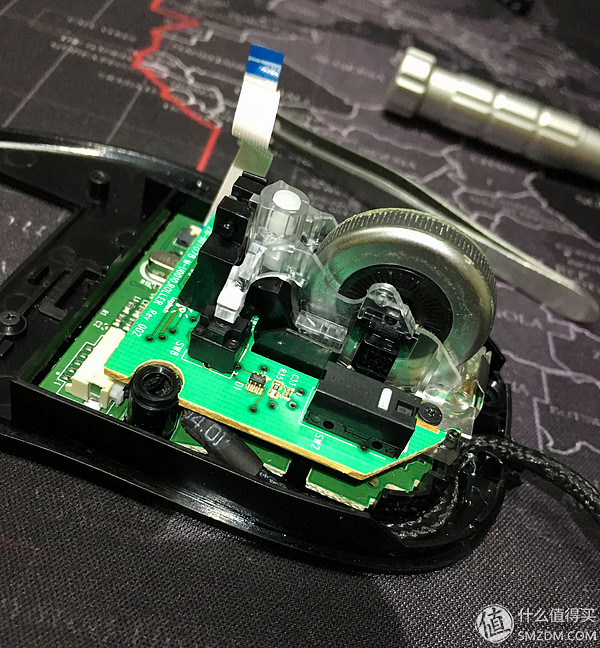 Want to determine whether the motherboard is accurately installed in place, you can see the upper circuit board and screw posts in the figure is close to the flush position, as shown in the figure has been clamped flat is basically installed in place.
Want to determine whether the motherboard is accurately installed in place, you can see the upper circuit board and screw posts in the figure is close to the flush position, as shown in the figure has been clamped flat is basically installed in place.

 After that, we put the power supply compartment back in place, and then put the cable back into the card slot of the upper case of the mouse and we can put the upper cover back.
After that, we put the power supply compartment back in place, and then put the cable back into the card slot of the upper case of the mouse and we can put the upper cover back.
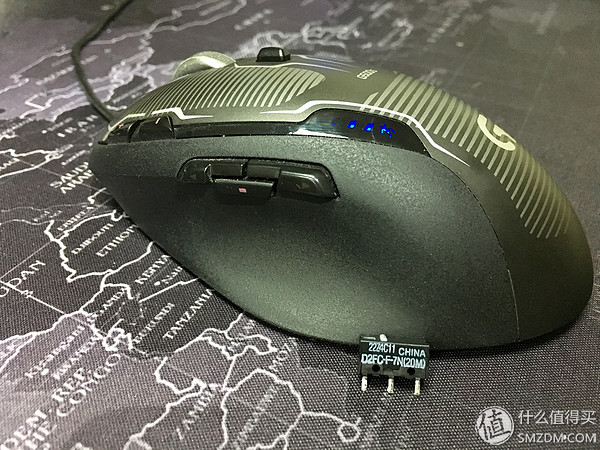 After finishing the jog and connecting to the computer, first test that the basic functions of the mouse are intact and rest assured. The mouse's DPI speed control function and the side keys are used without any problems. The installation of the cable is also in place.
After finishing the jog and connecting to the computer, first test that the basic functions of the mouse are intact and rest assured. The mouse's DPI speed control function and the side keys are used without any problems. The installation of the cable is also in place.
 After the micro-motion is finished, the mouse is also tested and the function is complete and there is no problem. We can add the mat. If you do not install the mat, the mouse will not be smooth when you slide it. So everyone remembers to buy micro-motion together. Buying a mat is still very necessary.
After the micro-motion is finished, the mouse is also tested and the function is complete and there is no problem. We can add the mat. If you do not install the mat, the mouse will not be smooth when you slide it. So everyone remembers to buy micro-motion together. Buying a mat is still very necessary.

 At this point, our old mouse rescue plan will be successfully and successfully completed. Then I will talk about the feel of this micro-motion.
At this point, our old mouse rescue plan will be successfully and successfully completed. Then I will talk about the feel of this micro-motion.
 I feel happy not to save much money through this one-time repair of the mouse to bring me the biggest feeling, but I feel happy and contented to let my mouse who has been accompanied by myself for so long to continue to accompany myself and feel happy from the bottom of my heart. Of course, for the first time, I had a successful sense of accomplishment and let myself feel happy.
I feel happy not to save much money through this one-time repair of the mouse to bring me the biggest feeling, but I feel happy and contented to let my mouse who has been accompanied by myself for so long to continue to accompany myself and feel happy from the bottom of my heart. Of course, for the first time, I had a successful sense of accomplishment and let myself feel happy.
After changing the jog, the feel of the mouse has changed a lot, especially since I didn't change the mouse's right mouse button, so the mouse's left and right keys have different touches, which also allows me to better compare Use the difference between these two kinds of micro-motion.
To be honest, the Logitech G500s originally equipped with the micro-switching Omron G500s at the 300-400 range does have some low-end, and the life expectancy is also generally criticized by players and users. Why does the manufacturer not replace it? , I want to say that on the one hand, it is necessary to reduce costs. On the other hand, I feel that Omron's white touch is really good. I don't want to blow it or not. I used this mouse to complete a few dota after I changed the jog. The overall feeling given to me is that the DG4 black point frizz of the cherry is harder than the white point fretting of Omron and the gram pressure is greater, the springback is more powerful and the key way of pressing down and rebounding is in my The feeling is also shorter, and on the whole it is faster to feel triggered, but after using it for a long time, it will be more tiring than using original Omron.
Original OMRON white point fretting features: Moderate, to describe this micro-motion I choose the best word is moderate, moderate pressure gram, moderate key stroke and moderate rebound feel make me feel very good, and cheap price. The biggest drawback is that the quality is too low, and I feel far from achieving the 20 million life of the promotion. I feel that I often have a combo after a year or a year and a half.
Cherry DG4 T85 micro-motion: This micro-motion gives me the most intuitive experience is that this micro-movement is more sporty, micro-keystroke is short, slightly higher under the pressure gram, under pressure and rebound crisp and crisp, trigger is Sensitive. Can be said to be a very suitable micro game accessories for gaming. However, the price is more expensive than the original OMRON micro-movement. Original OMRON micro-motion prices are mostly in the 0.8-1.0 yuan / month price fluctuations, and this Cherry's DG4 Frequently, the price of black spots is between 5-10 yuan.

I feel like I'm still happy after I've finished changing my beloved mouse. Even though the mouse combo causes me to make mistakes when playing games, my experience is very poor, but I still have to say that Logitech's sales are still very good. , as long as the warranty period, there are problems such as combos, contact sales will basically give you a direct change of a new mouse, Logitech doing very well. Of course, I don't know if it was not so durable because of my confidence in after-sales service.
Well, about my childhood story and I have finished here, saying that I have wine, do you have a story? Please also leave a message to us. We discussed how the selling pits were purchased in the first place. How many people, like me, started to focus on the importance of the mouse for CS? Welcome to leave a message, but also pointed out my deficiencies thank you

So far this time, I have replaced the mouse and jogged my mouse. I wrote all the originals for my favorite hardware and wrote it here. Thank you for watching. We'll see you next time.
Industrial Aluminum Alloy Die Casting
Industrial Aluminum Alloy Die Casting,Precision Magnesium Parts,Precision Pressure Cast Mold,Custom Auto Casting Parts
Dongguan Metalwork Technology Co., LTD. , https://www.diecast-pro.com