Millet small box how to remotely install third-party applications through the iPhone, to solve the IOS system can not download the local file problem.
Installation process 1 Download sofa butler → 2 Appstore installation through the appstore artifact → 3 cell phones and boxes connected to the same wifi → 4 screen casting artifacts connected to the millet box → 5 to open the wifi transmission → 6 Transfer the sofa butler package on the PC → 7 Installation is complete
Steps
1, download the sofa butler apk installation package to the computer's local, remember the installation package storage location (click on the right side of the link to directly download, 360 browser pop-up download box, please select "download only to the computer"): http://app. Shafa.com/shafa.apk,.

You can also log on to the homepage of the sofa (http://www.sofa.com/) to download the sofa butler or check out other TV box tutorials on the home page.



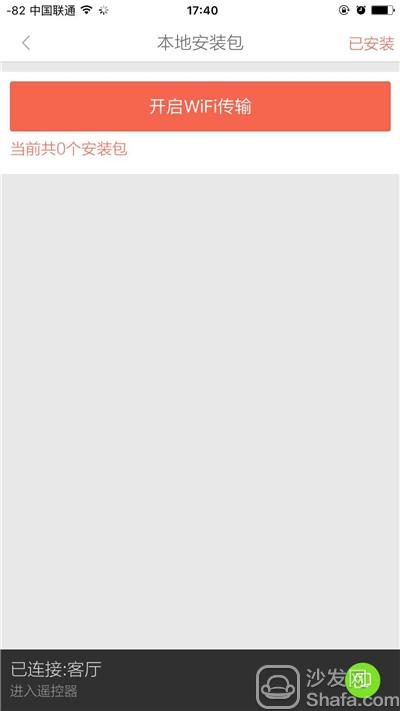
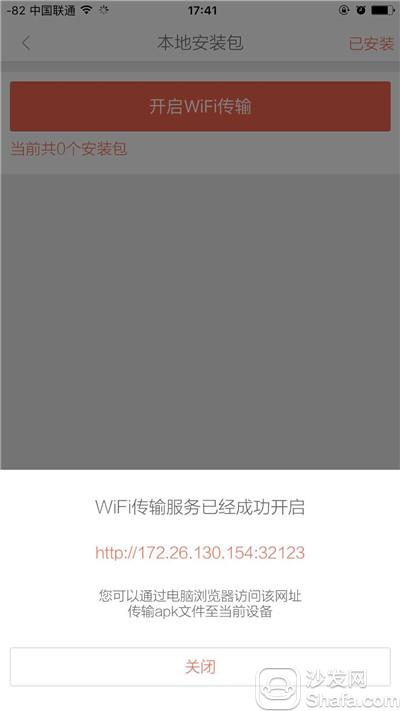
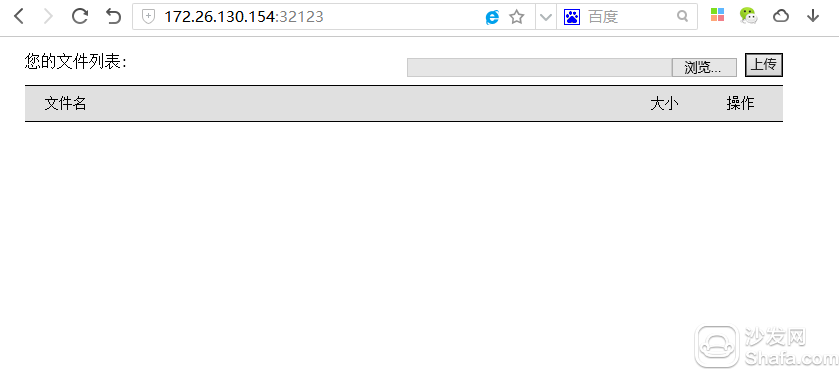


This content is copyrighted exclusively by SofaNet. Welcome manufacturers to further exchanges and cooperation with us to create more in-depth product reports.

Sofa Net is an Internet technology company specializing in smart TVs and boxes. It owns popular products such as sofa butlers, sofa tables, and sofa forums. It has been committed to providing high quality application resources for smart TV and TV box users and active community exchanges. And authoritative evaluation of smart TV products.
Installation process 1 Download sofa butler → 2 Appstore installation through the appstore artifact → 3 cell phones and boxes connected to the same wifi → 4 screen casting artifacts connected to the millet box → 5 to open the wifi transmission → 6 Transfer the sofa butler package on the PC → 7 Installation is complete
Steps
1, download the sofa butler apk installation package to the computer's local, remember the installation package storage location (click on the right side of the link to directly download, 360 browser pop-up download box, please select "download only to the computer"): http://app. Shafa.com/shafa.apk,.

You can also log on to the homepage of the sofa (http://www.sofa.com/) to download the sofa butler or check out other TV box tutorials on the home page.

2, open the iPhone appstore, search for "millet cast screen artifact", install.
3, open the screen artifact, search for equipment, find your own small box and connect the millet.

4, in the screen casting artifacts in turn choose: treasure box, install the local application.

5, popup menu at this time, select "open wifi transmission"
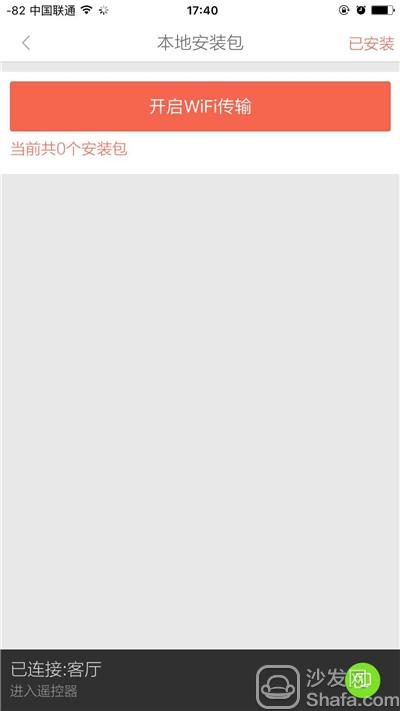
6. After successful startup, the screencast artifacts give an IP address, enter it into the browser address bar on the computer, and press Enter.
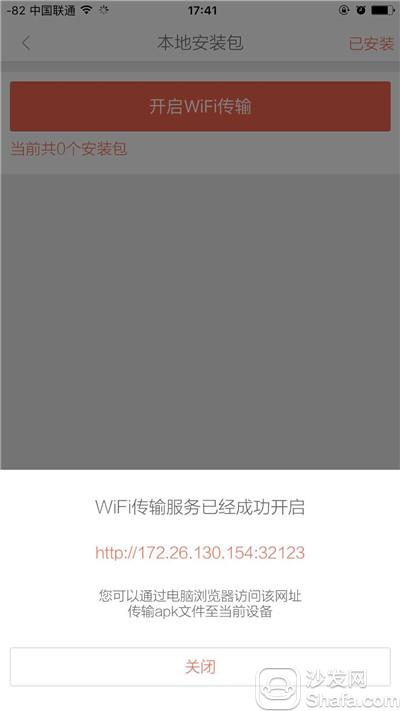
7. The computer's browser pops up a prompt, selects "Browse", finds the previously downloaded installation package, and clicks "Upload"
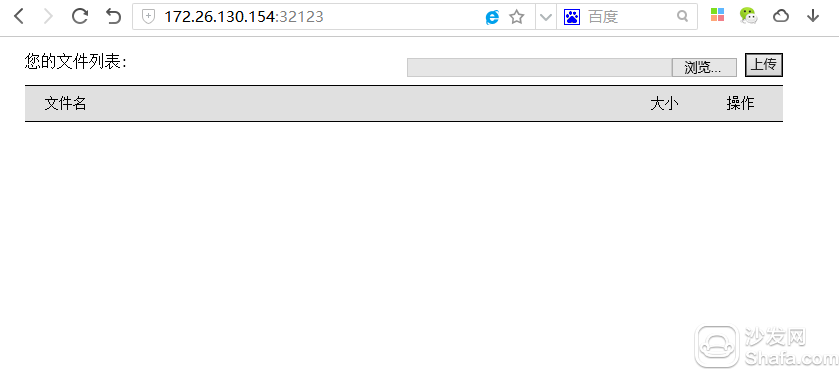
8. After the uploading is completed, the screen shooter displays the sofa butler and the “Install†button. Pressing and pressing the box will cause a series of verification codes to pop up on the TV or monitor connected to the box. You can complete the installation by entering the verification code in the screen cast artifact.

9, complete the installation, open the sofa butler, you can download any TV application you want.

This content is copyrighted exclusively by SofaNet. Welcome manufacturers to further exchanges and cooperation with us to create more in-depth product reports.

Welcome to use the sofa butler as your first choice. The smart TV application market sofa butler is full of software content, updated quickly, but also comes with a lot of smart TV optimization gadgets, can make your smart TV box does not get stuck, software, games will always remain the most Fresh is the perfect steward of a smart TV box.
Sofa Net is an Internet technology company specializing in smart TVs and boxes. It owns popular products such as sofa butlers, sofa tables, and sofa forums. It has been committed to providing high quality application resources for smart TV and TV box users and active community exchanges. And authoritative evaluation of smart TV products.
Three Phase Ammeter,Voltage Ammeter,Three-Phase Power Meter,Power Instrument
zhejiangjinyidianqiyouxiangongsi , https://www.jooeei.com