Hoi Mei Di mango Q Q7 how to install the sofa butler TV application market, U disk installation live on demand and other software APk?
Haimeidi mango å—¨ Q H7 three generations through the U disk installation sofa butler tutorial, this tutorial applies to the sea Meidi mango å—¨ QH series and other similar models;
Installation procedure introduction
Download the sofa butler APK APK Copy U disk → 2 Insert the U disk into the box → 3 Enter the file management → 4 Enter the D disk → 5 Find the sofa butler APK Click to install
Detailed operation details
1, download the sofa butler: http://app.shafa.com/shafa.apk , copy into U disk;
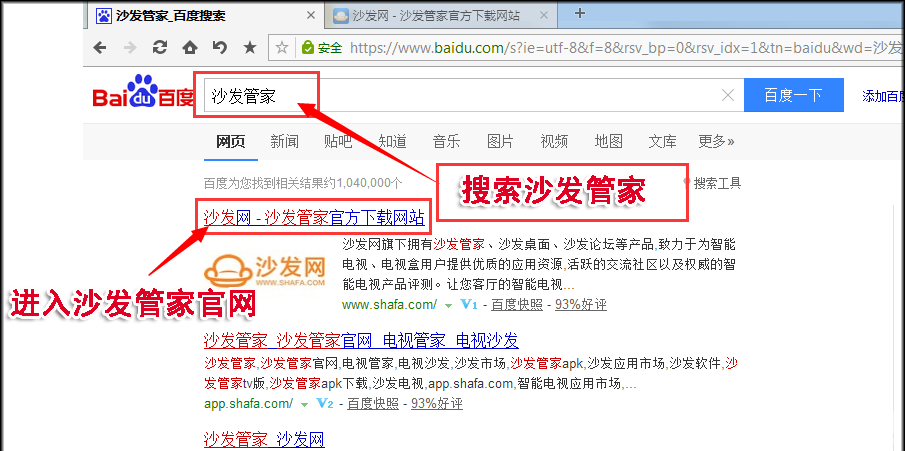

2. Enter Haimeidi TV box application interface and open "File Management"

3, enter the "USB device" option in the file management
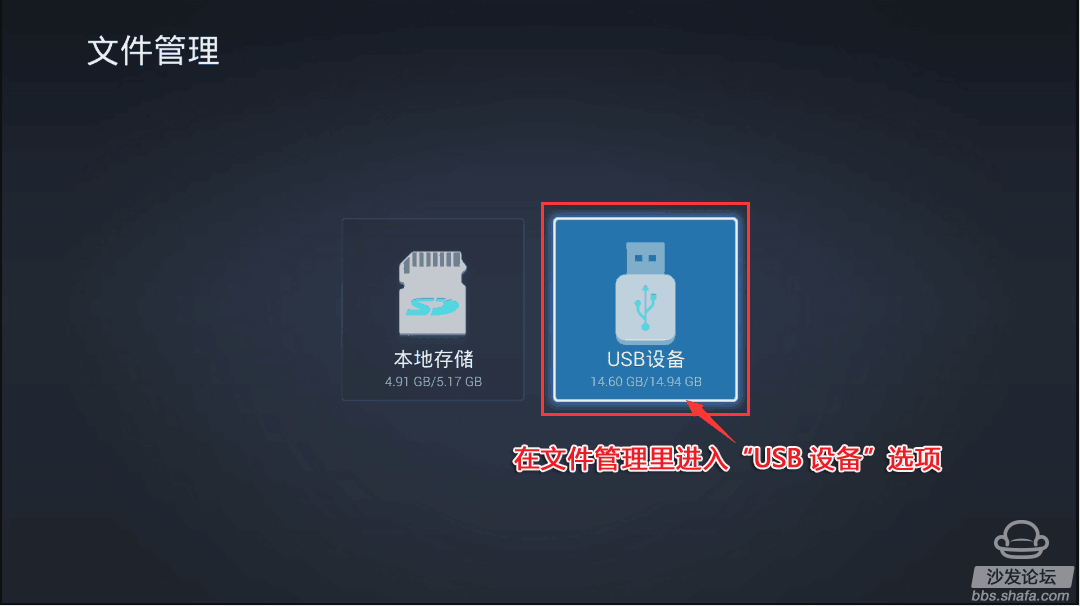
4, find the sofa butler package, and press the remote confirmation button
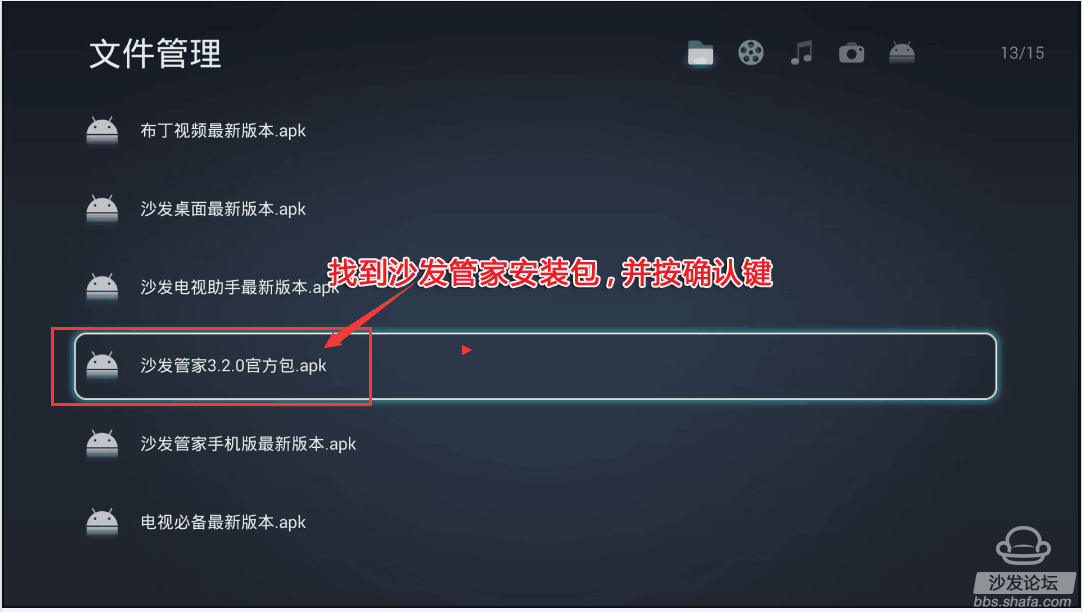
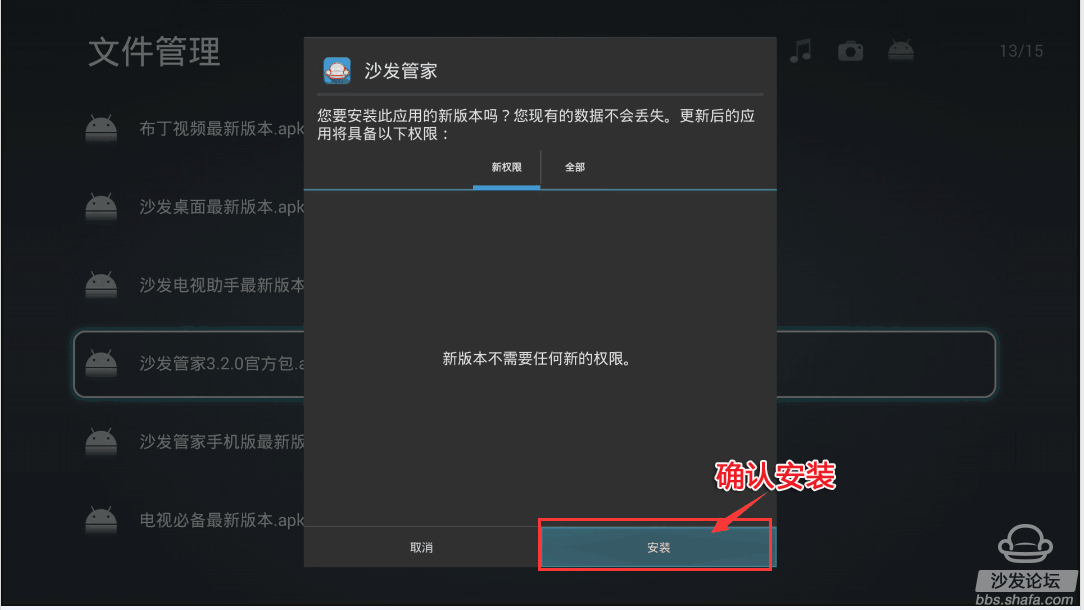
5, wait two minutes, wait for the installation to complete
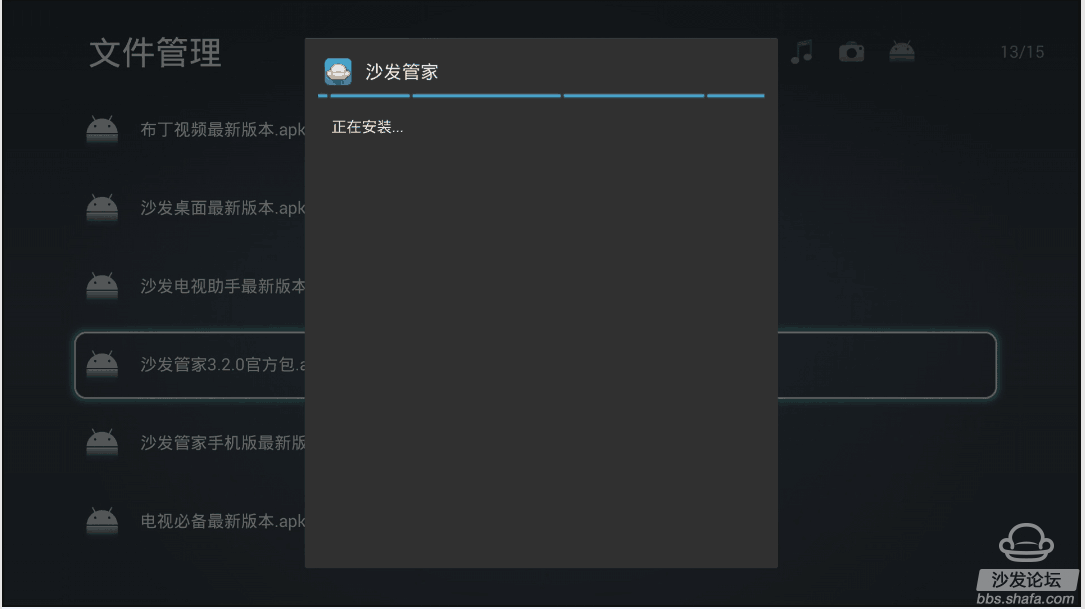
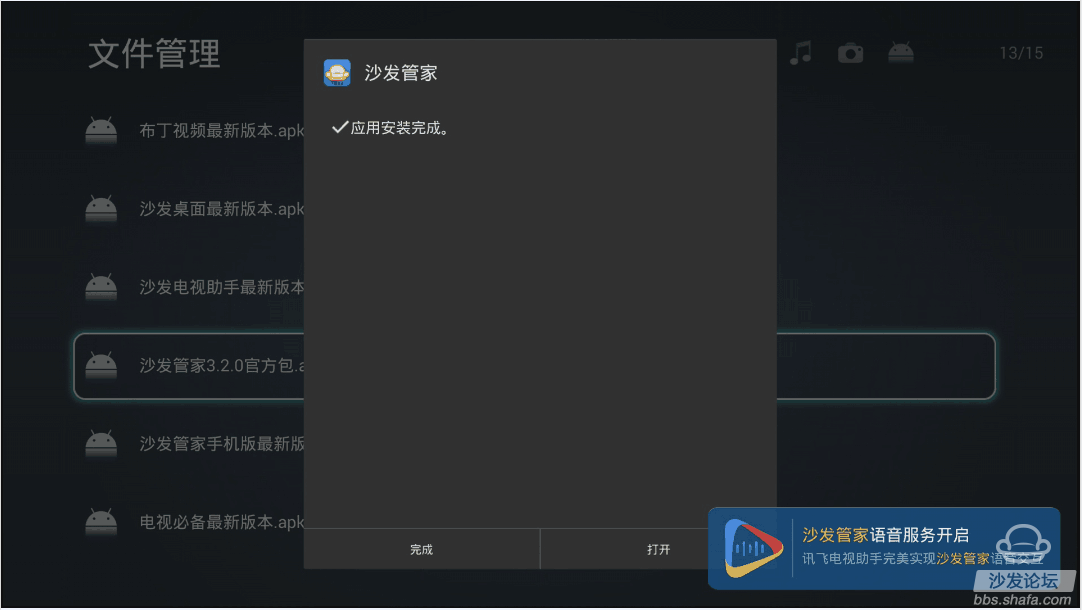
6. The sofa manager will display the interface after successful installation

Special reminder: Before installing any third-party software, make sure that your box's installation permissions are enabled!
The opening method is as follows:
Enter the "Universal Settings" in Settings and select "Security" in "Advanced Settings". There is a "Device Management" and "Allow installation of applications from unknown sources" to be ticked!
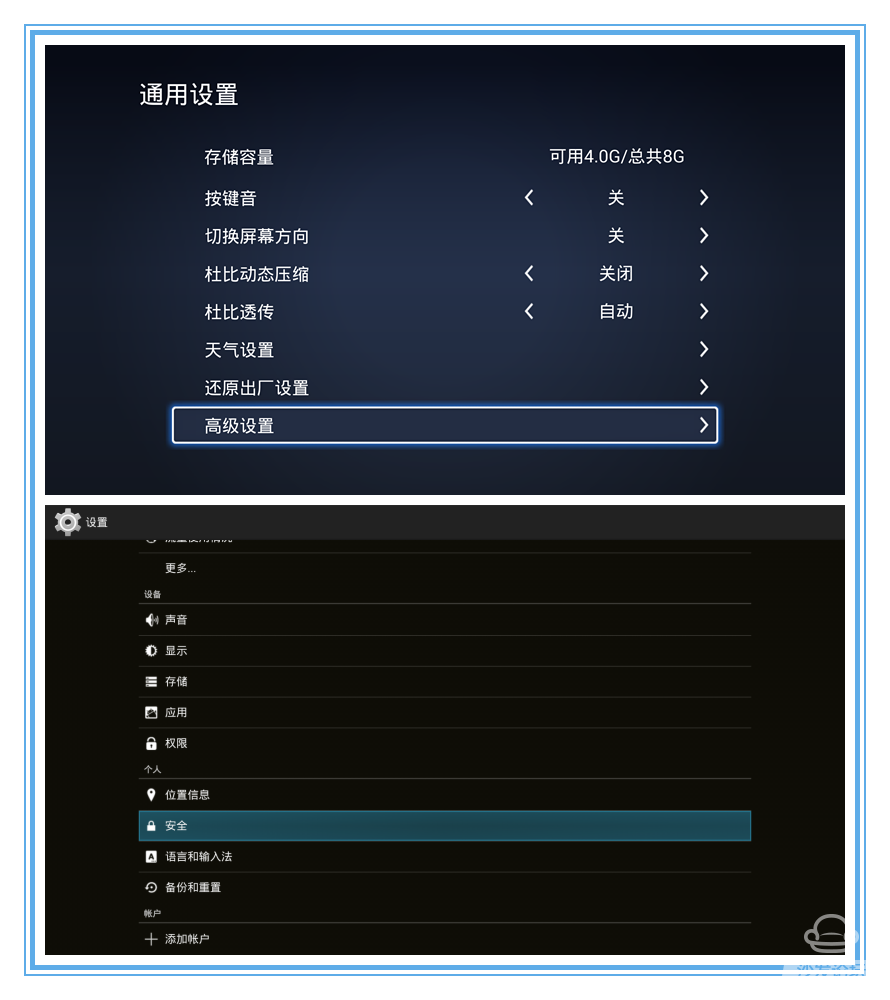
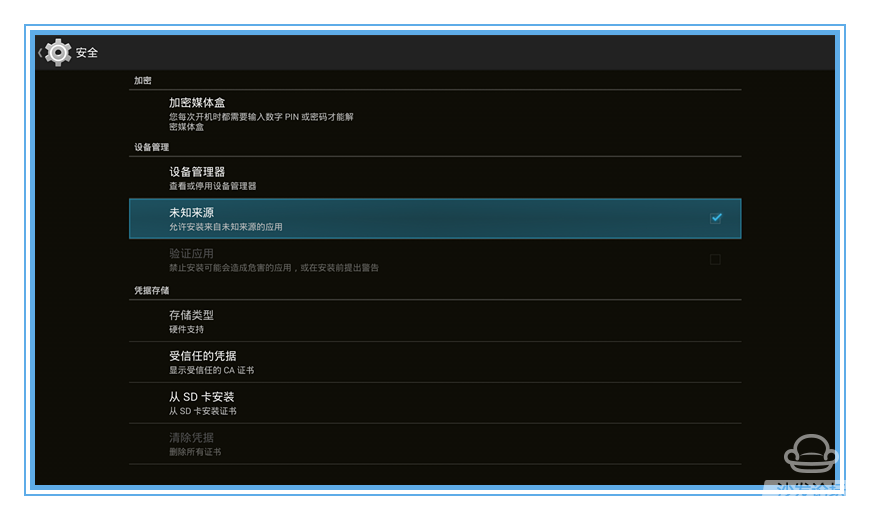
The above applies to Haimeidi TV and its similar models; if you have any questions, you are welcome to join the official QQ group discussion.
If this tutorial helps to solve the problem, press Ctrl+D to bookmark this page for your next review. More related tutorials are at http:// .
If the above installation method is not successful, please use other installation methods: http://
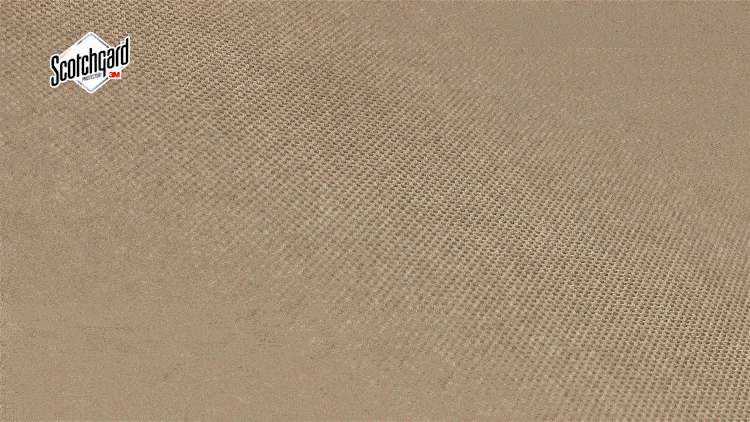
After the sofa butler is installed, you can quickly install all kinds of video, music, games, early education and other applications directly on the TV. The sofa butler → recommendation → TV must have many common applications, such as HDP on-demand, on-demand pudding video.
This content is copyrighted exclusively by SofaNet. Welcome manufacturers to further exchanges and cooperation with us to create more in-depth product reports.

Smart TV box recommended to install the sofa butler, download address: http://app.shafa.com/
Sofa Net is an Internet technology company specializing in smart TVs and boxes. It owns popular products such as sofa butlers, sofa tables, and sofa forums. It has been committed to providing high quality application resources for smart TV and TV box users and active community exchanges. And authoritative evaluation of smart TV products.


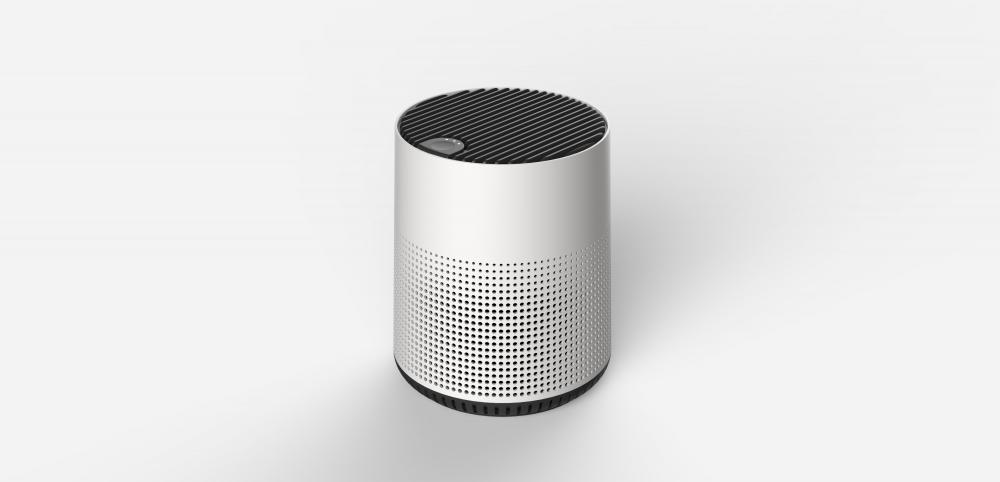
KYFEN air purifier with HEPA filter H13 active carbon, 3 stages Filtration, The primary filter intercepts large particles such as hair and dust. The second layer of high-quality filter, can remove nano level of tiny particles, and also can effectively block some bacteria and viruses. The third layer of high quality activated carbon, can effectively adsorb formaldehyde and other harmful substances, effectively remove the odor in the air. Efficient filtering bacteria and viruses, filter out a variety of bacteria, The sterilization rate is up to 99.9%. The high efficiency air pressurization system designed by us makes the air purifier achieve small volume and high performance, with CADR value up to50~200m3/h and applicable area of 6~23m2.
Touch screen operation panel, 3 Fan speeds, the classic tower structure design can make efficient use of the body space, so that the small body carries a stronger purification capacity. The additional 943 air inlet holes make the air inlet space wider and form a three-dimensional circulation purification style.
home use Air Purifier,Air Cleaner,Air Purifier For Home,Small Air Purifier
CIXI KYFEN ELECTRONICS CO.,LTD, , https://www.kyfengroup.com