Yesterday, a small partner turned to Xiao Bian. Every time the computer restarts, it must check its own hard disk. If it is not pressed in time, it will take a long time to start the computer to enter the system. It sounds really troublesome, but it is not without a solution.
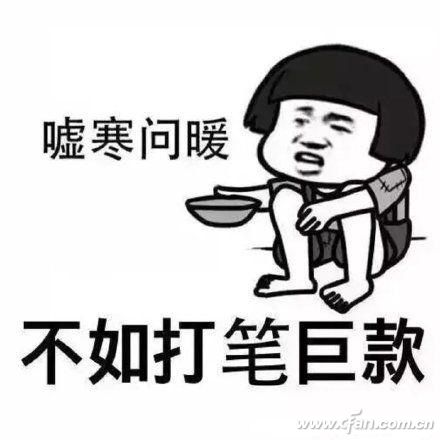
001
Start with a bug fix
First enter the system, enter cmd in the Start menu, and then right-click to select "Administrator mode" to enter the command prompt.
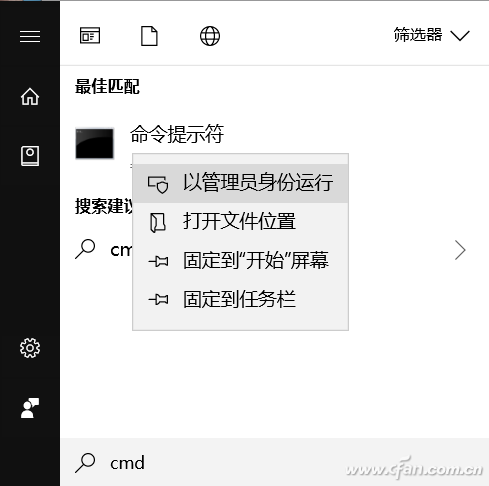
Then enter chkdsk d: /f to fix the software error. Note that the NTFS partition needs to be unmounted before it can be repaired. Follow the prompts.
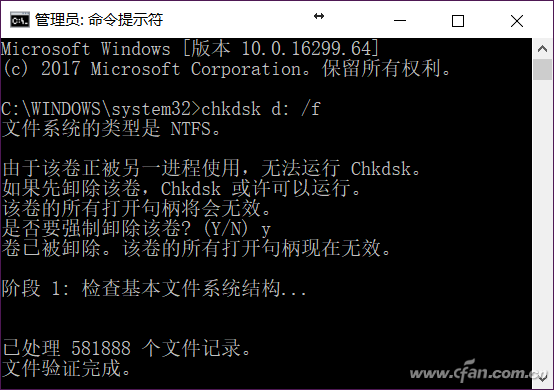
Turn off boot disk repair
If you encounter irreparable errors and cannot be solved temporarily (such as bad sectors, etc.), continue to use the computer. There is a way to skip pre-boot disk repair by running the Regedit registry, navigate to the HKEY_LOCAL_MACHINE\SYSTEM\CurrentControlSet\Control\Session Manager item, and locate the BootExecute item in the right column.
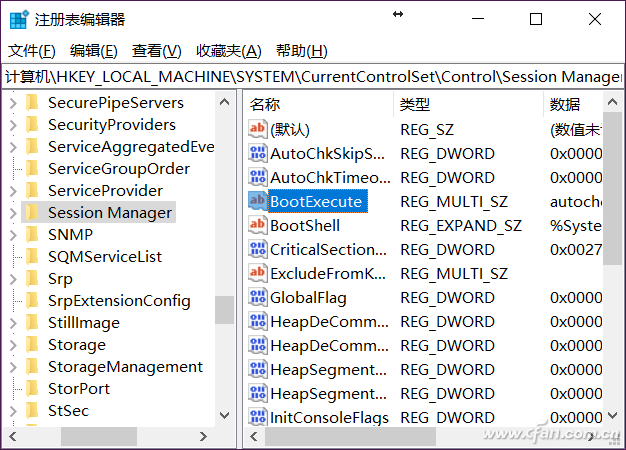
Double-click this item to bring up a dialog box. Delete "autocheck autochk" and click OK. Then press F5 to refresh the registry. As a result, when you restart your computer, you will directly skip disk repair. But be sure to note that this is only a temporary solution. If it is a hard disk failure, repairing it is the most important thing.
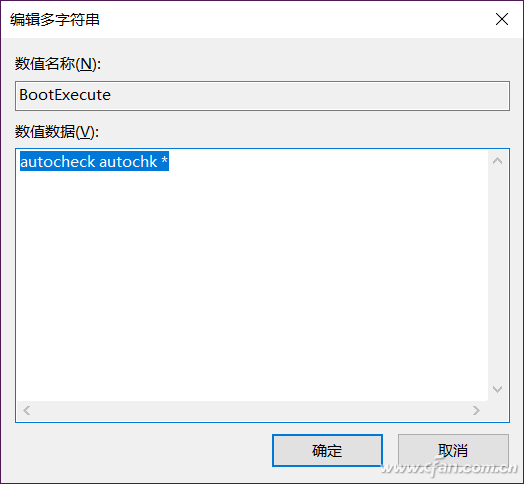
Detect hard disks to quickly determine faults
Detection of hard drives can be achieved through tools, Xiao Bian recommend two, one is Crystaldiskinfo to view the health status of the hard disk, at a glance; the other is to use HD Tune error scan to check the hard disk bad sectors, the operation is very simple, Xiaobian not explain here used.
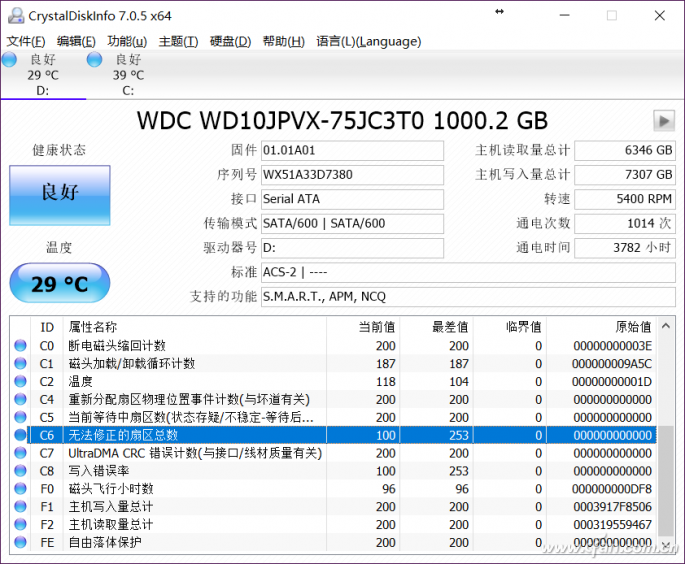
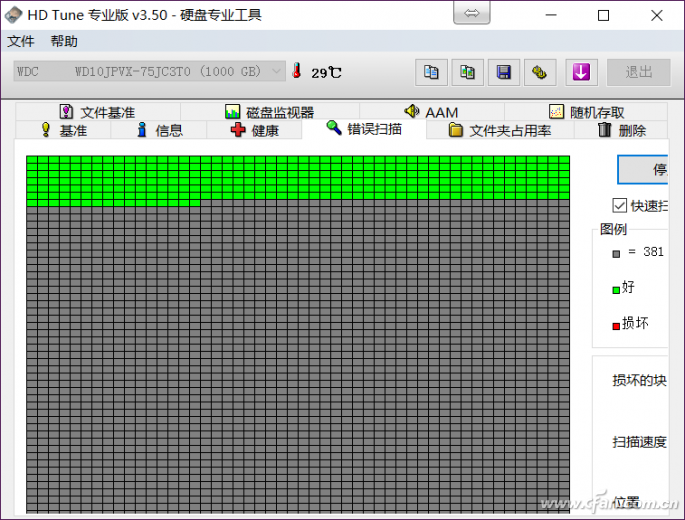
Use habits determine everything
In fact, the hard disk fails, in part due to the quality of the hard disk itself, but in most cases it is related to the use of methods and habits. Therefore, a good use environment can greatly reduce the chance of hard disk problems. For example, the first is not a hard shutdown, the so-called hard shutdown is immediately powered off, long press the computer power switch forced shutdown. More directly is the direct power off, so easy to cause hard damage to the hard disk. There is not frequent power-restart (switch) computer, frequent current shock is also easy to make the hard disk failure, both of which are SSDs or mechanical hard drives are the case! Finally, the mechanical hard disk users pay special attention to avoid using them in shaking. For example, a user with a notebook puts them on the lap and throws them to the side for a while. At the same time, the computer also copies files and the like, so that it is easy to make the hard disk. error occured.
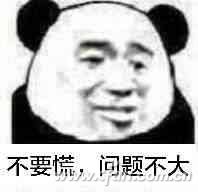

Absolute Linear Encoders,Custom Absolute Encoder,Rotary Encoder Magnetic,Miniature Absolute Encoder
Yuheng Optics Co., Ltd.(Changchun) , https://www.yuhengcoder.com