Previously has been using the mesh appliance router R6300v2, when the primary selection of this seemingly mainly because of the unique shape of the cooker, plus you can brush DD-wrt firmware, but since once a problem, although engaged in two days without losing bricks, but also lost Tossing power, so brush back to the official firmware...
Recently, due to changes in work, a house nearer to the company was replaced. The housing price in the countryside was relatively cheap, so renting a small penthouse, and increasing the number of electronic devices (about ten devices are connected at the same time), and recently the cooker was found to be a bit It was hard to find a solution, especially in the upstairs bathroom, so the idea of ​​changing the router was moved.
Oh, I bought two routers for the company some time ago. When I purchased the router, I took reference to the official table. The office environment had no need for 4K video and VR games. I bought the R8000 directly. In addition, this shape is very sturdy. Knowing colleagues see the six foldable antennas as if they were to be forced.

To the time of your choice, tangled (after all, you have to pay for your own pockets), the impression when buying R6300v2 when the alternative is R7000, I am prepared to complete the electromagnetic fatigue of the past year's regret, to start R7000, etc., R7000P What is the ghost? In addition to the bandwidth in the above table, it looks like there is no difference.
I am convinced that buying new digital products does not buy the old I decided to directly buy a new version, lying, expensive so much, or research, Google.
The original R7000P is the so-called Plus version of R7000...
Where is the Plus? The wireless speed has been upgraded from 1900M to 2300M, there is a MU-MIMO technology, dynamic QoS...
I thought I would like to learn that the undergraduate course is also CS (not the gunfight that you think of, is computer science and technology!), but also the course of network engineering (ah), wireless speed understands it, this MU-MIMO is awkward, for the next time Be able to understand Zhuangb in front of friends.
MU-MIMO is the abbreviation of "Multi-User Multiple-Input Multiple-Output". It is literally translated as "multi-user multiple input multiple output technology." As the name suggests, MU-MIMO is a technology that allows routers to communicate with multiple devices at the same time. It is a milestone in the second phase of the 802.11ac standard. This improvement is even greater than 802.11b/g to 802.11n and then to 802.11ac. The evolution of the version number just increases the theoretical rate. MU-MIMO really improves the utilization of network resources. In other words, its performance improvement is visible and tangible.
Regarding 802.11ac and b/g, it's not important to understand or understand. I only know this MU-MIMO is better. In addition, “dynamic QoS†is to intelligently identify users' habits of self-allocating bandwidth, which roughly means knowing whether they are playing games or watching videos or browsing web pages. Dynamically allocating resources ensures smooth experience, not how to play games. Looks like there is no demand.
So he did not take control of this hand and joined the shopping cart. Hey, it was 618, and he waited for 618 to buy again.
Out of the box will be avoided, this year's 618 harvest is quite good, also bought a camera, a few pictures of the sun, when a new camera to practice the hand.
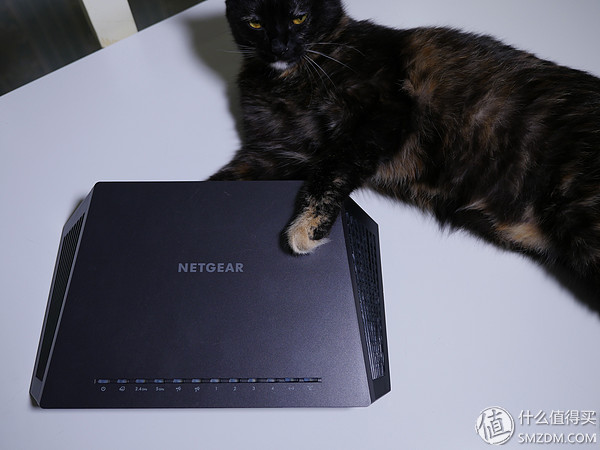 Preparing to shoot, the master ran over and looked disdainful.
Preparing to shoot, the master ran over and looked disdainful.
Preparing to shoot, Naomao ran over, lying down, but also a look of disdain. Even with the deception, finally flickered away, officially opened. (However, a router doesn't seem to be a good shot, just squeeze a few!)

There is no difference between the appearance and the classic R7000. It is estimated that this is R7000P. If you do not look at the label, it is estimated that it is impossible to tell which is P.

Just hidden in front of a USB 3.0, nothing to insert a USB flash drive, hard disk, temporary use with ease.

The back of the router is similar to the R6300v2. There is also a USB 2.0 on the power connector, switch, one WAN port, and four LAN ports. The other three black boxes are actually antenna cases.

It's just like this, and then screw the antenna on it.

At this time, Da Mao jumped to the table again. At a glance, he played the little trick he had just taken to protect the antenna interface.

Shooting spell blocked, to open a can and finally honest, and put the antenna and R6300v2 to take a photo.

From another angle, the induction cooker was leveled to commemorate the retirement of the induction cooker.

Well, the photo is completed, ready to start configuring R7000P.
ConfigurationThere is a message posted on the router. It is recommended to install an app to configure it. Since it is recommended, try it. After the installation opens and skips a welcome page with the version number, it prompts you to connect to the router.

After connecting to the router (the router's SSID and password are below), it will be automatically detected.
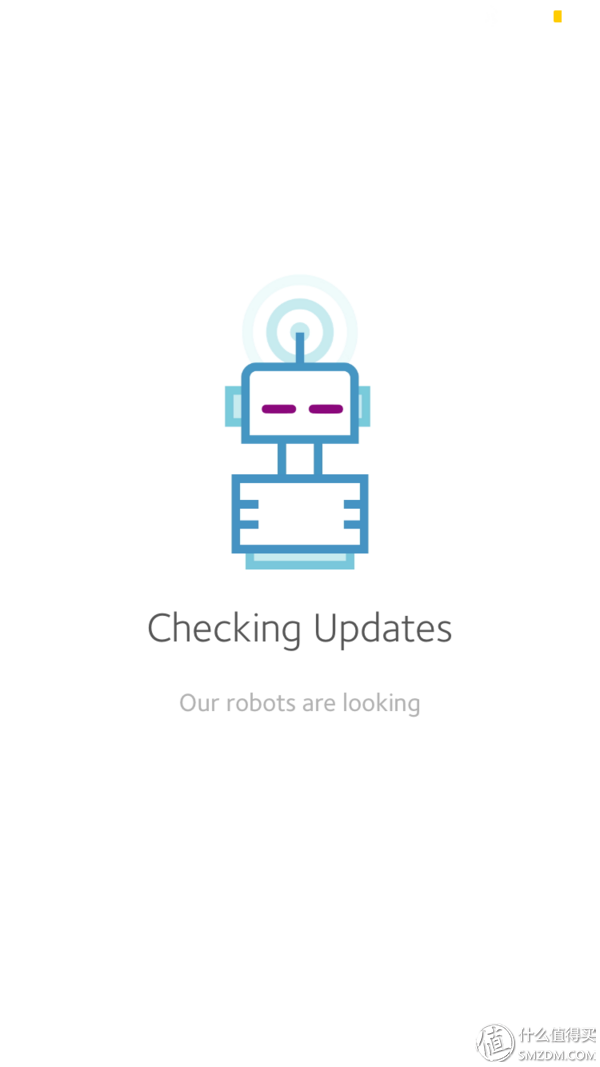
My family is a telecommunication cat. I have a direct connection to the Internet, and then prompt me to upgrade the firmware, and I start to upgrade the firmware.
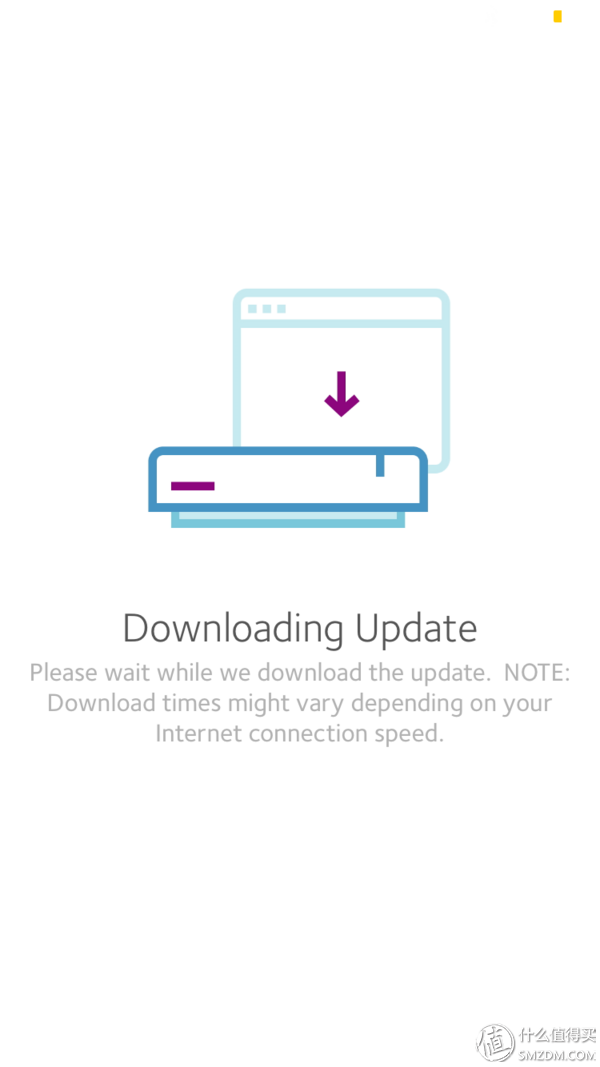
Then, after the firmware upgrade is complete, the configuration is successful. Entered a router basic information page.
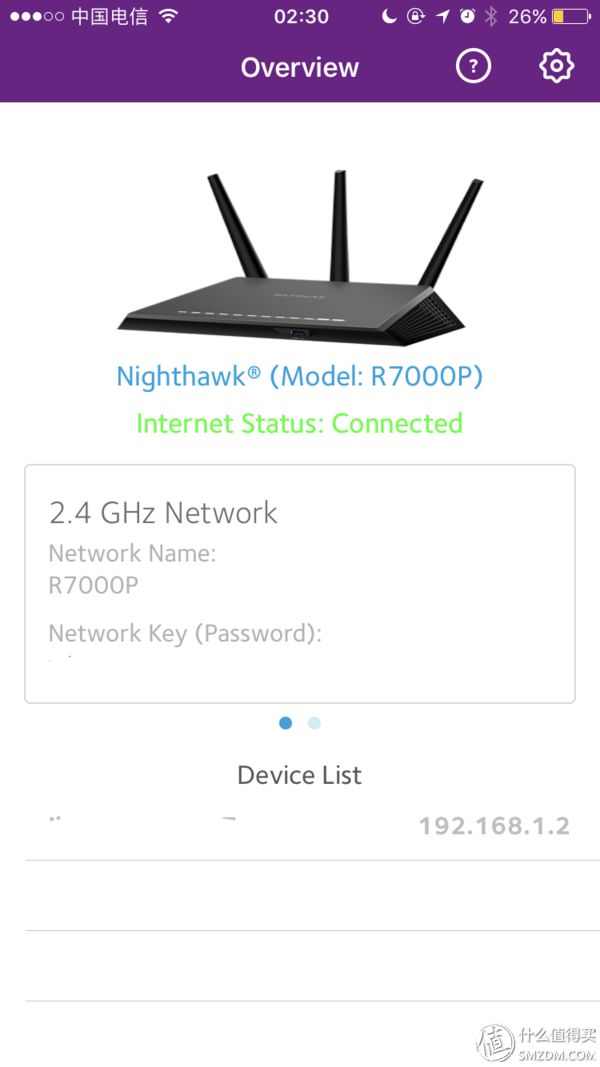
Then, this app seems to be useless. It's just a process to help you configure. The netware prompt is to help configure without a computer at hand. However, there is absolutely no need to download an app specifically, directly through the phone. The browser can also do this, and the app is not small, close to 30M it, if you are not as free as my egg pain, just configure it with the phone.
Practical experience 1. SignalThis is my main concern, but also the main reason to upgrade the router, downstairs a simple test, basically no difference, the focus is upstairs.
So I ran upstairs, the default situation of the mobile phone is the R6300v2 5G network, and the signal on the upstairs immediately dropped one frame, went to the window, and dropped one frame, and then it fell out...
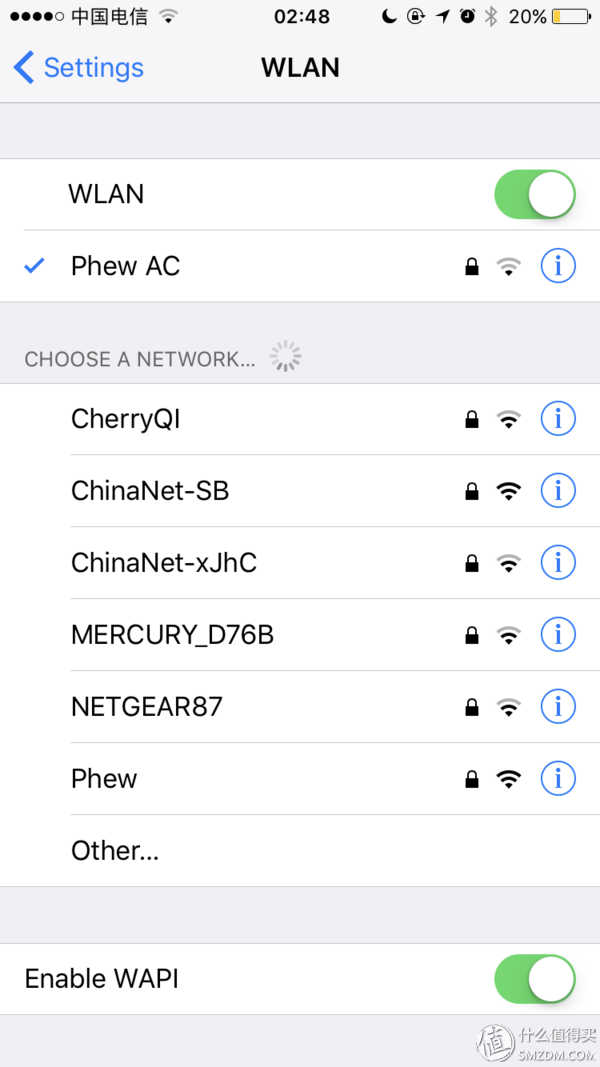
Fortunately, the hand is fast, and before the screen is lost, Phew AC is the 5G network of the R6300v2. Then I connect NETGEAR87 5G, which is the R7000P 5G network.
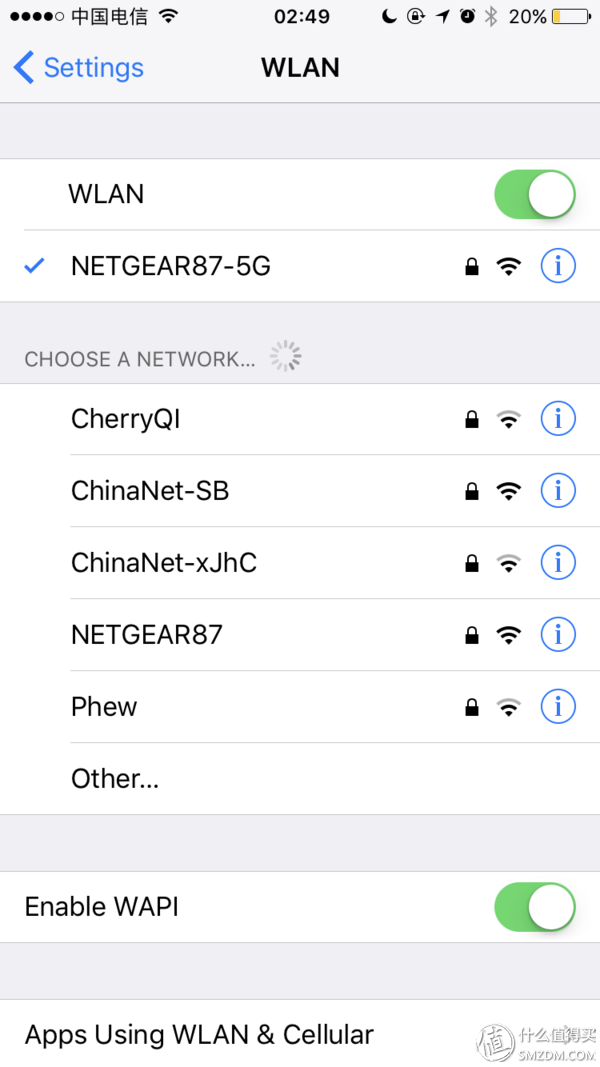
The signal lingered between the three grids and the two grids. With simple tests, there was nothing wrong with accessing web pages and watching a small video.
2. MU-MIMOBecause the problem of signal switching routers is basically solved, the reason why the R7000P is selected for the router is a large part of the reason for grass MU-MIMO, and after querying the relevant data, it is found that the equipment needs to support MU-MIMO. There is only iPhone 7 support in the home. Hey, let's lay it out in advance. After all, the router can be used for a few years (R6300v2 has been used for more than two years).
Despite this, the iPhone 7 and the iPhone SE were simply tested. First connect the R6300v2 at the same time and open the Speedtest app for speed measurement.
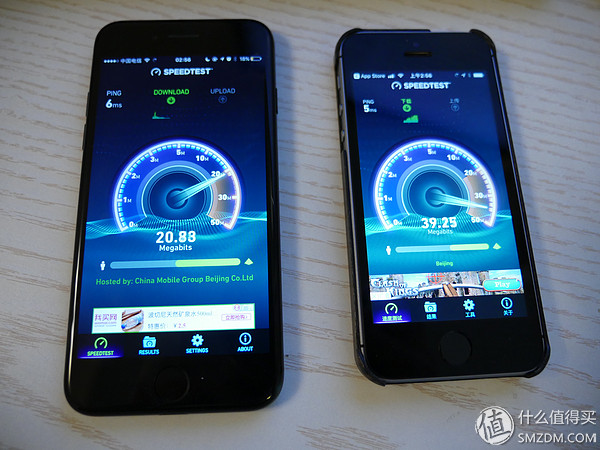
Then, switch to R7000P and test again in the same way.
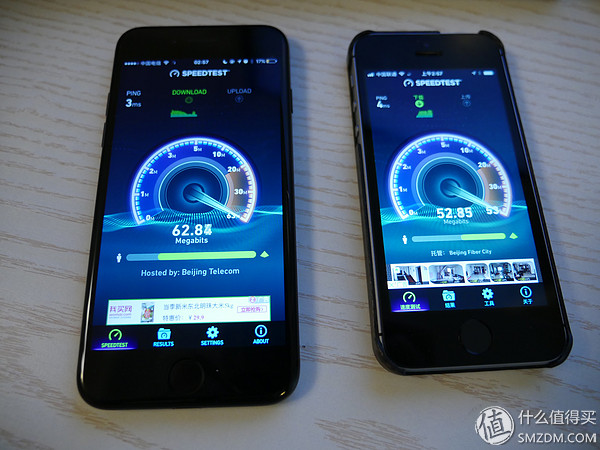
Ah, the data is still improved. Although it is a little deceptive, persuading oneself to choose R7000P is wise and sufficient.
3. New discoveryEvery time the iOS version is updated, the first thing to do is to look at the settings and see what's different. It's a lot of fun. As a result, it has become a habit to look at settings for newly arrived equipment. The firmware is updated to the latest version. The management of the entire router is not changed as usual. If you have used a router, you can use it quickly.
However, I found a new feature in the wireless, very small existence, but I feel this feature is too cool.

It is a small feature called Smart Connect that lets the router choose the most suitable connection. Before because of the weak 5G signal, every night upstairs will manually switch to 2.4G to use, thinking that if the R6300v2 also have this feature, it is estimated there will be no plans to upgrade the router ... forget... I hope not.
4. Supplement In addition to Smart Connect, I also found some improvements in parental control. However, for me who have children, there is something that I can use. Ignore it directly. There is also a beta feature, NETGEAR Download, which is easy to read and allows the router to download some files for you. However, this part of the work has already been handed over to the NAS.
Well, when downloading the slightly pitted configuration app, it was found that there are now a lot of mobile apps for NETGEAR. For a user who has used third-party firmware for a long time before, it feels like something has been missed.
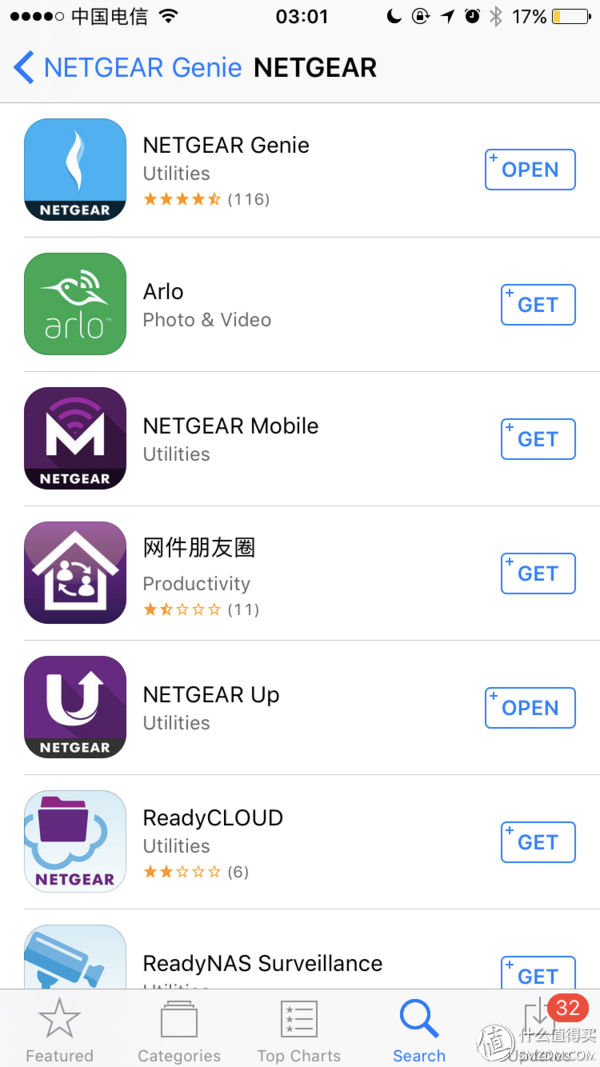
NETGEAR Genie installation is recommended here. Other related options are based on your needs. NETGEAR Genie is also a netbook's veteran management app. Basic functions are still available.
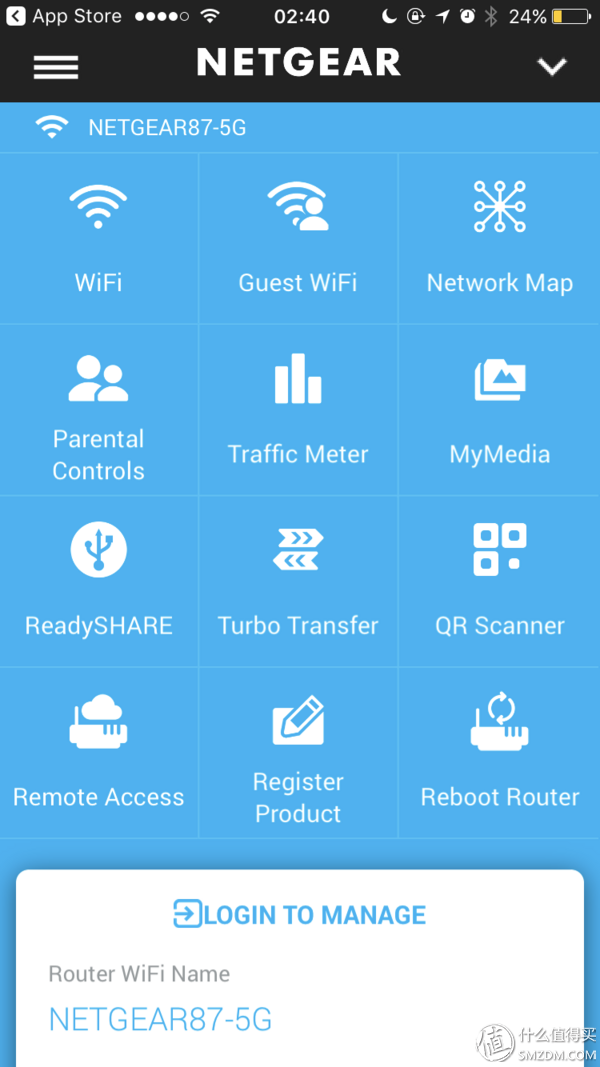
In fact, for NETGEAR products, we all know that it is the hardware workmanship is good, that is, software has been to live, frankly speaking for a few years R6300v2 are also using third-party firmware, but recently brushed back to the original firmware because of problems, feel It has been much better than before.
R7000 is a very classic and best-selling product, even because it can brush Meilin firmware and is widely loved by players, maybe I'm old? Anyway, I feel I'm not interested in tossing. So that when the R7000P was selected, it did not go search, can you brush third-party firmware. However, based on experience, even though it is possible to use third-party firmware, MU-MIMO support for this router may not be good enough. Some gains are not worth the candle. If there is no special requirement, the proposal is still considered.
In other words, R7000P does not upgrade the R7000 CPU and memory, but it is sufficient for routers. In any case, I think this router is a good choice for friends who have certain requirements on the Internet.
90W Medical Power Supply,90W Medical Device Power Supply,90W Medical Power Adapter,90W Rade Power Supplies
Shenzhen Longxc Power Supply Co., Ltd , https://www.longxcpower.com