

Note: The home is an old TV that requires an additional AV cable!
The box connection is particularly simple and consists of 3 steps: connecting the power supply, connecting the TV and connecting to the network!
1, connect the power
One end of the power adapter is connected to the power interface of the main body of the box, and the other end is connected to the power supply, so that the π box can be energized;
2, connect the TV
Connect the main body of the box to the HDMI or AV interface of the TV through an HDMI cable or an AV cable;
After the PS. box is connected to the TV, you need to adjust the TV signal source to the corresponding interface!

3, connect to the network
If you are connecting to a wired network, simply plug the cable port into the network port of the box and the box will automatically connect;
If you are connected to a wireless network, in the Skyworth box [Settings] - [Network Settings] - [Network Connections], find your own wifi, use the remote control to enter the password, click on the link!
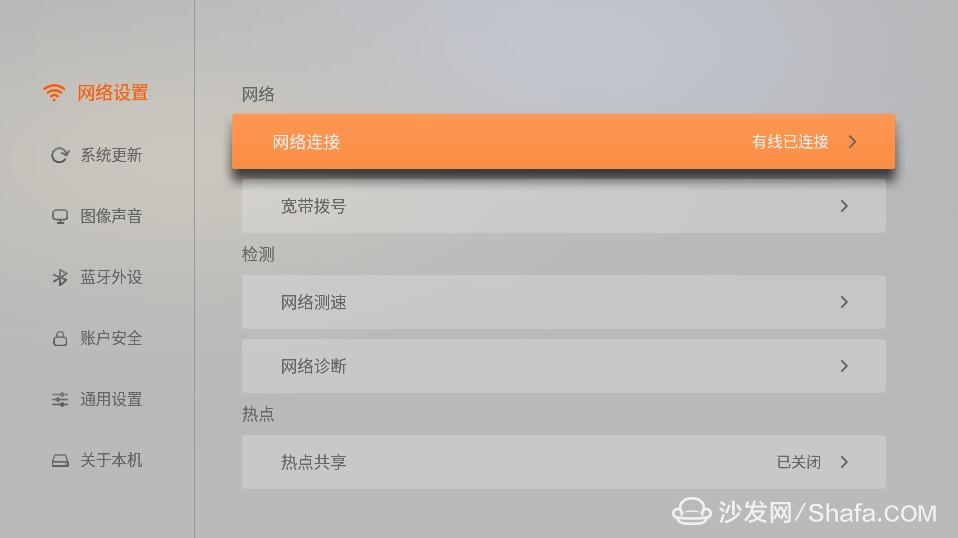
Skyworth π box novice tutorial (b) software installation Skyworth π box has a variety of software installation methods, can be installed through the Skyworth box built-in application store, can also be installed through Skyworth box WeChat, but also through the U disk to install. The following mainly refers to the following u disk installation process:
1. Insert the USB flash drive into the computer and create a folder in the root directory of the USB flash drive. Rename it as: "mipt_apks";
2, download the necessary installation package file from the computer, and then copy the file to the "mipt_apks" directory;
3. Insert the u disk into the USB interface of the Skyworth box. The box can automatically identify the installation package.
4. Move the cursor to the “Install Software†section and click OK to download the software directly! 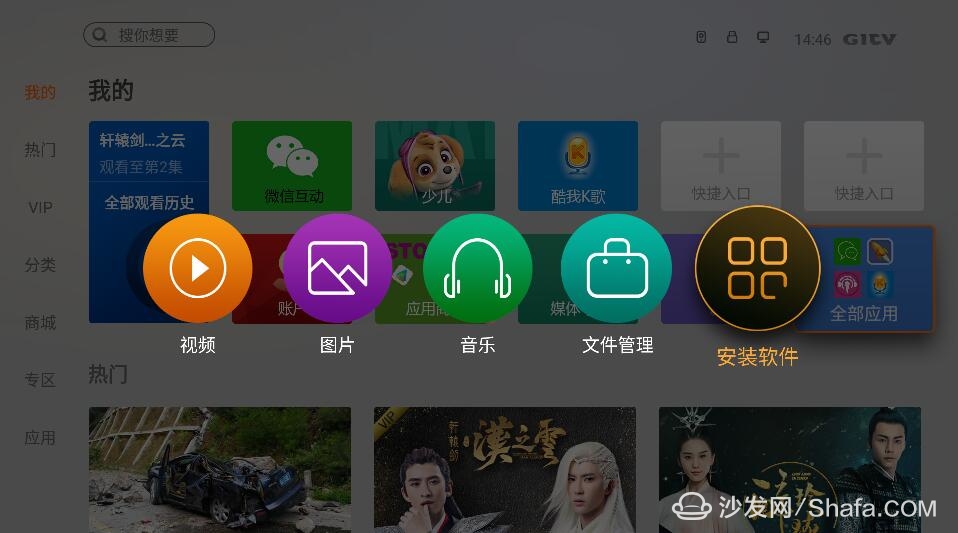
Skyworth pi box novice tutorial (3) multi-screen interactive
Skyworth π-box multi-screen interactive DLNA, AirPlay push screen, Skyworth box WeChat interaction three.


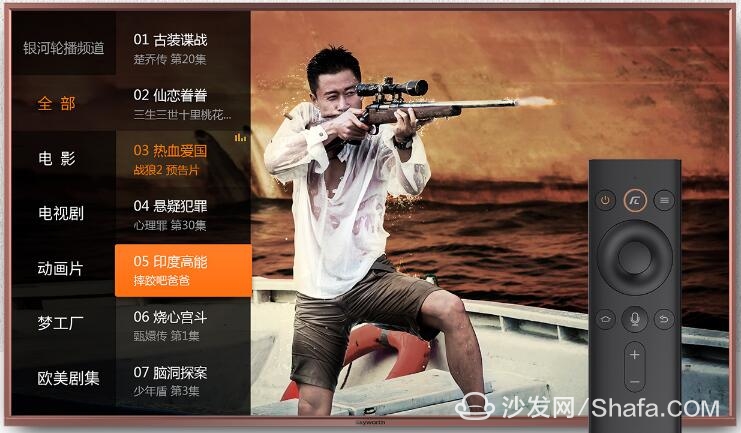
3, quick entrance
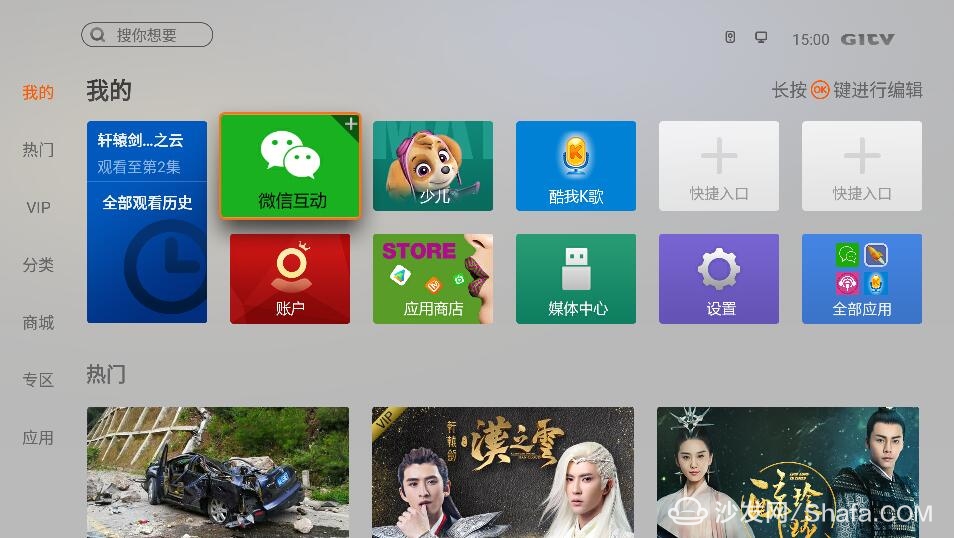

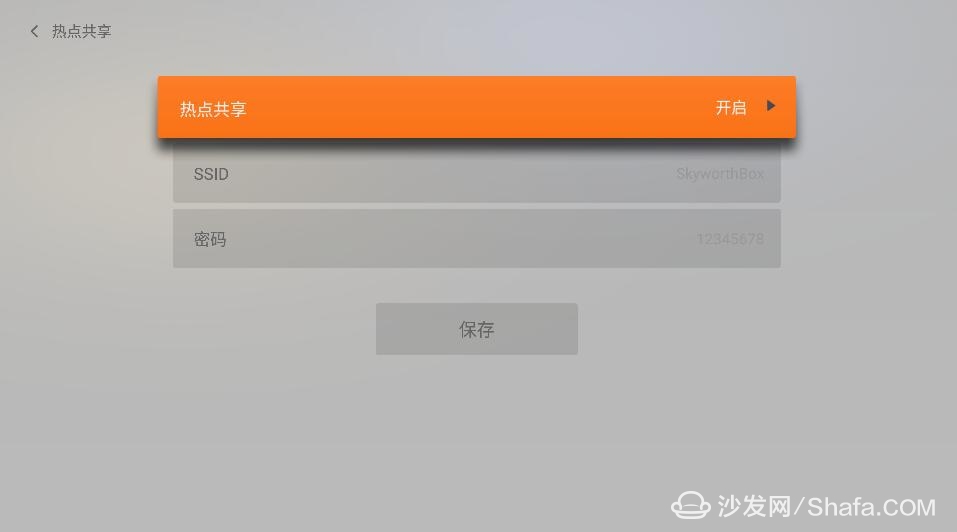
PS. Multi-screen interactive premise is Skyworth box and mobile phone or computer in the same network!
1, DLNA push screen DLNA push screen to find the client can push screen, such as Tencent video, iQIYI, PPS, Thunder to see and so on, the following example of thunder and video.
Open the client, find the video you want to watch, click "DLNA" to play, it will automatically identify the device, click on the connection, you can push it to the box to watch!

2, AirPlay push screen to open the iPhone's control center, find "Airplay", choose Skyworth box; on the phone to find the picture you want to show on the TV, video push can be!

3, WeChat interaction into the box [WeChat interaction], using the WeChat scanning screen on the two-dimensional code binding box, you can achieve interactive features, including WeChat remote control, photo push, application installation, etc.! 
Skyworth pi box novice tutorial (four) features 

1, Bluetooth voice
(1) Bluetooth pairing
The π box Bluetooth module will always scan, and you can press the OK+Back key to pair at any time when you boot.
PS. After booting into the home page for 1 minute without any operation, the remote controller will make a buzz to retrieve the remote control (can be in [Settings] - [Bluetooth peripherals] - [Skyway Bluetooth remote control] - [boot for Bluetooth remote control] Choose Close, 1 Minute, 2 Minutes)
(2) Voice search
Accurate speech recognition and dialogue capabilities make operation easier;
Support voice search, system control, switching interface, playback control, open applications, search for common information (including Baidu Encyclopedia, weather, stocks, jokes, etc.);

2, π key a key directly to the remote control π key, a key directly to the carousel interface, fast in the end you want to see the exciting content;
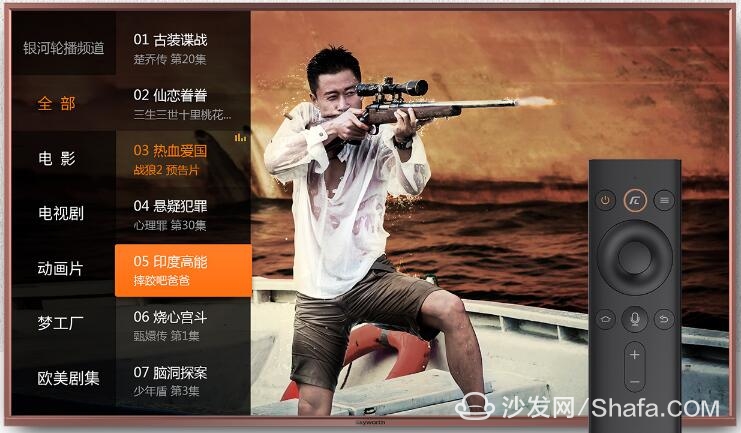
Home quick entry, quickly enter common applications or modules after binding;
Cursor Select the [Quick Entry] module, long press the remote control OK button to enter the editing mode, select the application or module you want to add at the bottom of the interface, and click directly to bind to the shortcut entry;
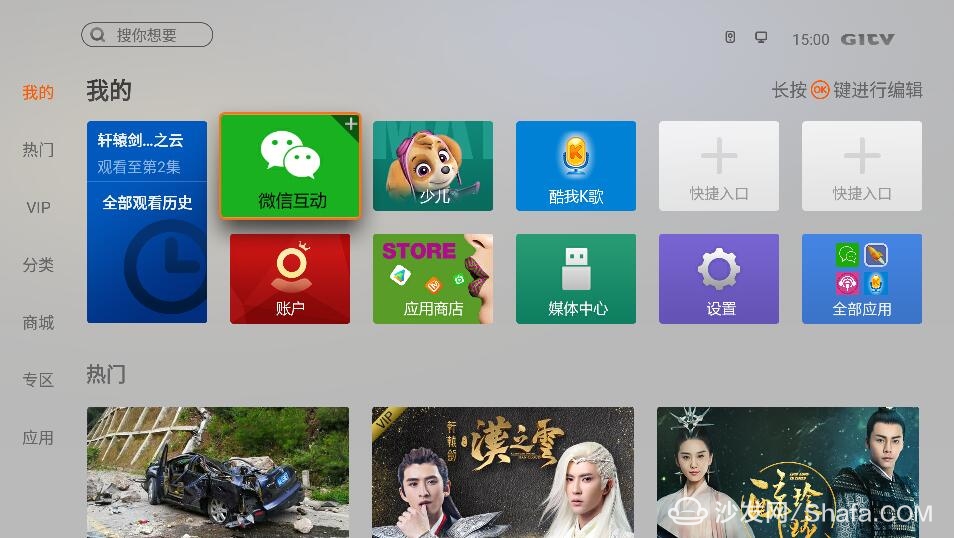
4, K song function
(1) Download Skyworth microphone exclusive player "pure wheat" in the app store;
(2) Download and open music applications such as cool k songs, Braun k songs, or mike songs in the app store;
(2) Download and open music applications such as cool k songs, Braun k songs, or mike songs in the app store;
(3) purchase Skyworth microphones or perform k songs with a remote controller;

5, child lock 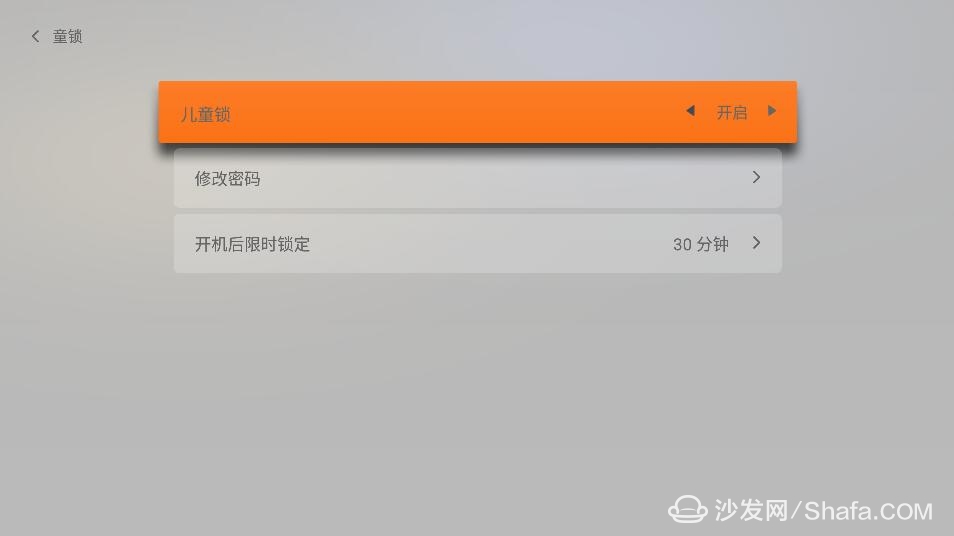
Open [Settings]-[General Settings]-[Child Lock], press the remote control to select the corresponding number key to set the password, then you can set the box to lock after booting for a while;
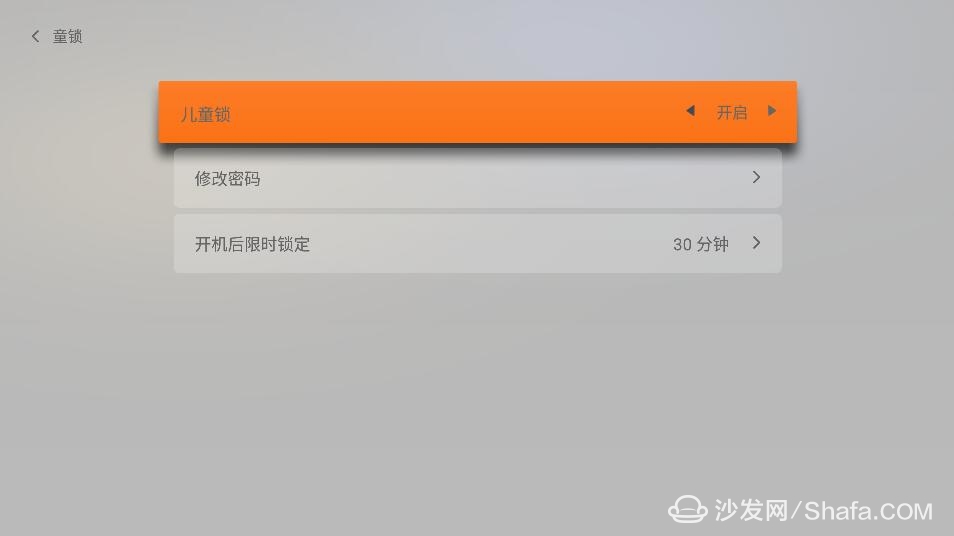
6, hot share
Home hotspots can turn your box into a wireless hotspot, but the internet connection must be a wired connection!
In [Settings] - [Network Settings] - [Hot Spot Sharing] turn this feature on or off;
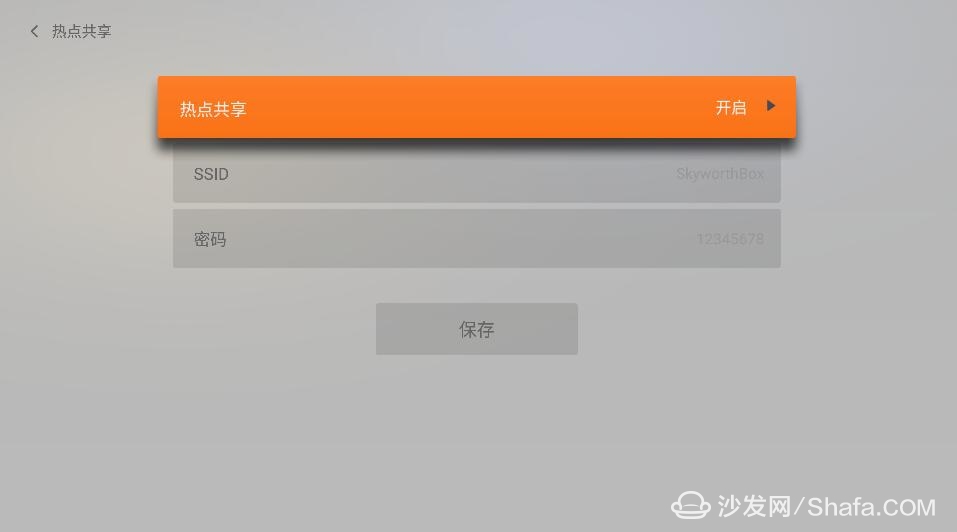
7, deep cleaning
You can click "One-click Optimization" directly in all applications, or you can click on the menu button on the remote control and click "Acceleration" in the outgoing shortcut.

Smart TV/box information can focus on smart TV information network sofa butler (http://), China's influential TV box and smart TV website, providing information, communication, TV boxes, smart TVs, smart TV software, etc. Answering questions.
Draw-wire sensors of the wire sensor series measure with high linearity across the entire measuring range and are used for distance and position measurements of 100mm up to 20,000mm. Draw-wire sensors from LANDER are ideal for integration and subsequent assembly in serial OEM applications, e.g., in medical devices, lifts, conveyors and automotive engineering.
Linear Encoder,Digital Linear Encoder,Draw Wire Sensor,1500Mm Linear Encoder
Jilin Lander Intelligent Technology Co., Ltd , https://www.jilinlandertech.com