The current MCU market is divided into three parts, 8-bit, 16-bit and 32-bit cores (4-bit core MCUs are now quite useless, so they are ignored in this comparison). For each of these three parts, the scale is roughly the same. Traditionally 8-bit cores account for the largest market share. According to some analysts, it is possible that the 32-bit kernel market share has exceeded the 8-bit core. Even if it is not exceeded yet, the time will not be too long. The 32-bit kernel market share is by far the fastest growing. 8-bit and 16-bit cores are still growing, but not as fast as 32-bit cores (8-bit cores are still growing faster than 16-bit cores)
For a long time, many people believe that 16-bit MCUs may be replaced by 8-bit MCUs and 32-bit MCUs. Current 32-bit MCU devices are manufactured using the latest technology (compared to 8-bit cores and 16-core cores).
MCU manufacturers are able to use these latest technologies to make 32-bit MCUs smaller and smaller and therefore cheaper. Due to the price and performance of 32-bit MCUs, many analysts believe that design engineers will jump out of the 16-bit field and move directly to products with high performance to ensure the future of their designs.
8-bit MCUs reach their limits in terms of performance and storage processing power. This is why there are currently 16-bit and 32-bit MCUs. As the industry moves in accordance with Moore's Law, 32-bit MCUs are getting smaller and cheaper, so they are also competitive in the traditional 8-bit and 16-bit fields.
These new 32-bit MCUs have higher processing power than 8-bit and 16-bit MCUs. A typical 8-bit MCU has a speed between 10 and 30 MIPS. The 16-bit MCU is between 20 and 40 MIPS. The new 32-bit MCUs typically have 80 to 100 MIPS of processing power! This is a significant improvement in processing power and speed.
Many 32-bit MCUs are smaller in size and typically have lower power consumption than 8-bit and 16-bit MCUs. Smaller volumes usually mean better power consumption, lower current consumption, and lower effective input voltage. The sleep current of some new products is almost impossible to measure, providing an input voltage as low as 0.5V. This provides a huge advantage for 32-bit MCUs. In today's market, power is king. Even if an application is not battery powered, current designers still have to consider power consumption. For applications where the grid is inserted, it must still be "green" for a number of reasons. Some top products must be for market purposes or because of government orders and standards. For example, the latest consumer electronics devices are currently compatible with Energy Star.
If you are currently using an 8-bit MCU, you might consider a 32-bit MCU in the next design. Even if the next generation of designs continues to use 8-bit MCUs, there are many steps to help you get the final migration. Doing some research today and making the right decisions will guarantee tomorrow's design.
When you start thinking about moving to a 32-bit MCU, you may think that you will encounter some problems. For example, you think you need to learn a new architecture; you may need to rewrite all of your code to work with the new kernel; perhaps you feel that 32-bit MCUs are too difficult and complex, they are not designed for ease of use, and Designed for performance, which means that you will have to consider the thousands of registers they have; perhaps you may have to learn a whole new set of software tools, you will need to be familiar with the new hardware tools; Perhaps you also think that the 32-bit MCU is not for your application, you can't find the right set of peripherals for your design. You may be concerned with one or more of the above questions, but are they all necessary considerations? Let us analyze them separately.
Most designers believe that when they move from an 8-bit MCU to a 32-bit MCU, they will have to learn a new architecture. The problem is that most companies have their own legacy 8-bit MCU product line and a new 32-bit MCU product line. Each year, they may still launch a small number of new products for the 8-bit product line. They want to seize the opportunity to learn from the mistakes and correct the mistakes in the 32-bit series. You may not be able to find the same peripheral components on the device. Different series of codes are not compatible or have no pin compatibility, so you will have to re-complete the entire board.
Although the real situation is this, you can't implement porting without changing the core of the design, but you also want to avoid having to learn everything again. Some companies are starting to release new products with identical sets of peripheral components between the 8-bit version and the 32-bit version. The only change in the component is its kernel. The rest, including the pin layout location, remains the same. If you are currently using an 8-bit MCU, you can migrate to the company's 32-bit MCU tomorrow, while still using the same printed circuit board. An example of this is the PSoC recently released by Cypress Semiconductor. 3 and PSoC 5 architecture. Both architectures have the same peripheral components, packages, and pins. The PSoC 3 architecture, with its new single-cycle/instruction 8051, runs at up to 67 MHz and is easily compatible with PSoC 5 versions. PSoC 5 version uses ARM? Cortex? -M3 processor running at up to 80 MHz. This type of product makes it easy to migrate from one architecture to another.
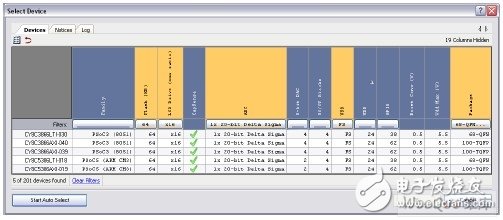
Figure 1: Clicking on the button will change from 8 to 32
People also think that you will have to rewrite all the code for the new 32-bit product. This is not always the case. For many of these new products with matching peripheral components between 8-bit and 32-bit cores, their firmware is also compatible. These chips use a high-level language (such as C) to write a set of code that can be compiled for 8-bit products, or 32-bit products and recompiled. You can take a slightly more complicated approach, write code in a high-level language, and still call registers for a specific kernel. If you follow the spirit of advanced programming, porting is still quite easy.
What might you think about the tool? You may be more concerned with the integrated development environment (IDE) than the specific kernel you are using. Once you master it, you won't be willing to learn new ones. But what if you have an IDE that works on both architectures? Cypress's new PSoC Creator? Software is an example of this. It is an integrated development environment (IDE) that works with 8-bit devices and 32-bit devices. A good way to ensure the future of your design is to choose the right product today (even if you still deal with 8-bit cores), which allows you to use the same tools for 8-bit designs and 32-bit designs.
Lenovo Chromebook 100E Gen4 Intel
Lenovo Chromebook 100E Gen4 Intel; Lenovo Chromebook 100E; Lenovo Chromebook 100E Keyboard; Lenovo Chromebook 100E Gen4 replacement parts
S-yuan Electronic Technology Limited , https://www.laptoppalmrest.com