Nowadays, the competition for 3C products is becoming increasingly fierce. Each is preparing for a new arena, and more and more manufacturers are joining the battle for notebook computers. With the fierce competition in the PC market, notebook computers have begun to show a trend of high performance-to-price ratio. Each notebook computer is paying more and more attention to the balance between performance and price.
Today Xiaobian will share with you the ASUS ZenBook U305UA. ASUS ZENBOOK is ASUS A business ultra-thin notebook series, the first generation was listed in 2011, has grown to many sub-series today, such as U305UA, ASUS ZenBook Pro UX501VW, U303UA, ASUS ZenBook TP360CA and so on.
The Asus ZenBook U305UA's machine packaging also uses the main color of the black design, the overall people feel noble and elegant, rich texture. The name of the machine is printed on the black packaging.
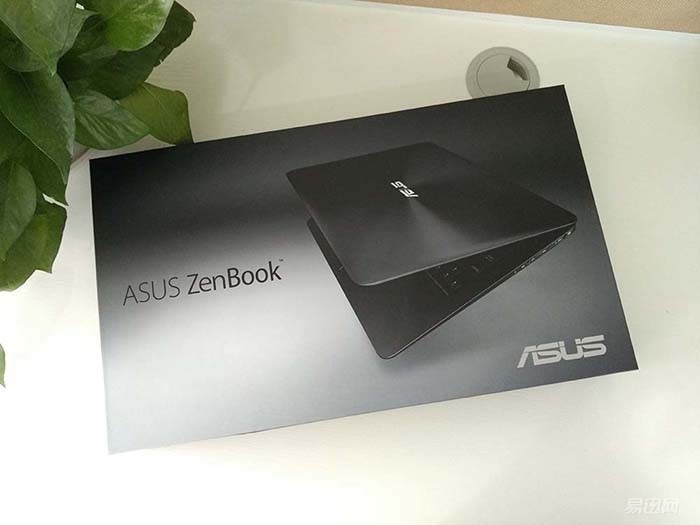
Open the computer package, you can see the computer host and power, Xiao Bian is a gold version, full of fashion sense. The appearance of the host computer will be described in detail in the appearance section.

In order to facilitate the user to remove the host, a small mention is added to the PET protective film, and the pull tab can very easily remove the main body of the computer. The design is very intimate.

The PET protective film on the host computer can effectively prevent the host from accidental scratches and play a good role in protection.

The power supply surface also has a protective film to prevent scratches. The input voltage of the power supply is 100V-240V, the input current is 1.2A, the output voltage is 19V, and the output current is 2.37A. Perhaps because of mass production, the golden host comes standard with a black power supply. Does it feel better to use a gold power supply with a golden host?


According to measurement, the length of U305UA power cable is about 2 meters, which can basically meet the needs of daily use.

We can see that there are user manuals, warranty cards, Chinese energy efficiency labeling instructions, and the supplied cable ties inside the box.
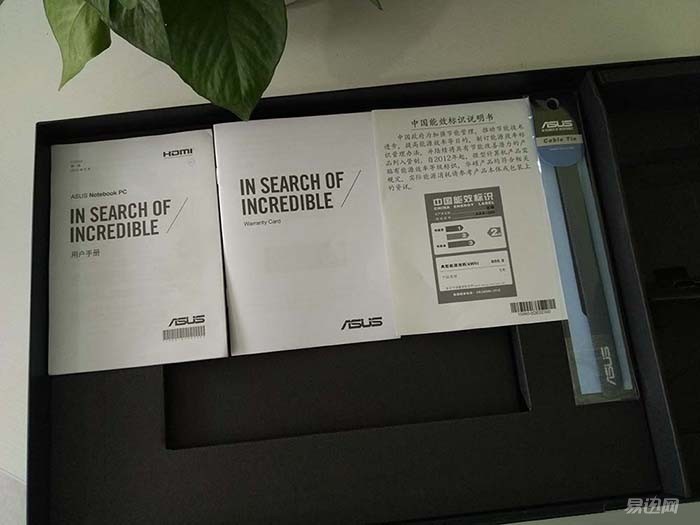
ASUS ZenBook U305UA family portrait.
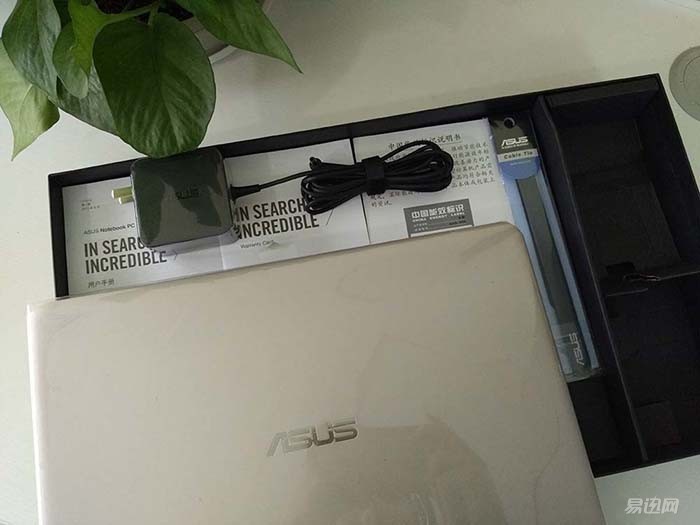
ASUS ZenBook U305UA uses an all-aluminum metal fuselage, using diamond cutting technology, the whole metal sense, coupled with the golden color, more highlight luxury and fashion. It should be noted that the golden version of gold is lighter and looks more like the color between silver and gold.
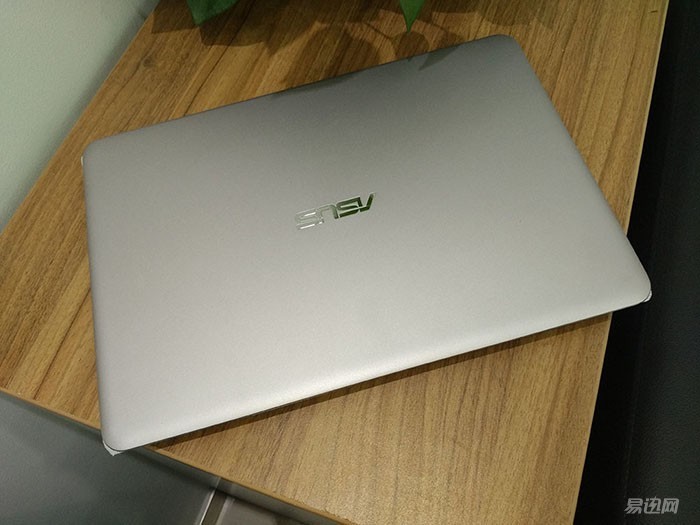
Diamond cut chamfer edges are more aesthetic.
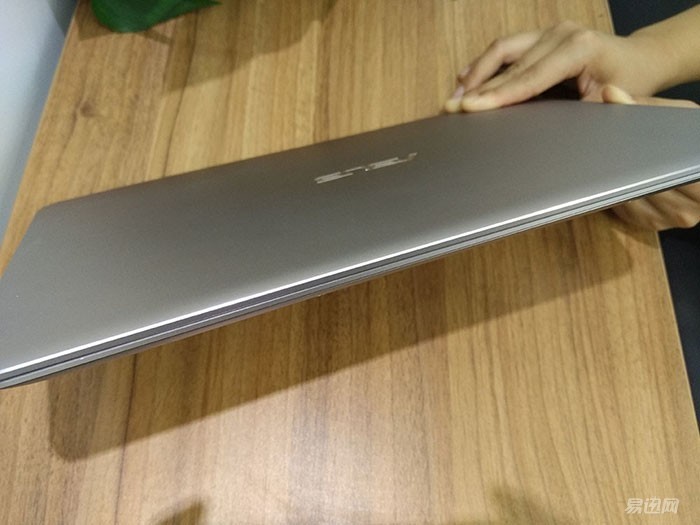
ASUS ZenBook U305UA's A surface is simple and generous, with only ASUA's LOGO icon in the center. The version of local gold in the hands of Xiao Bian did not use the design of drawing concentric circles, which is a bit regrettable.
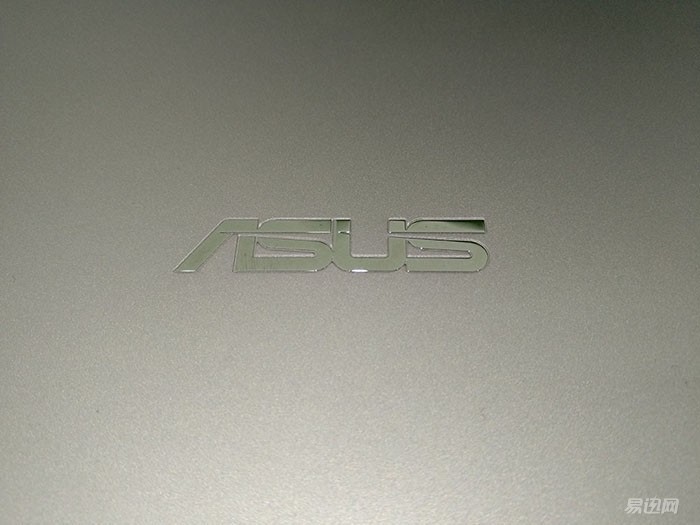
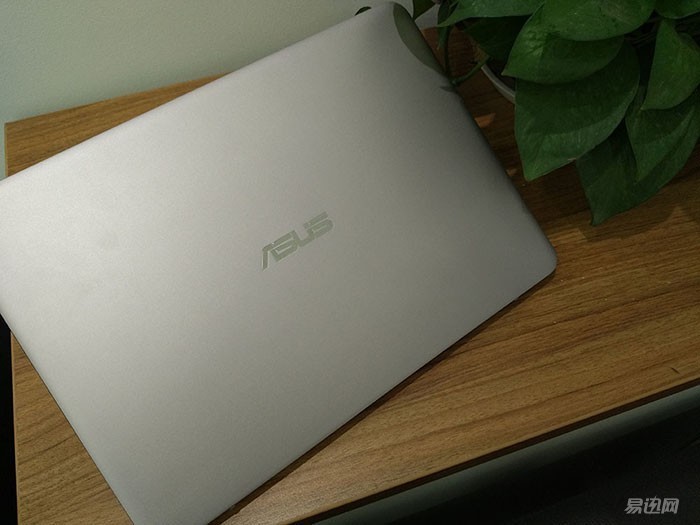
The anti-fingerprint effect of the golden body is still relatively good and is not easily contaminated with fingerprints.

B side has a camera, camera indicator, ambient light sensor, FHD screen. Among them, the screen is a full HD matte anti-vertigo screen, which can be very effective in avoiding reflections on the mirror screen, and the viewing angle can reach 178 degrees while ensuring a very high degree of color reproduction.

At the bottom of the screen is ASUS ASUS LOGO logo, full of texture, simple and generous.

At the bottom and bottom of the B-side, it was very intimate with a rubber pad, soft and soft to the touch. This is mainly for the purpose of protecting the B side, which not only prevents the daily use of the B side and the C side, but also effectively prevents accidental bumps from damaging the bezel.
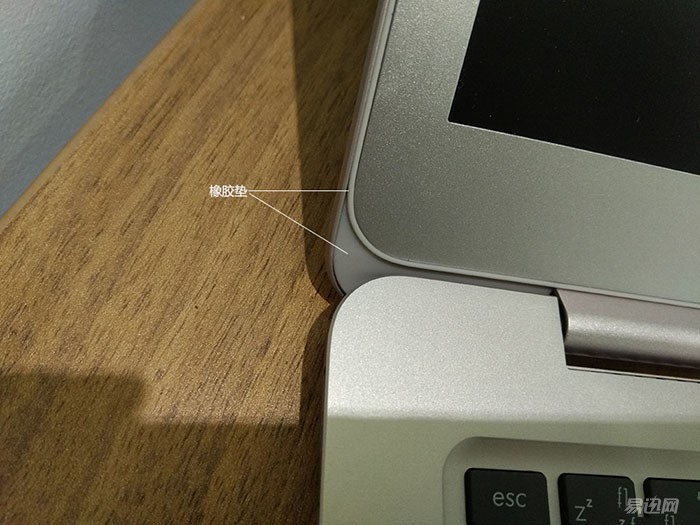
It is worth mentioning that similar to some other Asus laptops, there are two raised dots at the bottom of the B-side near the screen axis. These two small bumps can slightly raise the bottom of the keyboard when the screen is fully opened, so that the bottom of the fuselage forms a slight arc with the desktop, and the comfort of the keyboard is improved. The design is very careful. However, in actual use, this effect is not very obvious.

ASUS ZenBook U305UA screen axis damping well, will not appear to open the screen and rebound at a certain angle phenomenon. Perhaps considering that the actual usage rate of a large angle (such as 180 degrees) is not very high, the maximum open angle of the U305UA screen is about 140 degrees, which is sufficient for daily use.

Let's look at the C side again. On the C side, there are a power button, a power indicator, a flight mode indicator, a microphone, a capital lock indicator, a touchpad, and a keyboard.

The U305UA's keyboard is a back-mounted one-piece seamless islanding keyboard with a key range of 1.5 mm. The relatively moderate key range ensures a comfortable typing experience even with long input times. Unfortunately, the keyboard is not equipped with a backlight. In practical use, the keyboard is moderate in strength, and it is very comfortable to use for a long time.
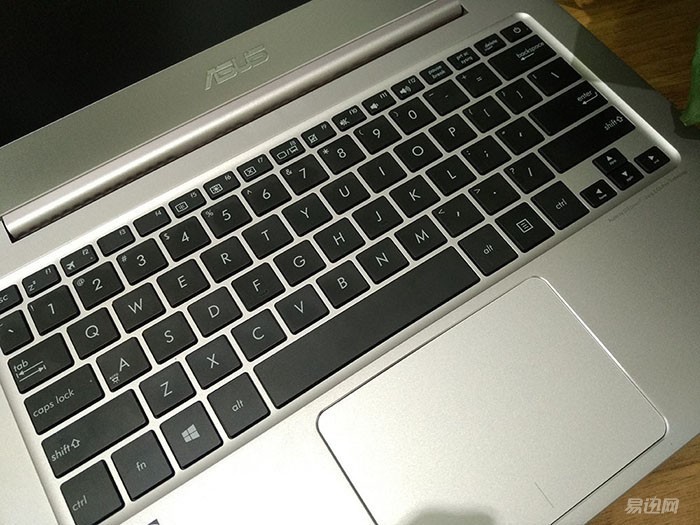
Three indicators are set on the keyboard: uppercase lock indicator, flight mode indicator, and power indicator. The capital letter lock indicator is very practical. When in the capital letters input state, the light is bright, which improves the recognition and avoids incorrect input in the case of password input and the like.

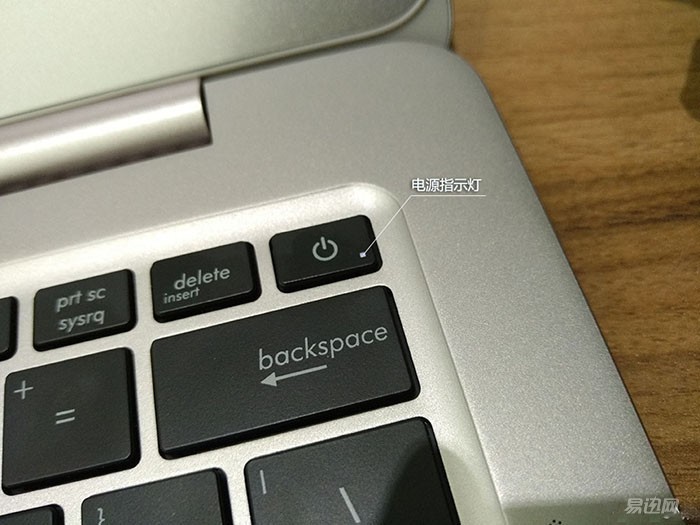

There is a pattern opening on the right side of the keyboard, which is a microphone opening.

A line of English “Audio by ICEpower®|Bang & Olufsen Technology†is marked on the bottom right of the keyboard, indicating that the U305UA uses the Bang & Olufsen ICEpower® sound system to ensure good sound effects.
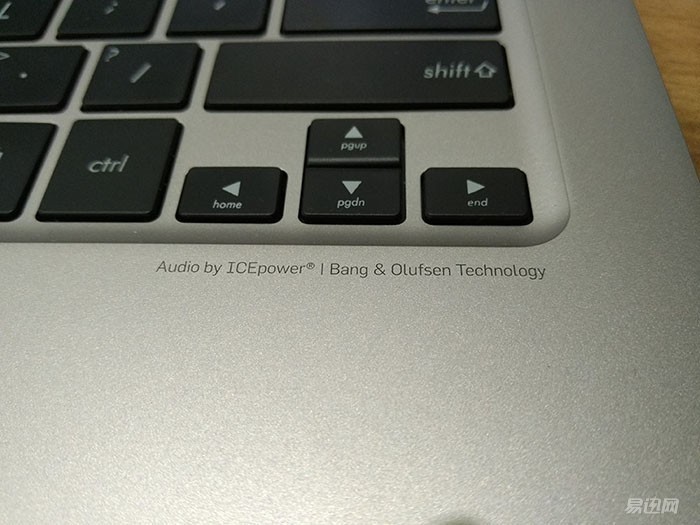
There is a large-sized touch pad just below the keyboard, which is very convenient to use.

The D surface is covered by a full metal, and the upper part has a long row of heat dissipation holes. The product label and the Windows label are attached below the heat dissipation hole. There is a speaker opening on both sides of the D surface to ensure sufficient sound effects.

There are four rubber feet on the four corners of D surface, which can effectively prevent the wear of D surface and avoid scratches. At the same time, it can also play a role of anti-skid and shockproof. Due to the all-metal body, the D surface is fixed by screws. However, because the number of screws is reasonable and the appearance of the screws is beautified, there is no effect on the value of the entire machine.

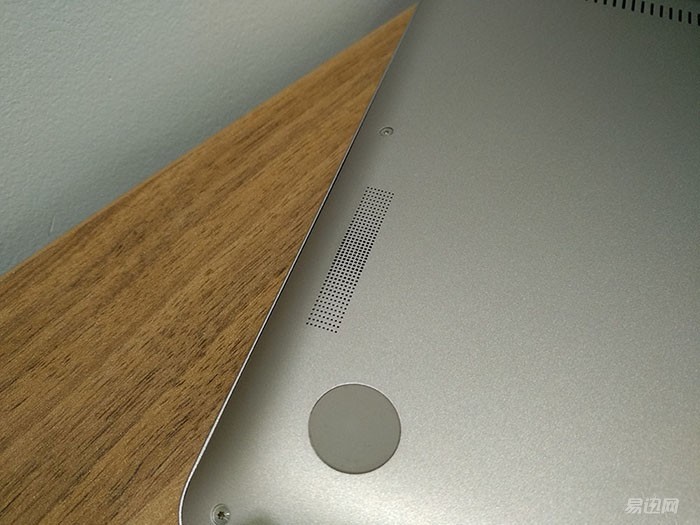

Let's look at the interface and slot again. The left side of the fuselage has a USB2.0 interface, a USB3.0 interface, a memory card reader. The interface or slot is marked with a symbol next to it, very intimate.

The right side of the fuselage has a power input jack, a USB3.0 port, a Micro HDMI port, a headphone output/microphone input dual-purpose jack, a two-color battery charging indicator, a power indicator, also has a symbol.

We can see that the Asus ZenBook U305UA has three USB ports, a memory card reader, a Micro HDMI port, and a headphone output/microphone input dual-purpose jack. The interface types are all available, and the quantity can basically meet the daily use requirements.
As a 13.3-inch notebook, the ASUS ZenBook U305UA is very thin and light. Here we actually measure the thickness, size and weight.
Let's measure the thickness first. Using a caliper to measure the thickness, we can see that the thickness measurement is about 1.6 cm and is very thin.
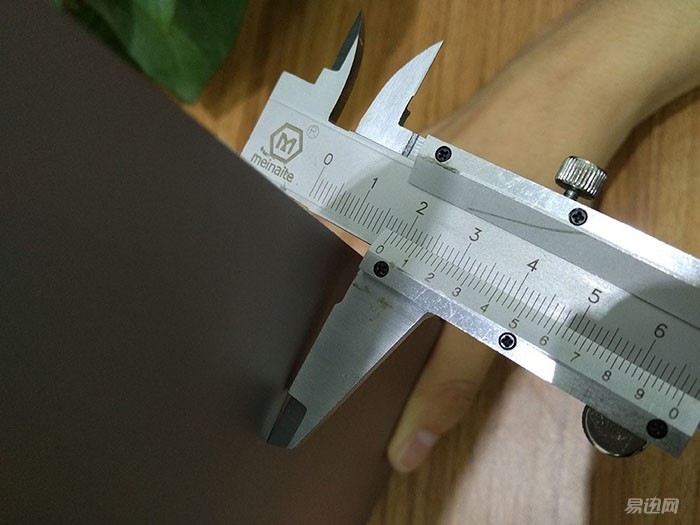
ASUS ZenBook U305UA thickness is about 1.6cm
Measure the length and width with a tape measure. The measured length is about 32.3cm and the width is about 22.4cm, which is basically the same as the 32.4cm22.6cm given by the official. The size control is reasonable and it is convenient to carry.
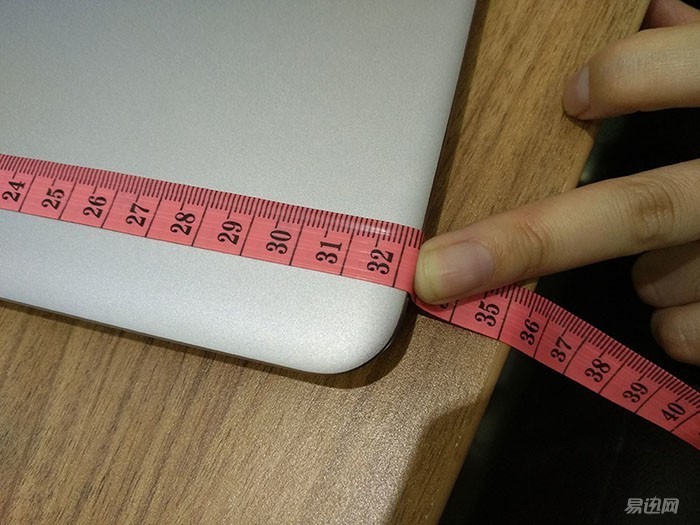
Length measurement
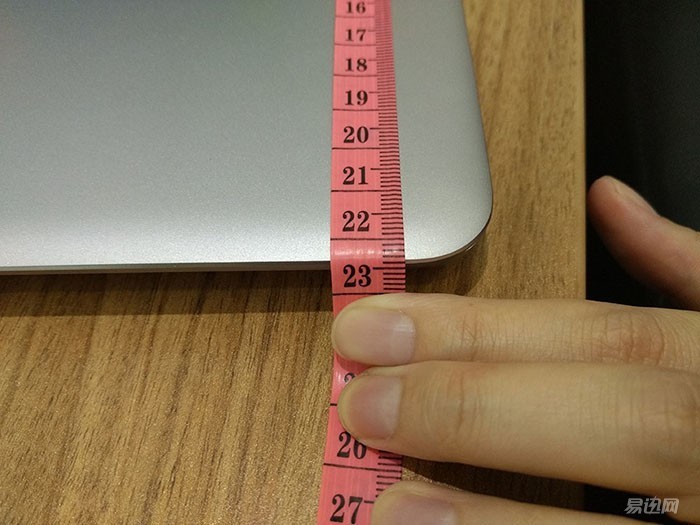
Width measurement
Let's take a look at the thickness and size comparisons of the MacBook Pro. It can be seen that the overall size of the Asus ZenBook U305UA is a little bigger than the MacBook Pro. Visually, the Asus ZenBook U305UA is a bit thinner than the MacBook Pro.

ASUS ZenBook U305UA is a little bigger than the MacBook Pro

ASUS ZenBook U305UA thickness is slightly thinner than the MacBook Pro
Below we actually measure the thickness of the MacBook Pro. As you can see, the thickness of the MacBook Pro is about 1.7cm, and the Asus ZenBook U305UA is thinner than the MacBook Pro by 0.1cm.

Measuring MacBook Pro Thickness, MacBook Pro Thickness Approx. 1.7cm
Using a weight scale for weight measurement, you can see that the weight of a single host is only about 1.35kg, which is convenient for daily use.
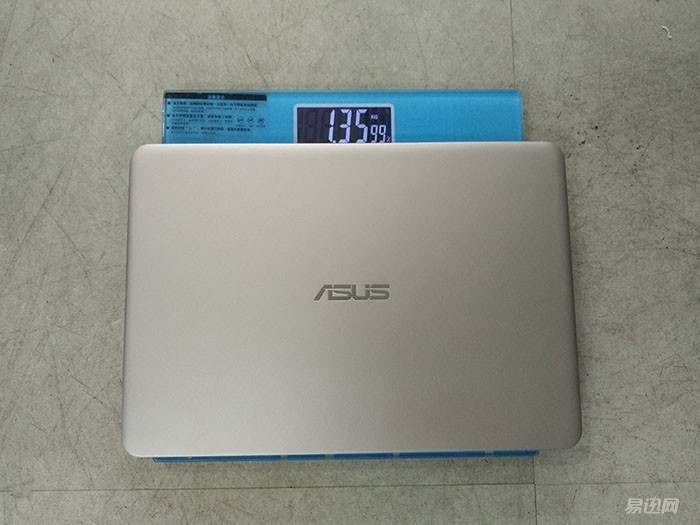
Notebook plus power weight is about: 1.51kg, easy to carry and carry.

The ASUS ZenBook U305UA in the hands of Xiao Bian uses Intel's 6th generation low-power CPU Intel Core i5-6200 (clocked at 2.3-2.8), and its TDP is only 15W.
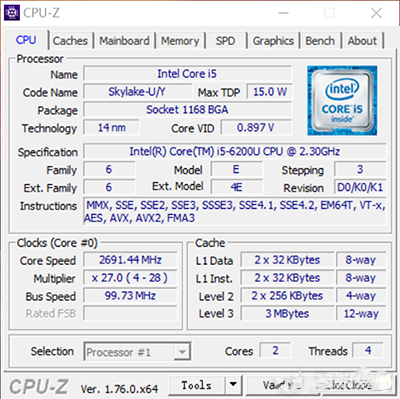
ASUS ZenBook U305UA CPU Parameters
We first use Super PI to detect the computational power and stability of the CPU during high-load operation (Note: Super PI calculates the pi by allowing the CPU to run at a high load, and detects the CPU's computational power and stability). The shorter the Super PI test result, the better the CPU performance.
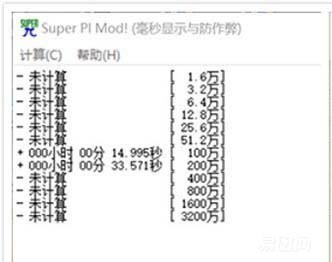
We can see that the length of time spent on selecting 1 million calculations is: U305UA is 14.995 seconds, which is a relatively good result. Let's look at the performance under chess again. Chess lets the processor calculate the number of chess moves. The higher the score, the higher the processing performance. Chess score: U305UA score is 5092.

CINEBENCH is an industry-accepted benchmark software and is often used to test the performance of CPUs and graphics cards. Let's take a look at the results of the U305UA and X260 using the CINEBENCH R15 test. In the end, the test results of CINEBENCH R15 were: U305UA was 262cb, and the results were good.

ASUS ZenBook U305UA CINEBENCH R15 Run Points
It can be seen that among the above three test results, the three Asus ZenBook U305UA scores are all at a relatively high level and they have performed well.
RAM
ASUS ZenBook U305UA uses onboard 8GB DDR3 1600 MHz memory, dual channel. With CPU-Z we can see the parameters of the memory.
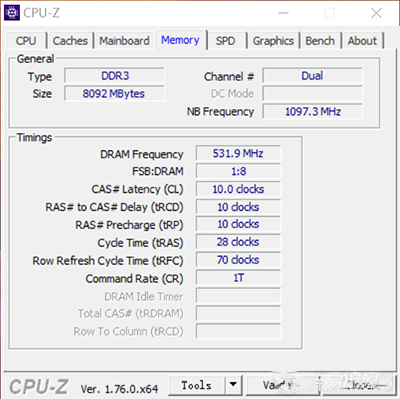
ASUS ZenBook U305UA uses 8GB DDR3 memory, dual channel
Here we use AIDA64 Extreme to test the read and write speeds of ASUS ZenBook U305UA memory.
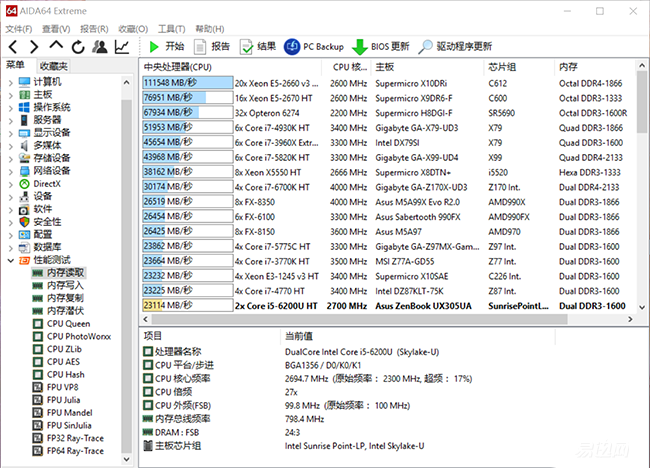
ASUS ZenBook U305UA memory read speed
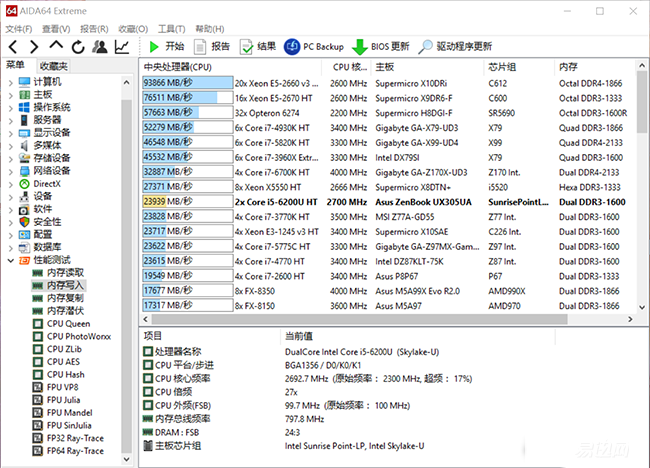
ASUS ZenBook U305UA memory write speed
According to AIDA64 Extreme test results, the write speed of ASUS ZenBook U305UA is 23939MB/S, and the read speed is 23114MB/S.
Due to the dual channels, the overall read and write speed of the ASUS ZenBook U305UA has exceeded 23,000MB/s, and the performance test results are very good.
Video card
Currently, the mainstream ultrabooks use core graphics cards because of their ultra-thin and portable nature. ASUS zenbook U305UA as a super-high-end superbook, using the Intel HD Graphics 520 core, let's take a look at this nuclear performance.
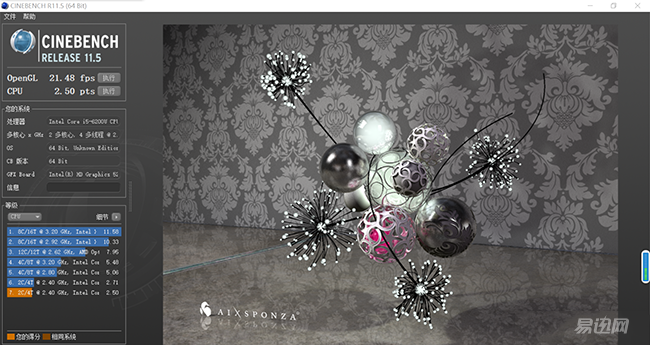

We tested with CINEBENCH 11.5 and CINEBENCH R15 respectively. We can see that the result of CINEBENCH 11.5 is 21.48fps, the result of CINEBENCH R15 is 37.83fps, and the test results are at a relatively high level. It can be seen that this is enough for us. Daily use needs.
We used PCMark 8 to perform a comprehensive test run on the performance of the complete machine. We selected the Creative item for testing. This is the highest load of the five options Home, Creative, Work, Storage, and Applications. The overall performance.
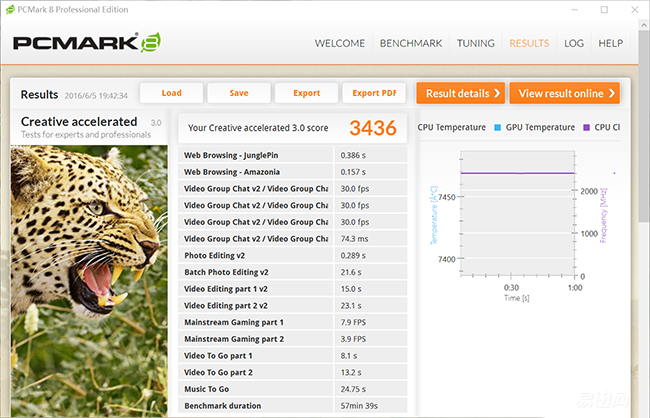
After testing, the score of PCMark 8 is 3436. The performance is quite good. It can be seen that the overall performance of Asus ZenBook U305UA is excellent.
Having said so much, the feeling is not too abstract, here we test the overall hardware performance through two large games.
Although the Asus ZenBook U305UA is not a main game notebook, but we still have to test how its game performance, after all, we bought a laptop is not just for office. Here we test the actual gaming results of the Asus ZenBook U305UA through two large games.
"League of Legends" is a currently popular hero game online game. Extending the picture quality to a very high level, we can see that in the case of team operations, the FPS still has 48, and there is no slightest sign of staleness.

"Jian Xia Love Network Edition" (abbreviation: Jian San) is a large-scale 3D RPG premium online game developed by Xishan Habitat, which requires high computer configuration. Let's take a look at the operation of the game under medium-quality and movie-quality images.

Sword three medium quality parameters

The Sword 3 medium-quality game is running smoothly. When the larger group fights, the FPS is stable at 28 or so.
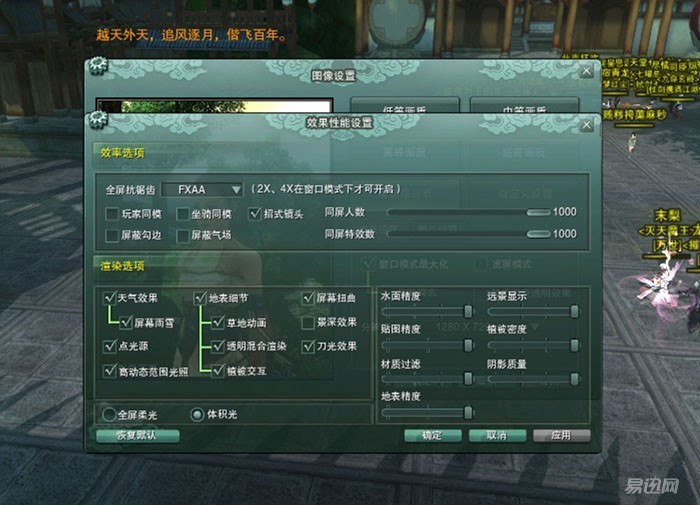
Sword 3 movie quality parameters

The game can run smoothly, and there will be caton in larger group battles.
We can see that when the medium quality, ASUS ZenBook U305UA can be very smooth operation of the sword three, in a large-scale team fps can be stable at about 28; film quality, in the larger-scale warfare will fps In the single digits, there is a Karton phenomenon, but in other situations you can still run the game more smoothly. According to the tests of the two large-scale 3D games in "League of Legends" and "JX Online", the ASUS ZenBook U305UA can handle most of the daily games.
Large hard drive is a bright spot, can basically meet the needs of daily useThe ASUS ZenBook U305UA in the hands of the author uses the solid state hard drive of the international giant SK and has a capacity of 512G, which can basically meet the daily use requirements. Under normal circumstances, there is no need to modify the hard disk.

ASUS ZenBook U305UA uses SK's 512G SSD
Below, we look at the performance of this hard drive. CrystalDiskMark is a software that can detect the read and write speed of the hard disk, and can distinguish the performance and quality of the hard disk according to the test results. Today we first use this software to test the read and write speed of the hard disk.
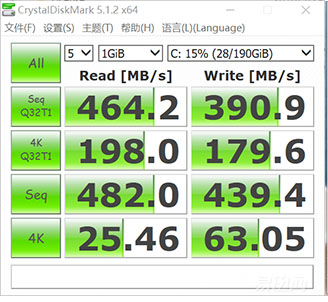
ASUS ZenBook U305UA test results
After testing, it can be seen that the ASUS ZenBook U305UA hard disk has a Seq test read speed of 482.0MB/s and a write speed of 439.4MB/s; the performance is very good. Below we use the AS SSD Benchmark for testing.
Endurance to meet short-haul travel needsThe life of the notebook is often one of the factors that users are more concerned about. Here we look at the U305UA's battery life through software. BatteryMon is a computer battery management software, you can use it to measure the battery life of a single use, here we use this software to look at the battery life of ASUS ZenBook U305UA battery. According to the BatteryMon test, the battery life was about 6 hours and 8 minutes when the battery was fully charged.
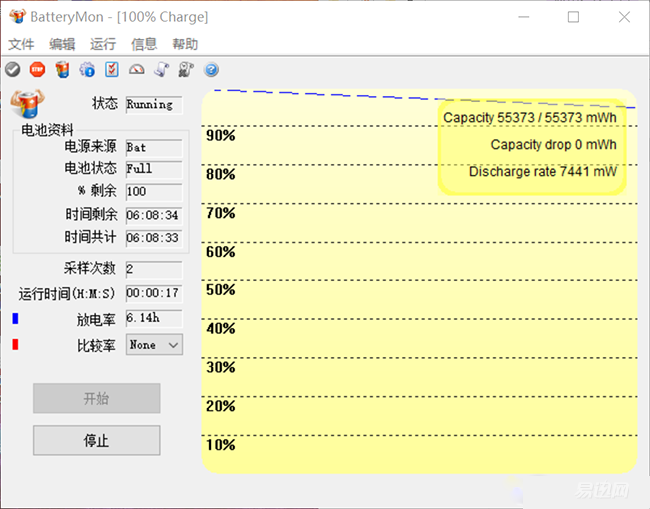
Life test: In the case of a sound of 67% and a screen brightness of 40%, the PS software runs in the background. The video is played continuously for 1 hour and 6 minutes, and the battery power is reduced from 97% to 75%, consuming 22%. According to calculations, when the PS software is running in the background and the movie is played continuously, the battery life is about 5 hours. If it is only for office use, the battery life should be much longer. At the same time, considering that the new battery has not yet reached its best performance, the battery life is quite good.

Splendid is a display optimization technology developed by ASUS Gold Eyes team. Similar to the color temperature adjustment of mobile phones, we can choose the display mode that we like best according to our needs.
The fn+c key combination can evoke the Splendid technology setting interface. At present, there are four modes that can be selected: general, eye protection, vivid, and manual. The manual mode color temperature can be set between -50 and 50 integers.

Splendid technology four modes can be selected: general, eye protection, vivid, manual
It can be seen from the video comparison that, under different modes, the picture display effect is different, and we can choose the corresponding mode according to our preferences. I prefer the vivid mode, full of natural colors, very good.
ASUS ZenBook U305UA is equipped with ambient light sensor. After using fn+A key combination to turn on the ambient light sensor function, the brightness of the screen can be automatically adjusted according to the light intensity of the environment, which not only plays a role in power saving, but also can play a certain protection. Eye effect.
The Asus ZenBook U305UA uses a wide color gamut (72%, NTSC) display with a viewing angle of 178 degrees. The color is not distorted at different viewing angles.

Screen viewing angle and color reproduction contrast
Power consumption, heat dissipation control is good, the overall performance is quite satisfactoryLet's take a look at the cooling effect of ASUS ZenBook U305UA when running a large-scale 3D game. When running the large-scale 3D game "Swordsman Love Network Edition", we measured the temperature of the corresponding position by using an infrared thermometer (Note: The measured room temperature is 24 degrees Celsius).

Using an infrared thermometer to measure temperature
After the measurement, the temperature distribution on the C side is as shown in the figure below. The maximum position of the heat dissipation window is 37 degrees Celsius, and the overall heat dissipation performance is good (Note: The figures below are in degrees Celsius).

Through the infrared thermometer, the temperature of the corresponding area on the D side can be measured, as shown in the following figure (Note: The figures in the figure below are in degrees Celsius). Similarly, the D surface temperature is also the highest temperature near the heat sink, which is 32.8 degrees Celsius.

It can be seen from the infrared thermometer's measurement of temperature that the ASUS ZenBook U305UA performs well. When operating at high loads, the body temperature is controlled within a very reasonable range.
We look at the power consumption in standby, office, and running large-scale 3D games. Through measurement, we can see that in the pure standby state, the power consumption of ASUS ZenBook U305UA is only 0.5W.
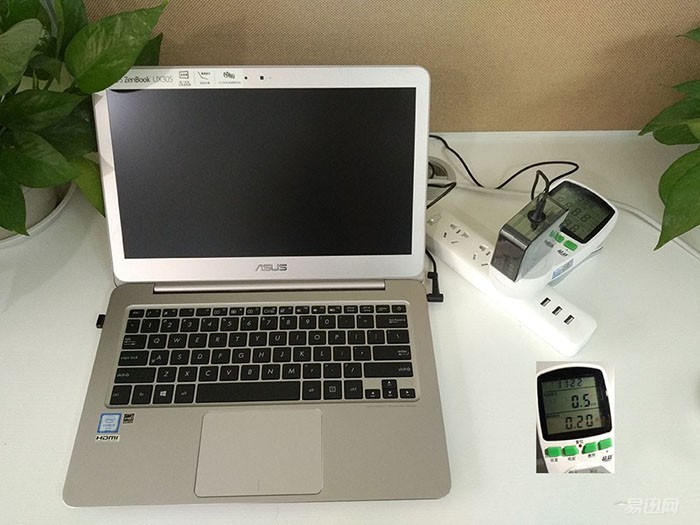
Standby power 0.5W
After running the basic office software for a certain period of time, the power consumption of the Asus ZenBook U305UA stabilized at around 14W.
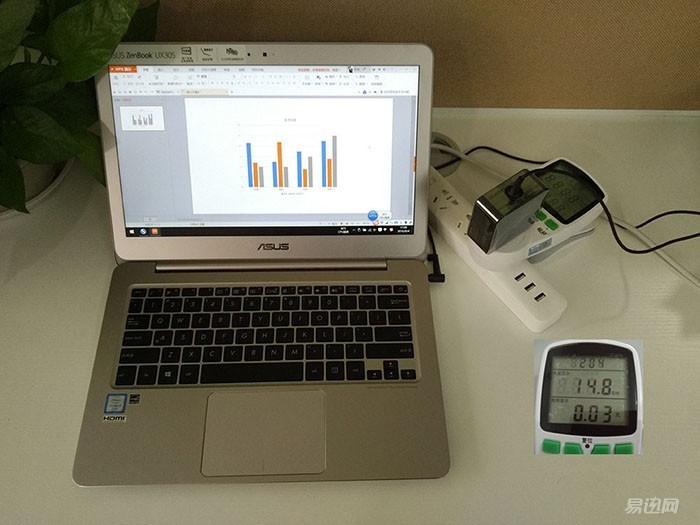
Office power consumption
When running a large-scale 3D game "Jian Xia Love Network Edition", the power consumption is stable at around 24W.

Large 3D game power consumption
According to the measurement results in the above three cases, the power control of the Asus ZenBook U305UA is good, and the power consumption in the standby state is only 0.5 W. Even when running a large-scale 3D game, the power consumption is only about 24 W.
In actual use, the noise of the Asus ZenBook U305UA can hardly be heard when using general office software. However, when running larger software or games, especially when running a large game, you can hear the sound of the fan more clearly, but the noise is within the acceptable range. In general, the Asus ZenBook U305UA noise control is quite satisfactory and meets expectations.
to sum upAsustek has accumulated technology and craftsmanship in the production of notebook computers, but the design of the ZenBook series is still somewhat conservative. Now we summarize the following advantages and disadvantages based on the experience.
advantage:
1, all metal body, metal texture can also be;
2, the body size control is not bad, the thickness is thinner;
3, equipped with the latest Intel 6th generation low-power CPU i5 6200, the performance is not bad;
4, gold color anti-fingerprint effect can also be.
Disadvantages:
1, the fuselage is still not light enough;
2, not equipped with a backlit keyboard;
3, the proportion of screen share in the law, the overall screen effect in general, screen share there is still much room for improvement;
4, the keyboard rebound is more crisp, but slightly stiffer to use.
Fiber Optic Splice Closure,Fiber Optic Splice Case,Fiber Splice Closures,Outdoor Fiber Optic Splice Closure
Cixi Dani Plastic Products Co.,Ltd , https://www.danifiberoptic.com