This tutorial is applicable to Skyworth 55G9200. Other models of Skyworth TV 55G9200 can also refer to this tutorial.
Installation process 1 Download the sofa butler installation file to the U disk → 2 TV installation and application housekeeper → 3 Apply the housekeeper to open the U disk file → 4 Complete the installation
Steps

Installation process 1 Download the sofa butler installation file to the U disk → 2 TV installation and application housekeeper → 3 Apply the housekeeper to open the U disk file → 4 Complete the installation
Steps
1. Baidu search for "sofa manager" into the sofa network, download the sofa butler package; or directly click the link (http://app.shafa.com/shafa.apk) to download the sofa butler package.

Copy the downloaded apk installation package to the U disk.
2. Open Skyworth TV's own app store.

3. In the application market, search for "Application Manager" and click Install.

3. In the application market, search for "Application Manager" and click Install.
(If there is no "application housekeeper" can try to search for TV application housekeeper, ES file browser or small white file manager instead)

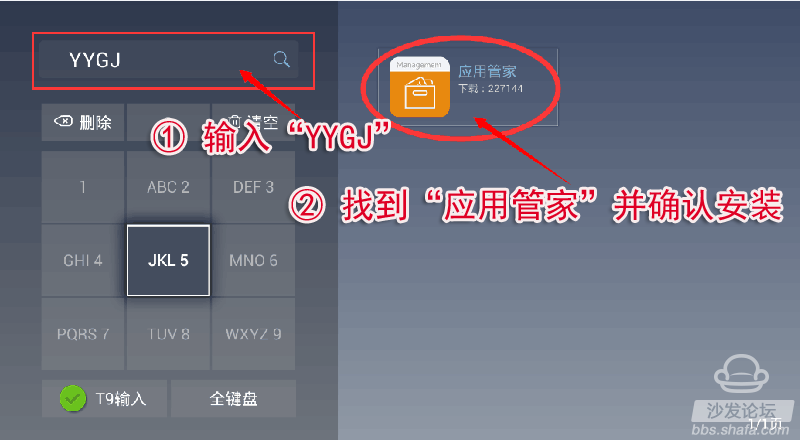
4, after the installation is complete, choose to open the application housekeeper;
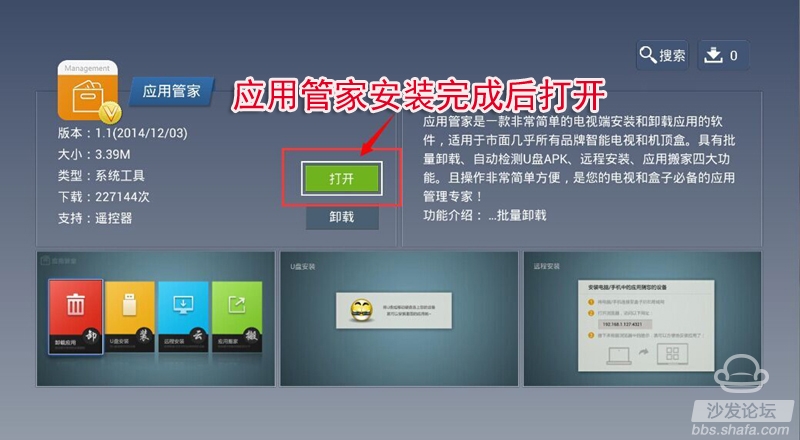
5, insert the U disk, and select the U disk to install. After waiting for a moment, the system will recognize the APK installation file in the USB flash drive. If you cannot identify the U disk installation file, unplug the U disk and reinsert another USB port on the TV.


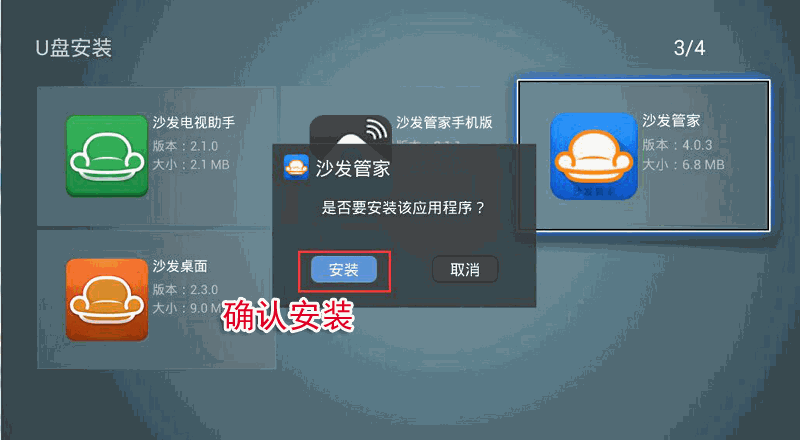
Method two: Install via ES file browser
1, download the sofa butler apk installation package (click on the right side of the link to directly download, 360 browser pop-up download box please select "download only to the computer"): http://app.shafa.com/shafa.apk, will be downloaded Apk installation package copied to the U disk.

2. Download ES File Browser from "App Store"
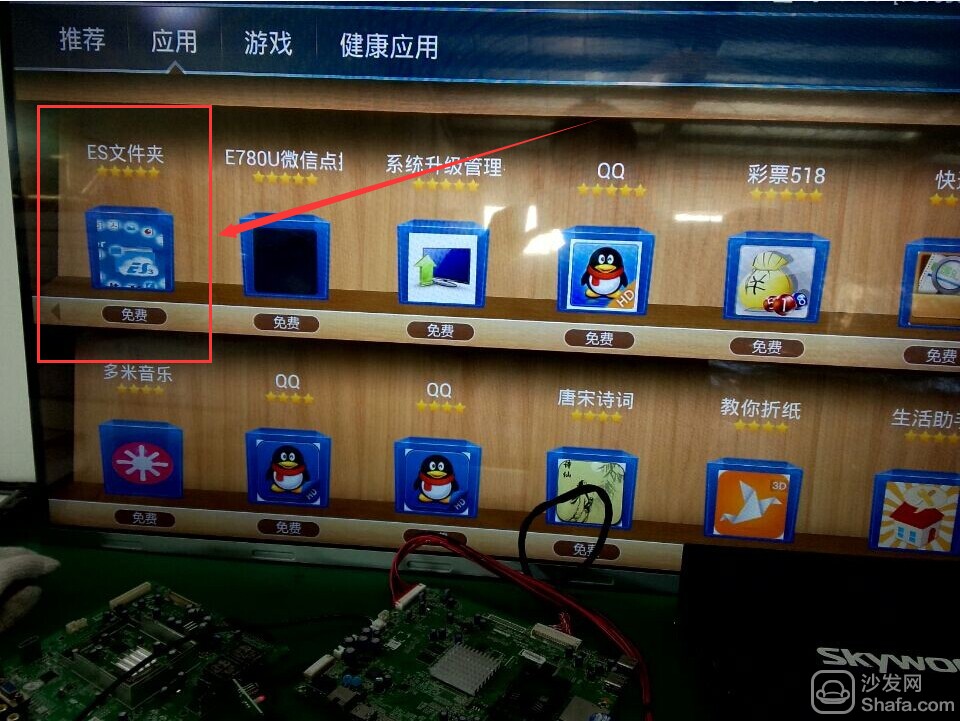
3, the U disk into the smart TV's USB jack.
4, use the ES browser to open the U disk folder, find the sofa housekeeper APK installation package, follow the prompts to install;
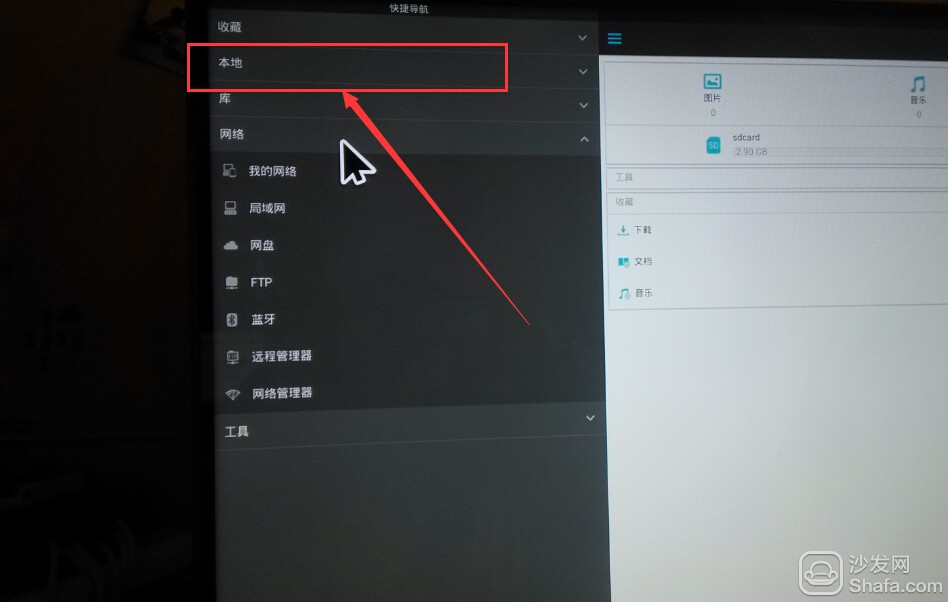
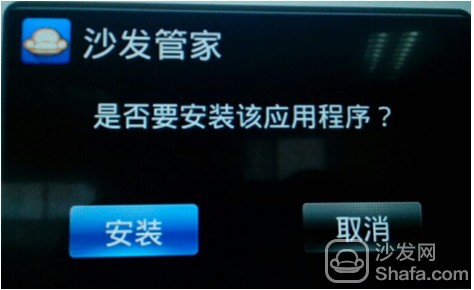
Method 3: Use the own task manager
1. From the TV application store, feel free to find a software download; for example: After QQ is downloaded, unplug the SD card to access the computer and find the QQ file name. Find the following directory:
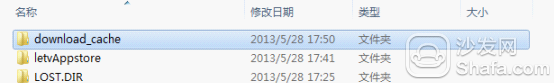
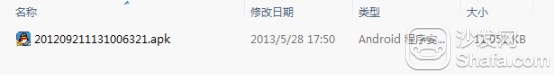
3. Download the sofa butler, change the name of the sofa butler file to the software name downloaded on the TV. If the software name is changed to QQ
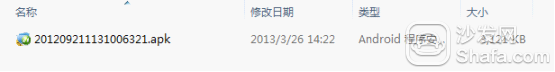
4. Connect the SD card to the TV. Find Task Manager Open


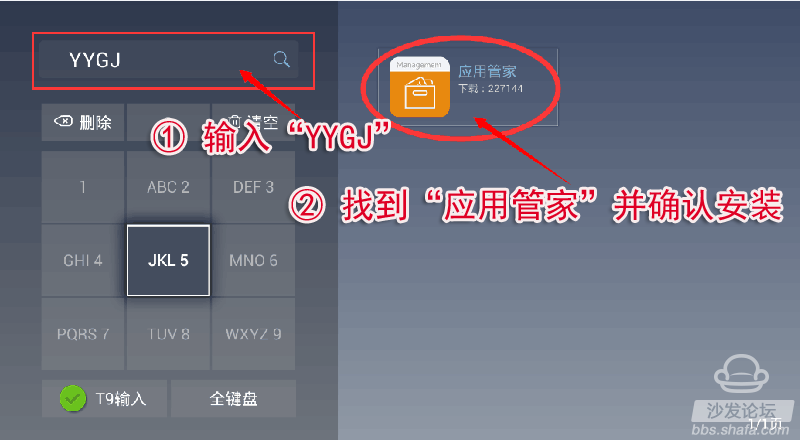
4, after the installation is complete, choose to open the application housekeeper;
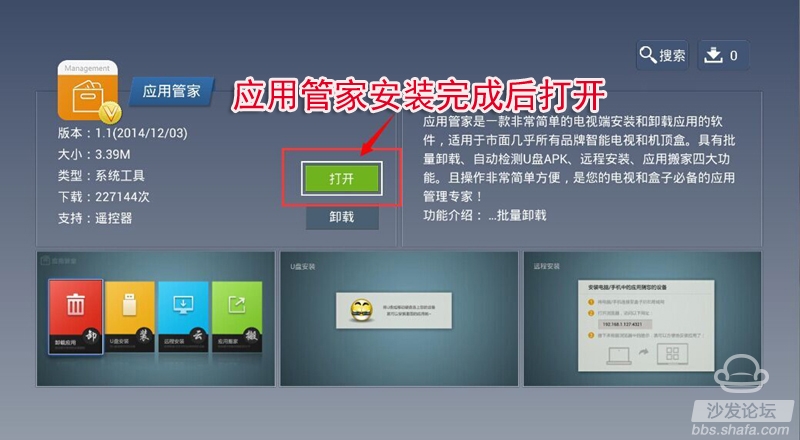
5, insert the U disk, and select the U disk to install. After waiting for a moment, the system will recognize the APK installation file in the USB flash drive. If you cannot identify the U disk installation file, unplug the U disk and reinsert another USB port on the TV.


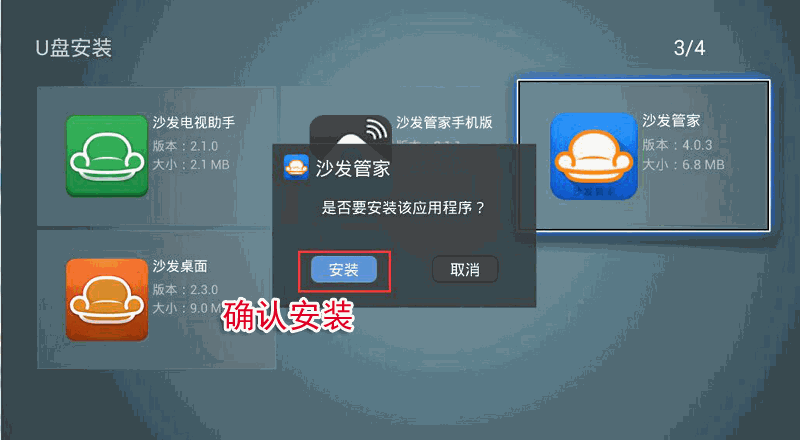
Method two: Install via ES file browser
1, download the sofa butler apk installation package (click on the right side of the link to directly download, 360 browser pop-up download box please select "download only to the computer"): http://app.shafa.com/shafa.apk, will be downloaded Apk installation package copied to the U disk.

2. Download ES File Browser from "App Store"
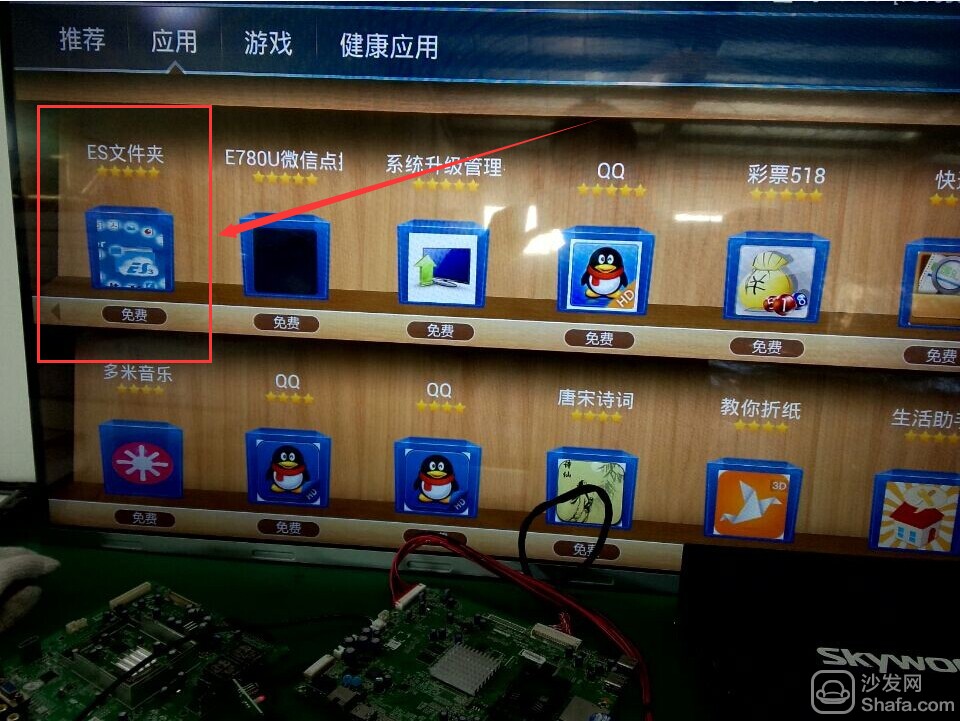
3, the U disk into the smart TV's USB jack.
4, use the ES browser to open the U disk folder, find the sofa housekeeper APK installation package, follow the prompts to install;
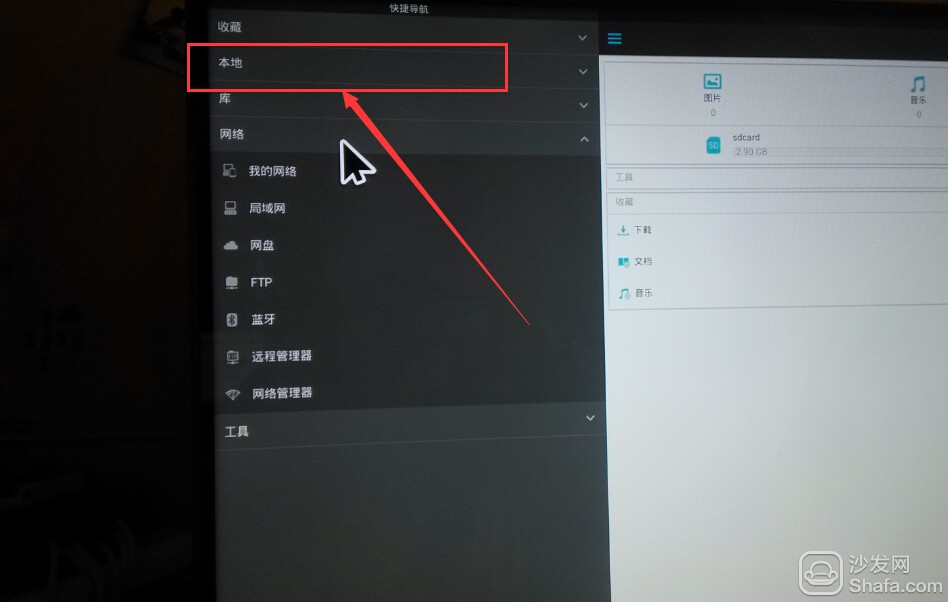
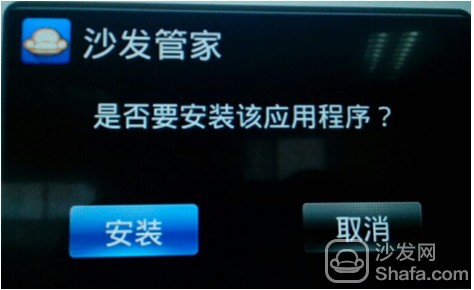
Method 3: Use the own task manager
1. From the TV application store, feel free to find a software download; for example: After QQ is downloaded, unplug the SD card to access the computer and find the QQ file name. Find the following directory:
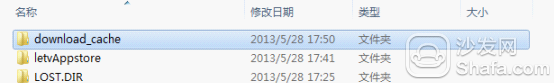
2, open you can see the QQ apk file
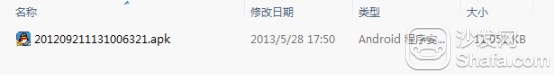
3. Download the sofa butler, change the name of the sofa butler file to the software name downloaded on the TV. If the software name is changed to QQ
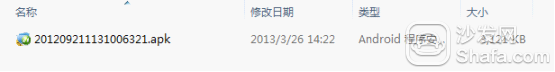
4. Connect the SD card to the TV. Find Task Manager Open

5, at this time on the TV shows downloaded or before the QQ, but after clicking the installation, the actual installation as a sofa butler. After installation, to my application, the sofa butler has been installed successfully.
If the above three types are installed via a USB flash drive, if you cannot read the USB flash drive, you are advised to format the USB flash drive in FAT32 format first (if there is any other content in the USB flash drive, export it and then format it) or try another USB flash drive.
Watch on-demand video on smart TV, recommend using pudding video; Watch live TV, recommend HDP live broadcast; More interesting content, please use Tencent video TV version, TV; Fun smart TV and box, more exciting content in Sofa net.
Wuxi Motian Signage Co., Ltd , https://www.makesignage.com