Notebook boot does not light fault diagnosis
This article refers to the address: http://
As laptop prices continue to fall, it’s not uncommon to have a laptop today. The ensuing problems have also emerged – because laptops are a complex, sophisticated system, and many users are not careful or have some misunderstandings during use, the various components of the laptop are very prone to occur. malfunction. Although it is not troublesome to find a laptop repair point in the city, it is a big problem for people living in remote areas. Moreover, there are problems such as price opacity and unreasonable charges in the notebook repair industry, which wastes users' time and money.
As the saying goes, "seeking people is not as good as asking for oneself": For some common faults of laptops, the user can make a preliminary diagnosis, and the hands-on ability can also be repaired. Let's talk about the common failures of laptops and analyze the causes of these failures:
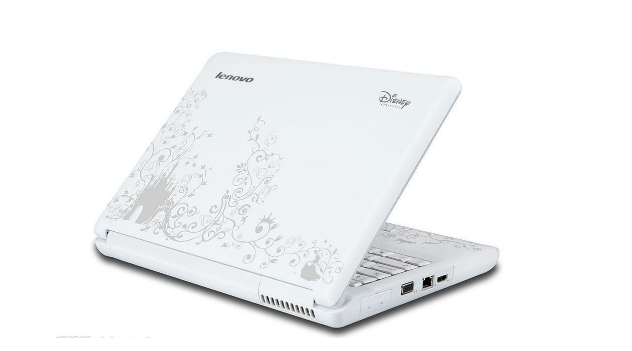
First, the boot does not light:
This is perhaps the most common problem for notebook users - pressing the power button results in a power indicator that is not lit and the screen is black. Don't be nervous when you encounter this situation. First check if your laptop is plugged in: Is the battery installed in place? Is the adapter connected to the power supply correctly? Is the button on the power outlet turned off? Many users often encounter these A problem that makes people stunned.
Next, there may be some faults that cause the notebook to boot. This can be divided into a variety of situations: processor, memory, graphics card, motherboard graphics card control chip, motherboard BIOS, signal output port, power adapter damage will cause the laptop to fail Boot situation.
There is a detection method inside, you can determine whether there is a problem with the notebook host or the adapter: If the problem with the power adapter can be judged by the replacement method, it is limited to the same type of power supply of the same model. If you change the power adapter notebook is still not bright, then it is likely to be a fault on the notebook motherboard - this time you need to disassemble the inspection: this requires the repairer has a wealth of circuit knowledge and maintenance experience. If your notebook has the above problems, it is best to find a competent repair center for repair, so as to avoid human damage and expand the fault.
Second, the power indicator is on but the system is not running, and the screen is not displayed:
If the notebook is turned on, the power indicator is on, but the screen is not displayed. At this time, a qualified friend can connect the notebook to a monitor and confirm the switch to the external display state: if the external monitor can display normally, it can usually be considered as processing. The components such as the memory and memory are normal. The faulty components may be LCD screen, screen cable, graphics card, motherboard, etc. If the external monitor does not display properly, the faulty component may be the graphics card, motherboard, processor, and memory.
A large part of this is because the user does not plug the memory firmly when upgrading the memory; it may also be caused by the looseness of the display cable, and the specific problem has to be analyzed.
Insufficient installation when upgrading memory will also cause the system to not run.
Third, the machine crashes during startup or operation, and the system automatically restarts:
Many users often encounter problems such as crashes or automatic system restart when using notebooks. This is generally a software problem such as an operating system or an application. The system file is abnormal or virus. The model does not support an operating system or application. A program conflict caused the system to crash.
Of course, it is also possible to use environmental temperature, humidity and other interference factors - such as in the hot and humid summer, laptops crash, automatic restart situation is a lot - the reason is very simple, the laptop's use of the environment is too hot. The solution is also very simple, to clean the notebook, use a cooling base or use a laptop in an air-conditioned room. It is also possible that some laptops have a timed shutdown function to see if a timed shutdown is set.
Fourth, the USB interface can not be used normally:
The USB interface cannot be used normally. The specific performance is that the external device cannot be recognized and read and written. First of all, we have to figure out whether it is a problem with the USB interface itself or an external device: if you use this external device on other computers, if it is not working properly, there is a problem with the device itself; if you can use this external device on other computers Equipment, then the problem of the notebook itself.
At this time, it is necessary to check whether the other USB interfaces on the motherboard have the same problem. If there is a fault, it may be a motherboard problem; then, check if there is damage to the USB interface, poor contact, disconnection, poor shielding, etc. Problem; or use other USB external device test, if it is used normally, it may be a compatibility problem; check if the driver of some USB devices is installed correctly; check if the USB port is set to "ENABLED" in the BIOS setup.
It is a good maintenance measure to install a dust cover on the notebook interface.
Fifth, the computer has no sound, no noise:
It is also common to find that the laptop has no sound after booting. At this time, it is necessary to distinguish between the problem of the computer speaker or the sound card: there is no sound in the built-in speaker of the computer, and the output of the external speaker is normal. Generally, the built-in speaker is damaged. Computer built-in speakers, external speakers at the same time silent, it may be related to the motherboard, sound card driver and other issues. The built-in speaker of the computer plays the noise and sound "card", which may be a problem with the built-in speaker, motherboard and driver.
If it's not because the hardware is causing the notebook to have no sound, first check the sound card driver: right click on "My Computer" - "Properties" - "Hardware" - "Device Manager" - "Sound. Video and Game Control "" Right click on "ReaItek" - "Update or Scan, Uninstall and Reinstall".
If the sound card driver can not be installed, the solution: "Control Panel" - "Administrative Tools" - "Services" - "WindowsAudio" - set the startup type to "Automatic" and then start it.
Sixth, the screen display is not normal:
During the use of the notebook, the screen becomes dark, or the appearance of the flower screen, blue screen, etc. often occurs: if the screen when the screen is turned on is “flower screenâ€, the external display connected can display normally, it may be the LCD screen, screen line, video card and The motherboard and other components are faulty; if the external monitor is not displayed properly, the possible faulty components are the notebook's motherboard, graphics card, and memory.
If the white screen, green screen and other related faults occur during the operation of the notebook, it is likely to be caused by the graphics driver compatibility factor. The "blue screen" situation is often caused by software problems or system overheating.
The reasons for the notebook screen "flower screen" are diverse
As for the reason why the notebook screen is dimmed: firstly, it is normal to check whether the display brightness is adjusted; secondly, it is checked whether the display driver installation is correct and the resolution is suitable for the current notebook screen. If the screen still does not light after the above two steps are checked, it is very likely that the notebook backlight control board is faulty, which requires professional maintenance personnel to solve it.
There are also some cases that cause the notebook screen to become dark: for example, the computer sleep switch button is bad, it is always closed; the light inside the LCD module cannot be displayed and some uncertain factors of other software types.
7. The touchpad cannot be used or is not flexible:
The trackpad is not working properly, probably because the shortcut key is off or the touchpad driver settings are incorrect, the motherboard or touchpad hardware is faulty, the interface is poorly connected, or other software or setup issues. The mouse arrow is not flexible during the use of the touchpad, and may be a software problem such as a model problem, individual user differences, or a touchpad driver.
In the above situation, first check whether there is an external mouse access and use the MOUSE test program to check whether it is normal; friends who have the ability to disassemble can check whether the touchpad connection is connected correctly; check the keyboard control chip for cold welding and Virtual welding phenomenon.
Summary of the article:
The above summarizes the seven faults that laptops are most prone to in daily use, or repeat the beginning: the laptop is a complex, sophisticated system, and the components are very prone to failure; these faults can be large or small, if The notebook is still under warranty and the manufacturer is the best choice. If the notebook has passed the warranty period and it cannot be solved in case of failure, do not blindly disassemble the machine, otherwise it will hurt the notebook.
In addition, everyone should pay attention to daily maintenance when using the notebook, usually clean up the system garbage, update the driver, do not use it in extreme environments.
Product categories of Cloth Pen Nib, it is belong to Passive Stylus Pen. Passive stylus pen is characterized by being cheap and without charging. But compared with the active capacitive stylus pen, its tip diameter is larger, so it cannot be used in works with high precision. Using high-quality conductive cloth head, smooth contact with the screen.
Cloth Pen Nib,Multi-Functional Pen Stylus Pen,Stylus Pencil With Clip,Touch Stylus Pencil
Shenzhen Ruidian Technology CO., Ltd , https://www.szwisonen.com